Viewing the sla report, Evaluating email service configuration example, Network requirements – H3C Technologies H3C Intelligent Management Center User Manual
Page 111
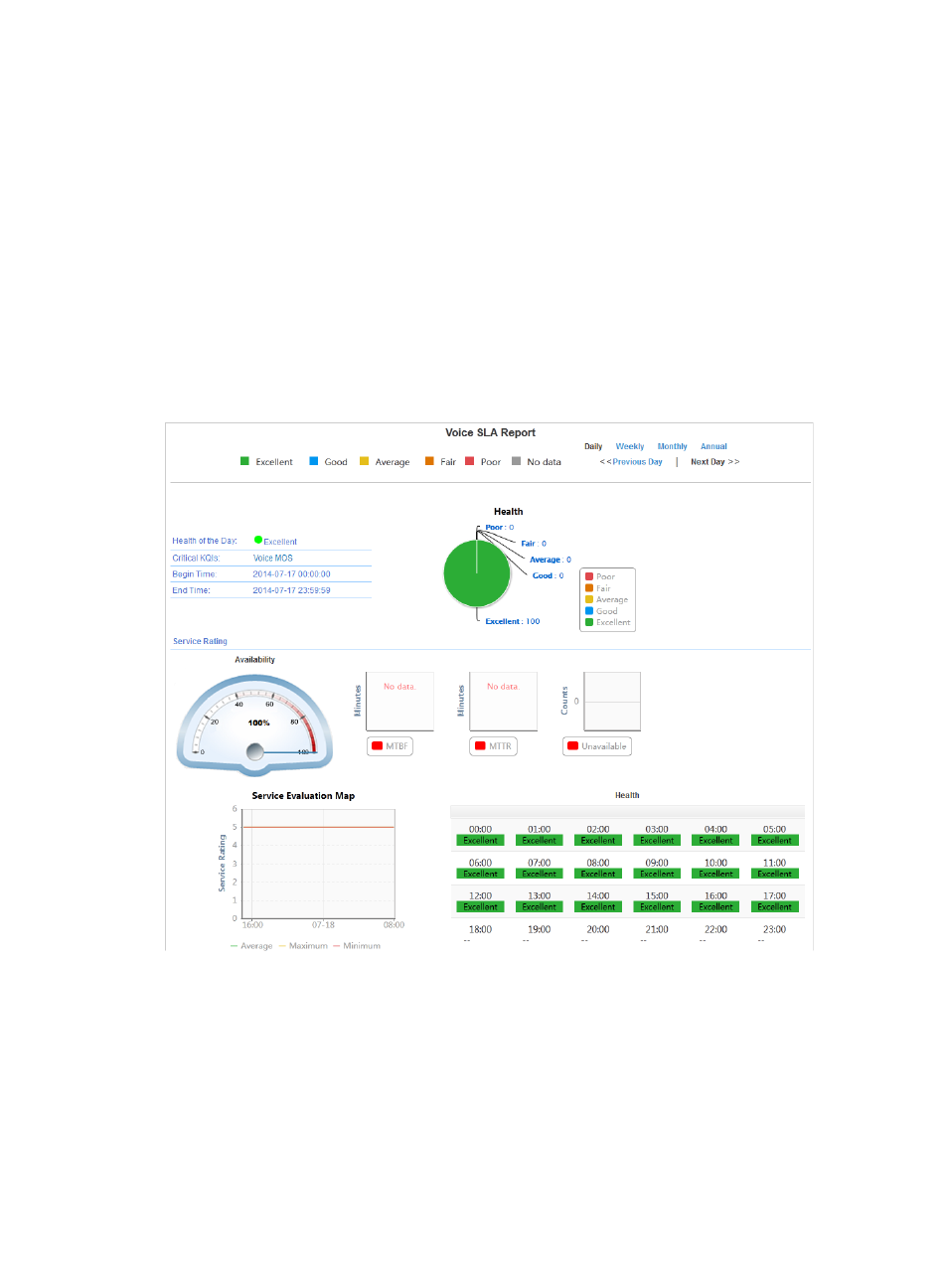
102
Viewing the SLA report
After the SLA runs for a time period, view the SLA report as follows:
1.
Access the SLA page.
2.
Click the Voice SLA or the horizontal bar chart in the Health of the Day column in the SLA view
list.
The health condition shows that the service level is excellent and the critical KQI is Voice MOS
within the SLA.
You can click Voice MOS to view its KQI details, and click View Original Output Data for the KQI
to further examine the network performance.
For more information about the SLA report, see "Understanding SLA reports."
Figure 39 Voice SLA report
Evaluating email service configuration example
Network requirements
As shown in
, email sending and receiving is slow for branch offices. The pre-analysis shows
the problems occur on the following devices:
•
Router A.