Figure 7-27, Routers – Grass Valley NV9000-SE v.3.0 User Manual
Page 115
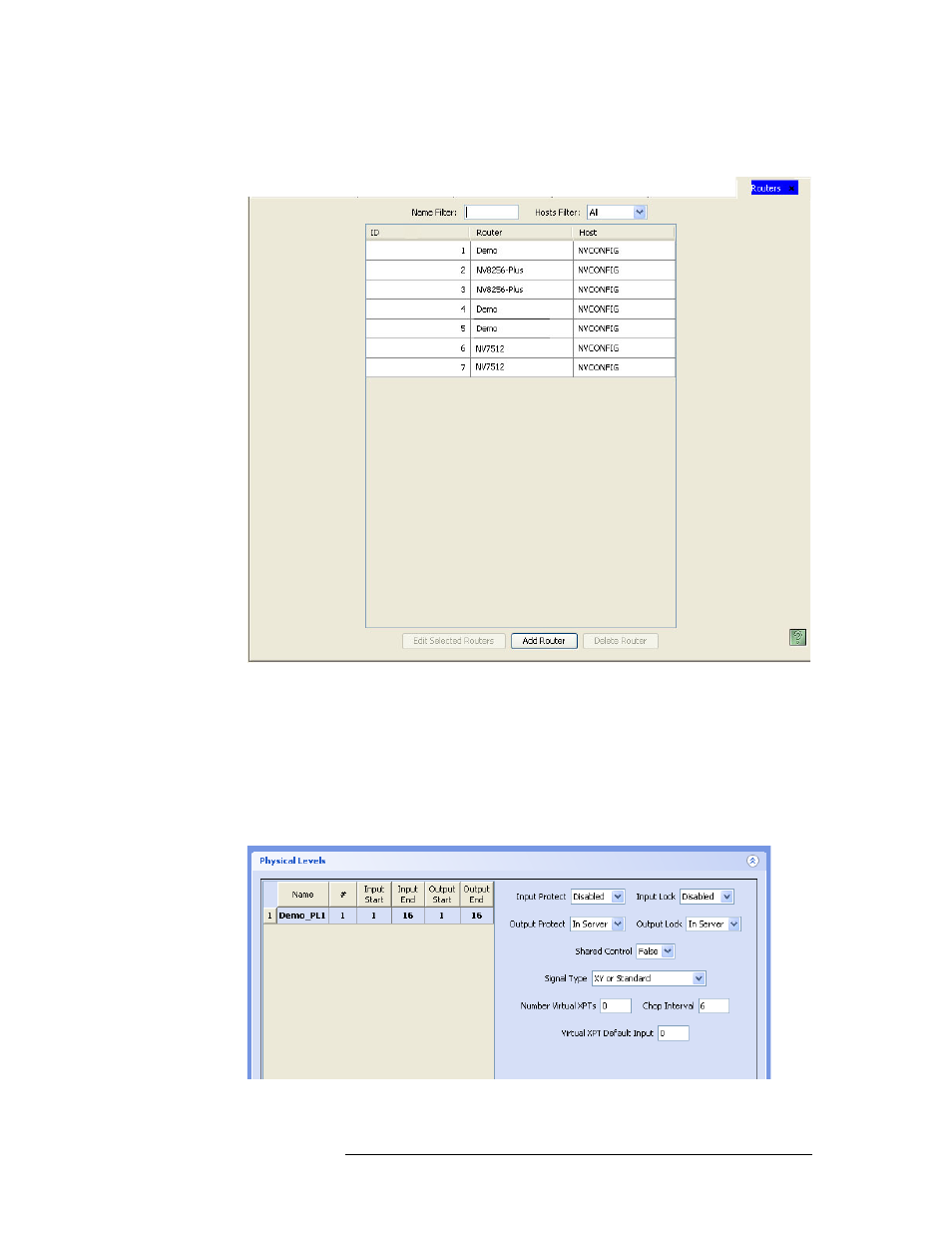
NV9000-SE Utilities • User’s Guide
95
7. Routers
Updating Router Details
From the ‘Hosts Filter’ drop-down list, select a host. The list is automatically reduced to dis-
play only routers matching that host.
Figure 7-27. Routers Page
3 Click anywhere in the row listing the router you want to update and click
Edit Selected Routers
.
The ‘Router Details’ page appears, as shown in Figure 7-15.
If multiple routers are selected, one router displays its details and each additional router opens
in a separate tabbed window. Click the tab to bring that window forward. If one router is
selected, the details for that router automatically display.
4 In the right-hand area of the ‘Physical Levels’ section select from the drop-down list ‘Machine
Control’ for machine control switching or ‘XY or standard’ for general signal switching.
Figure 7-28. Physical Levels Section