How to add a system controller, Starting, stopping or shutting down, System management – Grass Valley NV9000-SE v.3.0 User Manual
Page 57
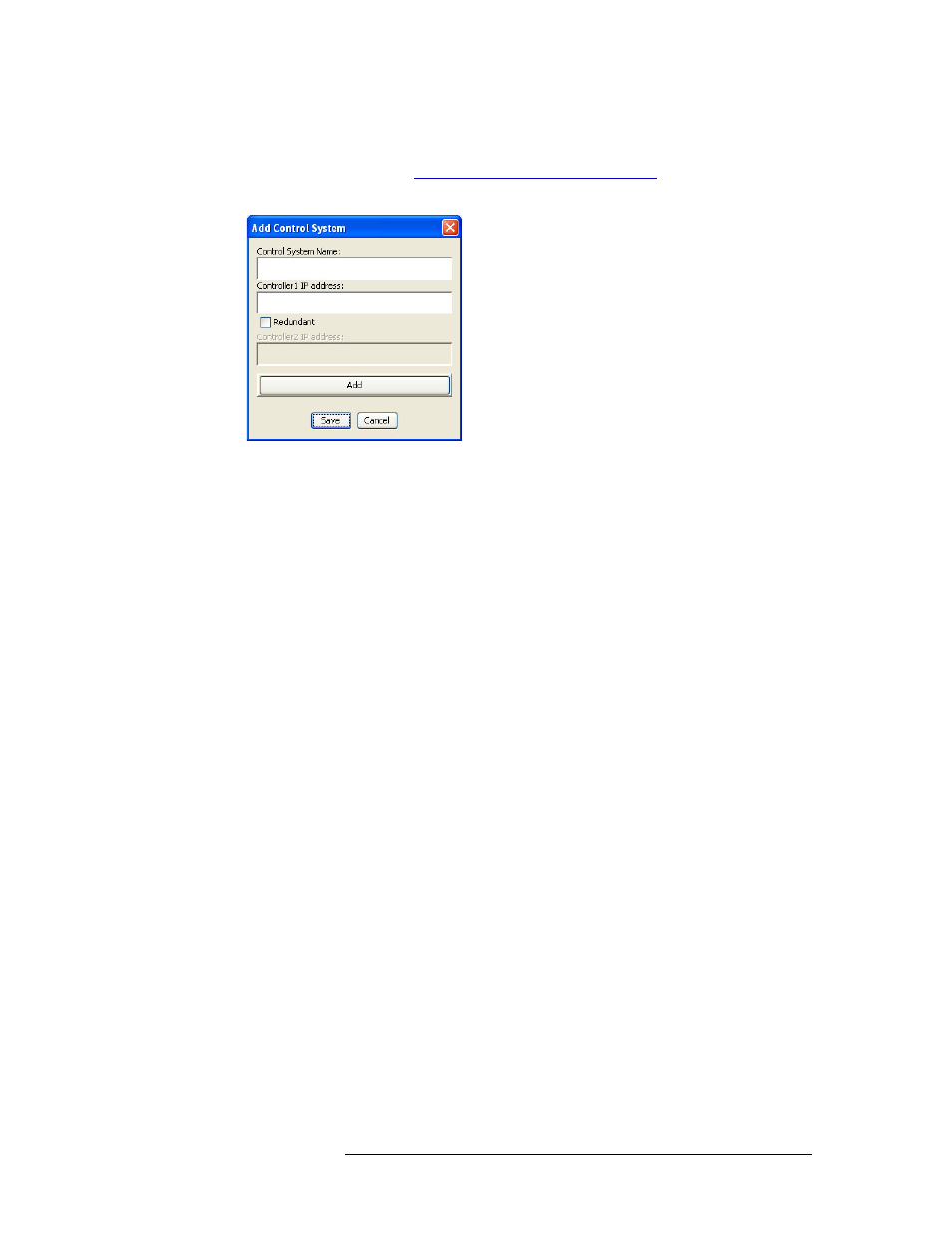
NV9000-SE Utilities • User’s Guide
37
5. System Management
Managing System Controllers
How to Add a System Controller
1 Launch NV9000-SE. (See
Launching and Exiting the Application
2 From the menu bar, select ‘System’. The ‘Add Control System’ dialog box appears:
Figure 5-2. Add Control System Dialog Box
3 Enter a ‘Control System Name’ in the field provided. The name must have fewer than 256 char-
acters. While there is no restriction on the characters used, it is recommended that you use
alphanumeric characters only and no symbols or punctuation marks.
4 Enter a ‘Controller1 IP address’ for the system controller’s primary server in the field provided.
If the address has been used already, NV9000-SE displays an alert.
The IP address for NV9000 system controllers is 192.168.97.1 for the primary controller and
192.168.97.2 for a secondary (redundant) controller. NV915 system controllers the IP address
is 192.168.2.1 for the primary controller and 192.168.2.2 for the secondary controller. If run-
ning NV9000-SE remotely, connections are usually made using the “house” net.
5 If the system controller has a redundant server, check the ‘Redundant’ check box and enter the
redundant server’s IP address in the ‘Controller2 IP address’ field that appears.
6 Click
Add
. The system controller is added and all fields cleared.
7 Repeat steps 2 though 5 until all system controllers are added.
8 Click
Save
to save all added system controllers and close the dialog box.
Or
Click
Cancel
to close the dialog box without saving changes.
9 Click
X
on the window title tab to close the dialog box.
Starting, Stopping or Shutting Down
System controllers can be started, stopped or completely shut down at any time.
• Shutting down a system controller immediately stops all communication between the system
controller and associated devices.
• Stopping a system controller stops all communication between the system controller and associ-
ated devices in addition to temporarily stopping the control system software, but leaves the sys-
tem controller running.