4 click save, Categories – Grass Valley NV9000-SE v.3.0 User Manual
Page 250
Advertising
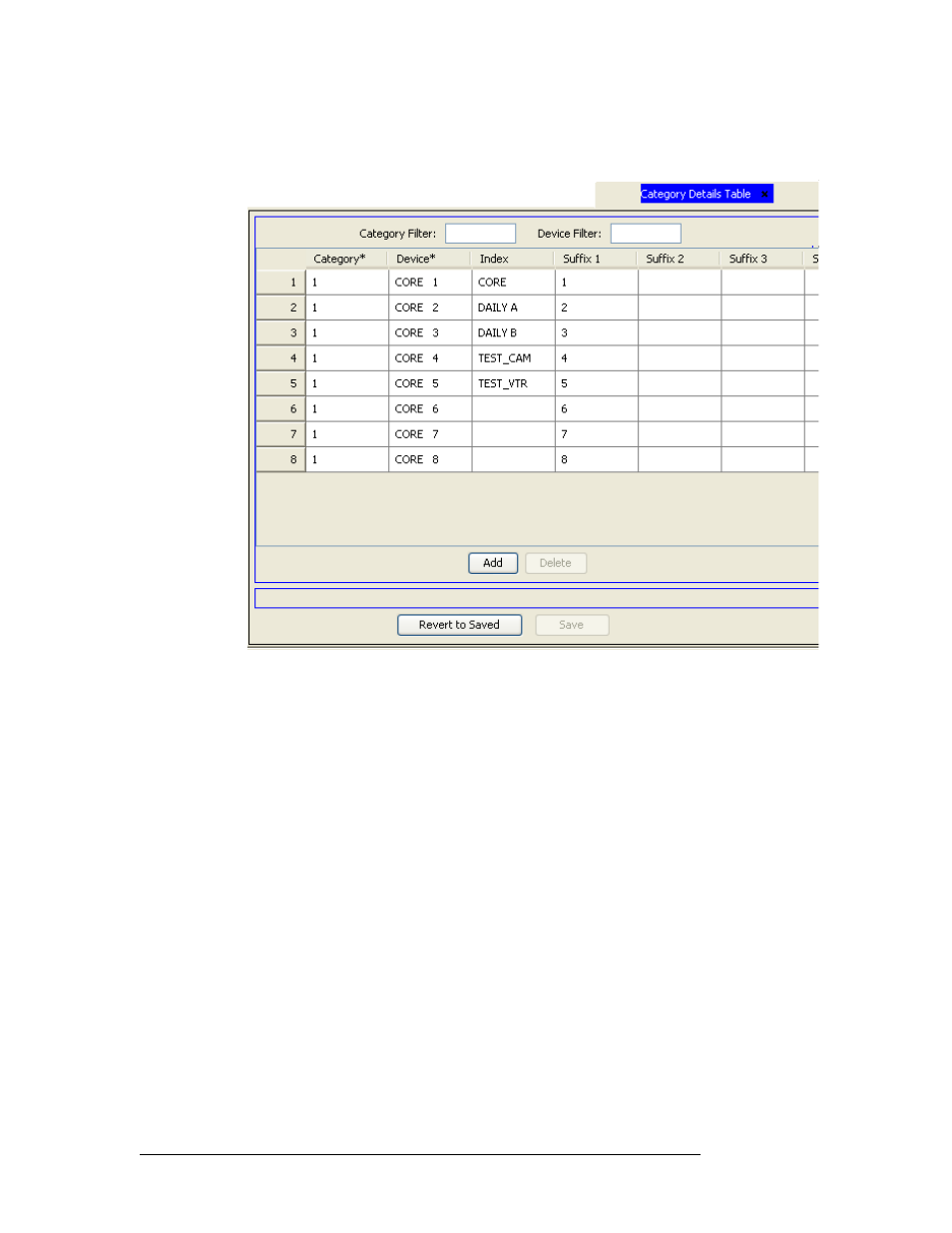
230
Rev 3.0 • 25 Mar 10
10. Categories
Deleting Categories
Enter the first characters of a device name in the ‘Device Filter’ field. The list is automatically
reduced to display only devices matching that character string.
Figure 10-35. Category Details Table
3 From the list of categories that display, click anywhere in the row listing the category being
deleted and click
Delete
. Be sure to select all rows listing the category. The row is removed
from the list.
4 Click
Save
.
Or
To revert to the previously saved configuration, click
Revert to Saved
.
5 Click
X
on the window title tab to close the table.
Advertising
This manual is related to the following products: