6 click save, Control panels – Grass Valley NV9000-SE v.3.0 User Manual
Page 290
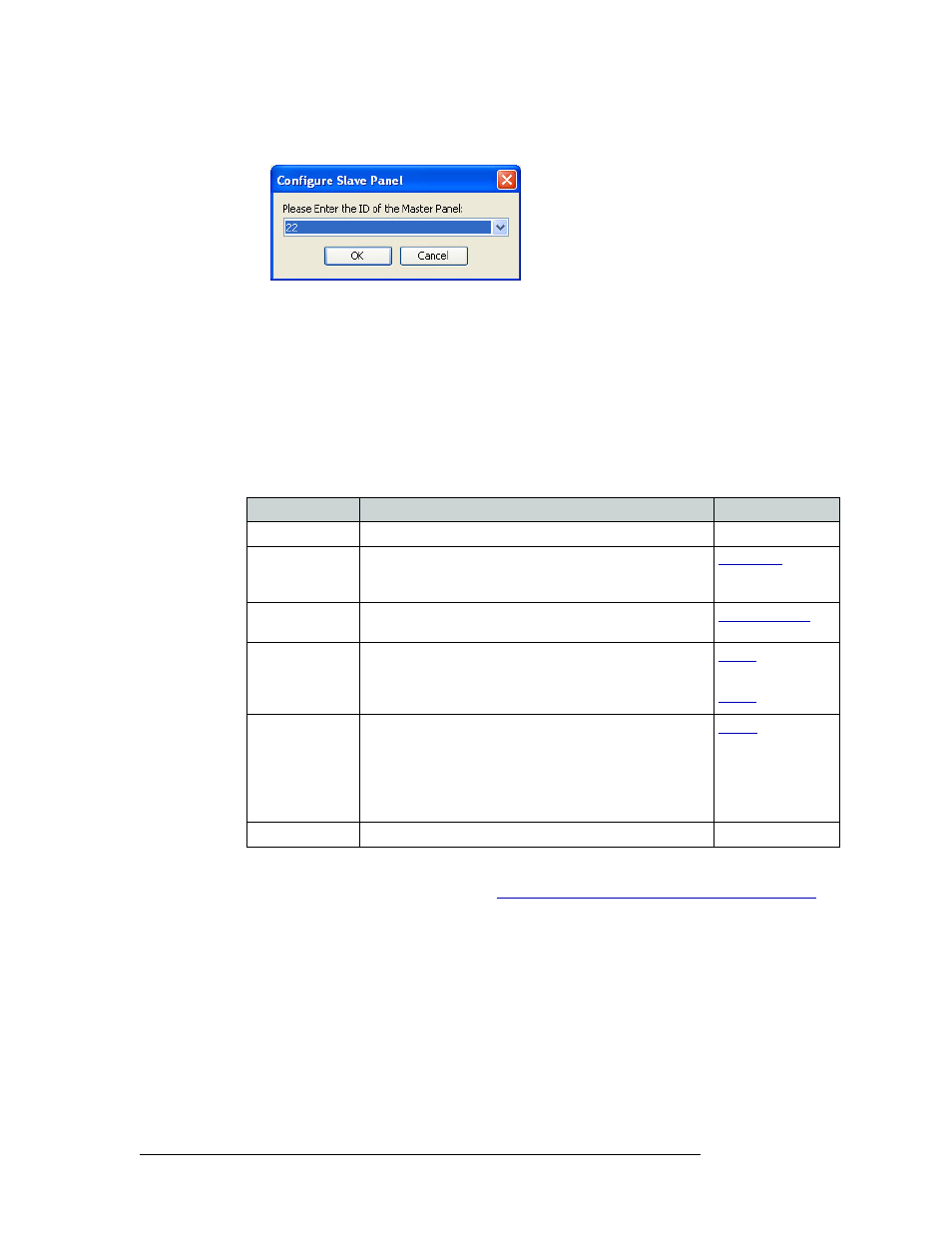
270
Rev 3.0 • 25 Mar 10
11. Control Panels
Adding a Control Panel
a If checked, the ‘Configure Slave Panel’ dialog box appears:
Figure 11-17. Configure Slave Panel Dialog Box
b From the drop-down list, select the ID of the control panel acting as the “master” control
panel and click
OK
.
To view a list of control panel IDs, from the ‘Views’ pane select ‘Panels’. All panels
currently in the system display with an ID in the ‘Panel ID’ column.
4 In the ‘Button Layout’ section, select a blank button and then in the ‘Button Definitions’ sec-
tion, select a definition for the button from the drop-down list. The button definition appears on
the selected button in the ‘Button Layout’ section.
Select from the following button options:
5 In the ‘Outputs’ and ‘Inputs’ sections, define the general-purpose I/O (GPIO) connections at the
rear of the control panel as described in
Defining General Purpose I/O (GPIO) Connections
6 Click
Save
.
Or
To revert to the previously saved configuration, click
Revert to Save
.
Button
Description
Related Topic
Destination
Assigns a destination device to this control panel.
—
Panel Lock
Prevents accidental changes to the control panel settings.
When the control panel is locked, the button array becomes
blank except for the Panel Lock button.
Previous Source
Immediately restores the previously selected source to the
current destination (similar to an “undo” button).
Salvo
The button either executes a salvo or arms a salvo (where a
second press executes the salvo). When you assign Salvo to a
button, a drop-down list appears in which you select a salvo
ID.
and
Source
Loads a predefined source device into the preset column,
ready for selection by pressing Take.
When you assign ‘Source’ to a button, a drop-down list
appears in which you select a source(s). Select a level from
‘Level Set Filter’ to limit the sources to only those assigned to
that level.
Undefined
Makes the button undefined and inactive. It will remain unlit. —