Routers – Grass Valley NV9000-SE v.3.0 User Manual
Page 118
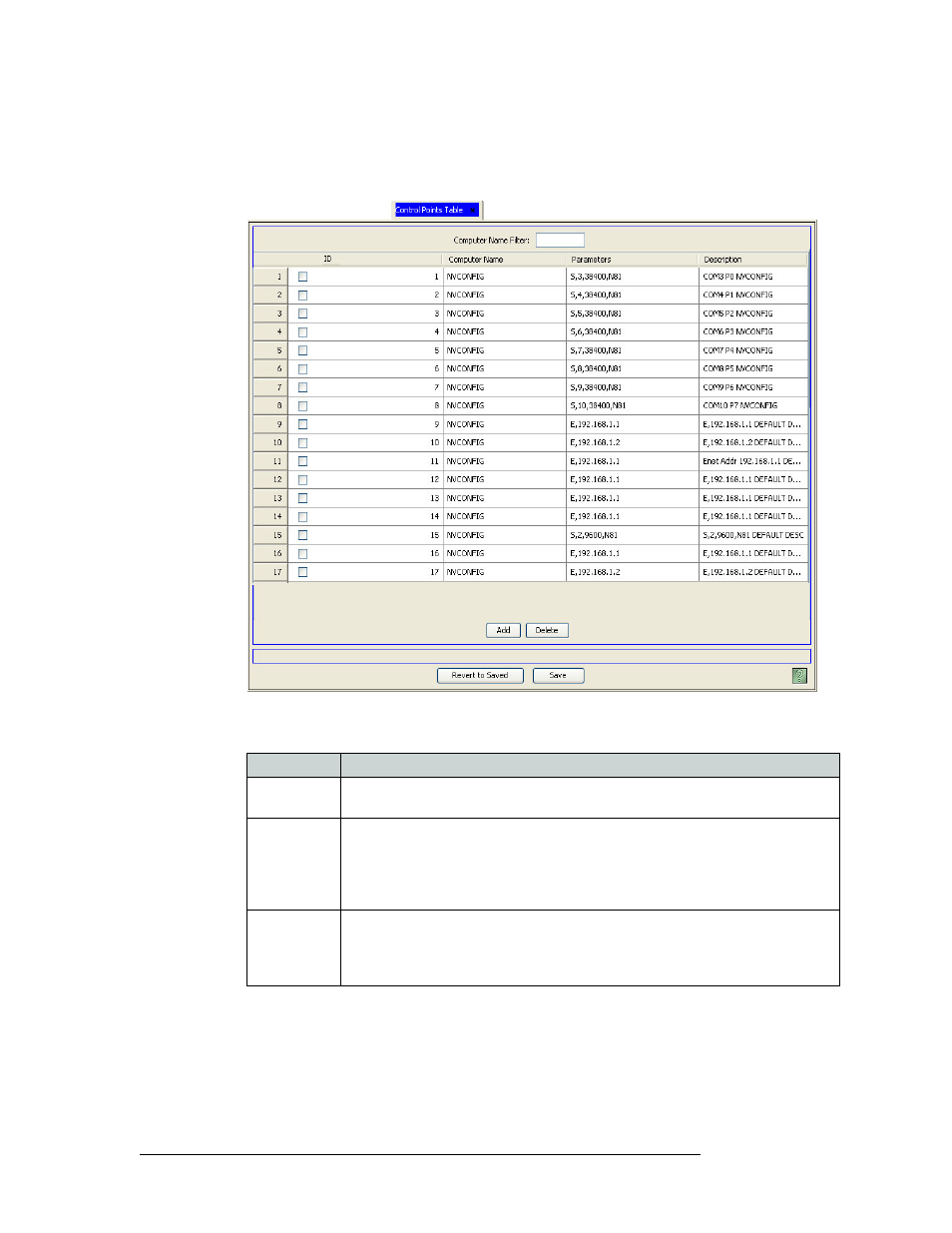
98
Rev 3.0 • 25 Mar 10
7. Routers
Managing Control Points
To narrow the list of control points that display, enter the first characters of a computer name in
the ‘Computer Name Filter’ field. The list is automatically reduced to display only computers
matching that character string.
Figure 7-30. Control Points Table
Information displays in the following columns:
3 Click
X
on the window title tab to close the table.
Column
Description
Computer
Name
The computer name is the name of the primary host and is ‘NVCONFIG’ by default.
Parameters
Descriptions of the protocols at the control points. “S” implies a serial port and “E”
implies Ethernet. The numbers beside an “S” are the port number, the Baud rate, and a
code indicating parity, number of data bits, and number of stop bits. The numbers
beside the “E” represent the port’s IP address.
“N” means no parity; “O” means odd parity; and “E” means even parity.
Description
Some of the descriptions (such as for the COM ports) are assigned by default, but.any
description can be overwritten at any time.
Important: the descriptions in this column appear in the ‘Control Point Description’
column of the ‘Router Controls’ table, accessed through the ‘Views’ pane.