How to configure a nv9660 control panel, Control panels – Grass Valley NV9000-SE v.3.0 User Manual
Page 348
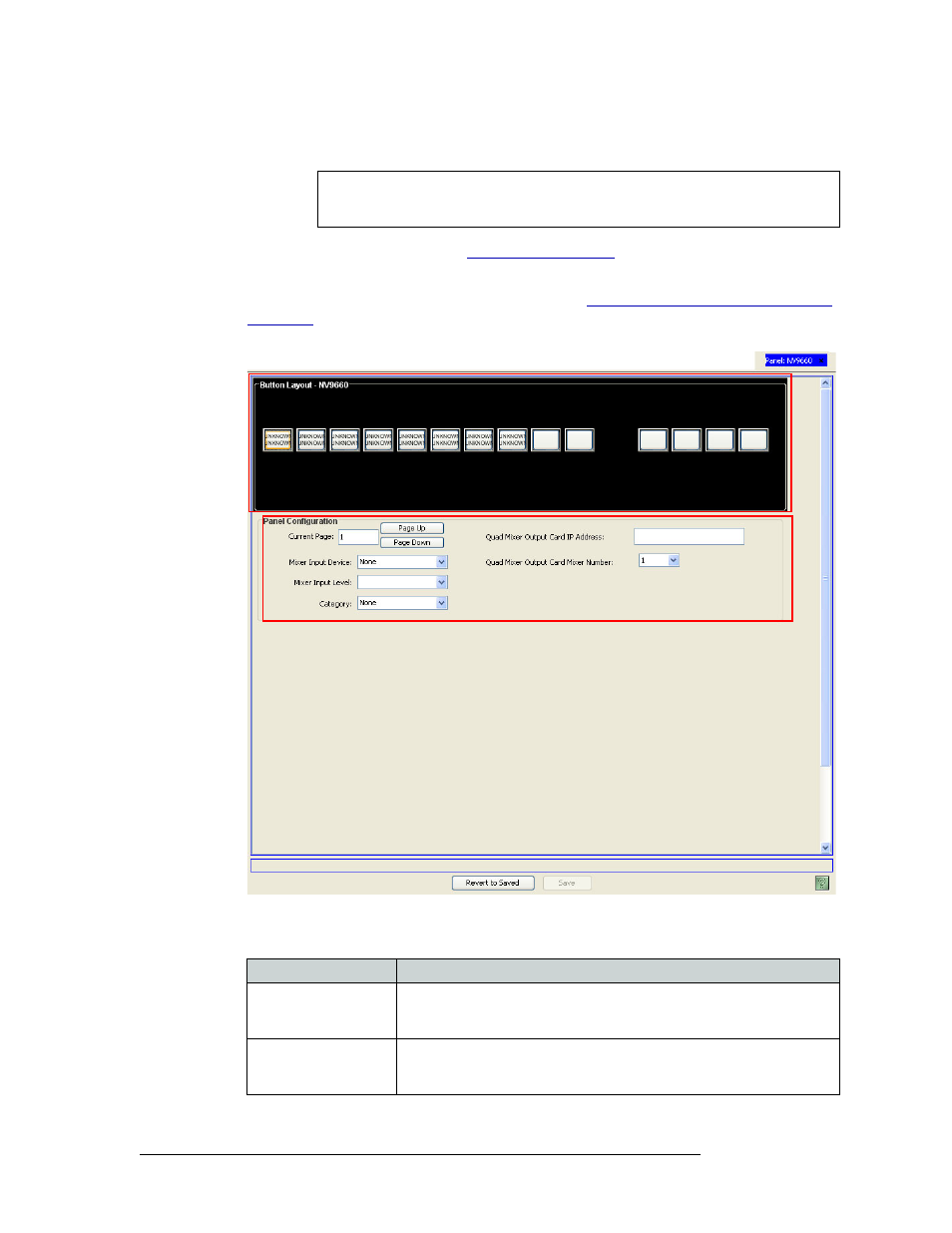
328
Rev 3.0 • 25 Mar 10
11. Control Panels
Adding a Control Panel
How to Configure a NV9660 Control Panel
1 Add a NV9660 control panel. (See
Or
Locate the NV9660 control panel being updated. (See
How to Locate and View Existing Con-
on page 347.) The ‘NV9660’ page appears:
Figure 11-35. NV9660 Page
2 In the ‘Panel Configuration’ section, enter Quad Mixer I/O card configurations:
Important
When configuring the control panel, it is important to select control panel options
first. This determines the subsequent button definitions.
Button Layout section
Panel Configuration section
Field
Description
Quad Mixer Output Card
IP Address
Enter the IP address for the Quad Mixer Output card’s location on the router.
For more information on Quad Mixer Output cards, see the NV7512 User’s
Guide.
Quad Mixer Output Card
Mixer Number
From the drop-down list, select the output number assigned to the slot in
which the Quad Mixer Output card is installed on the router. There are up to
four slots.