4 click save, Managing signal types and signal binding, T be altered. see – Grass Valley NV9000-SE v.3.0 User Manual
Page 168: Managing signal types, And signal binding, Level sets
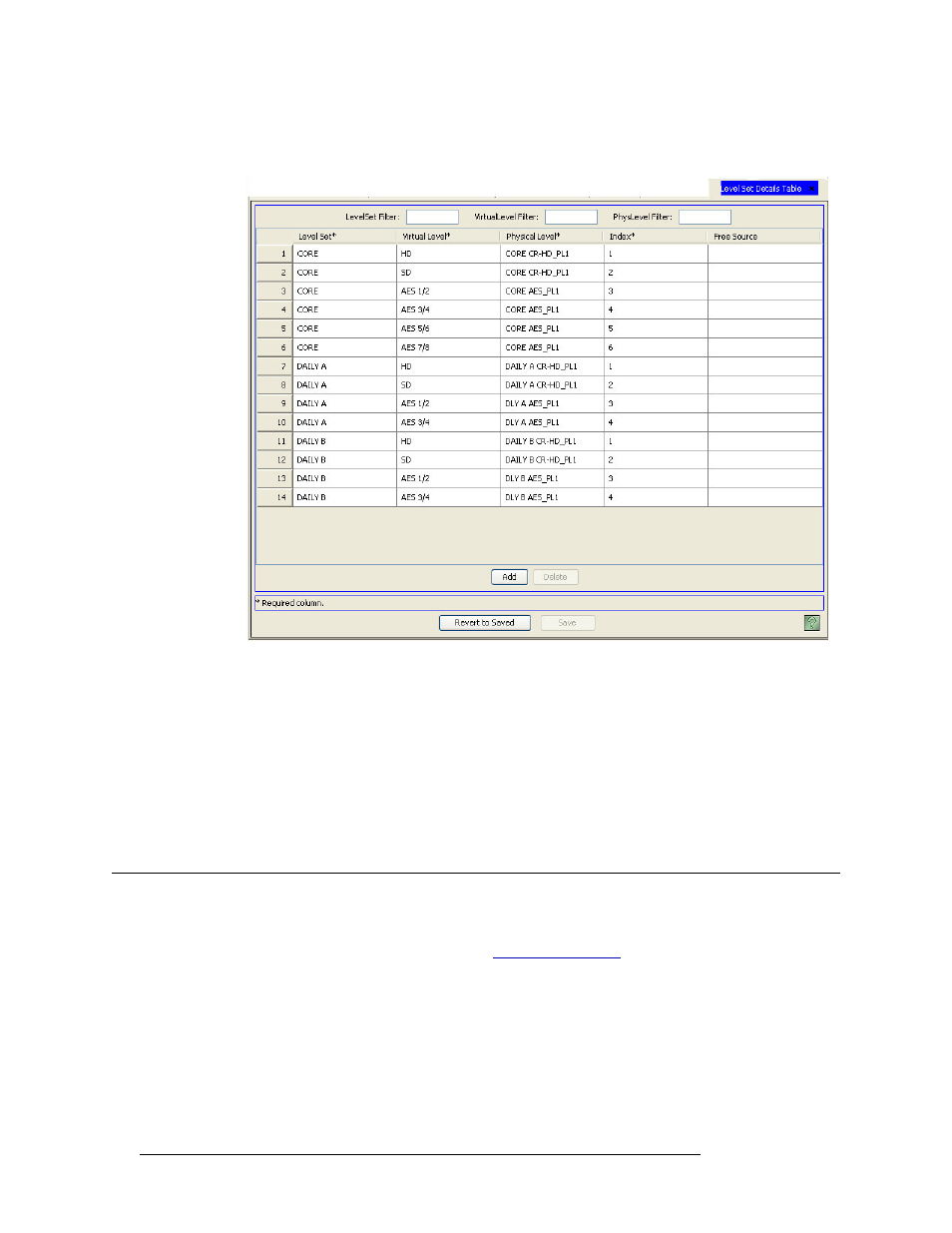
148
Rev 3.0 • 25 Mar 10
8. Level Sets
Managing Signal Types and Signal Binding
The list is The list is automatically reduced to display only level sets matching that character
string.
Figure 8-31. Level Set Details Table
3 From the list of level sets that display, click anywhere in the row listing the level set being
deleted and click
Delete
. Be sure to select all rows listing the level set. The row(s) is removed
from the list.
4 Click
Save
.
Or
To revert to the previously saved configuration, click
Revert to Saved
.
5 Click
X
on the window title tab to close the table.
Managing Signal Types and Signal Binding
The NV9000-SE provides a pre-populated list of common signal types. This list is used when creat-
ing virtual levels to add to levels sets. (See
on page 114.) In general, devices
must be in the same level set in order to successfully complete a route. There are two tables,
accessed through the ‘Views’ pane, that manage signal types. These tables are designed for high-
level administrative purposes and should not be altered without first contacting Technical Support.
The ‘Signal Type’ table manages all signal types. Using this table, signals can be added or deleted.
The ‘Virtual Level Signal Binding’ table enables you to “bind” signals to virtual levels. By binding
a signal and virtual level together, the signal type cannot be altered. This ensures that the signal
types are consistent and that the right signal is selected for that virtual level.