Nv9660, Ns, see, B. control panels – Grass Valley NV9000-SE v.3.0 User Manual
Page 565: Global navigation templates and suffix templates, For easier configura- tion
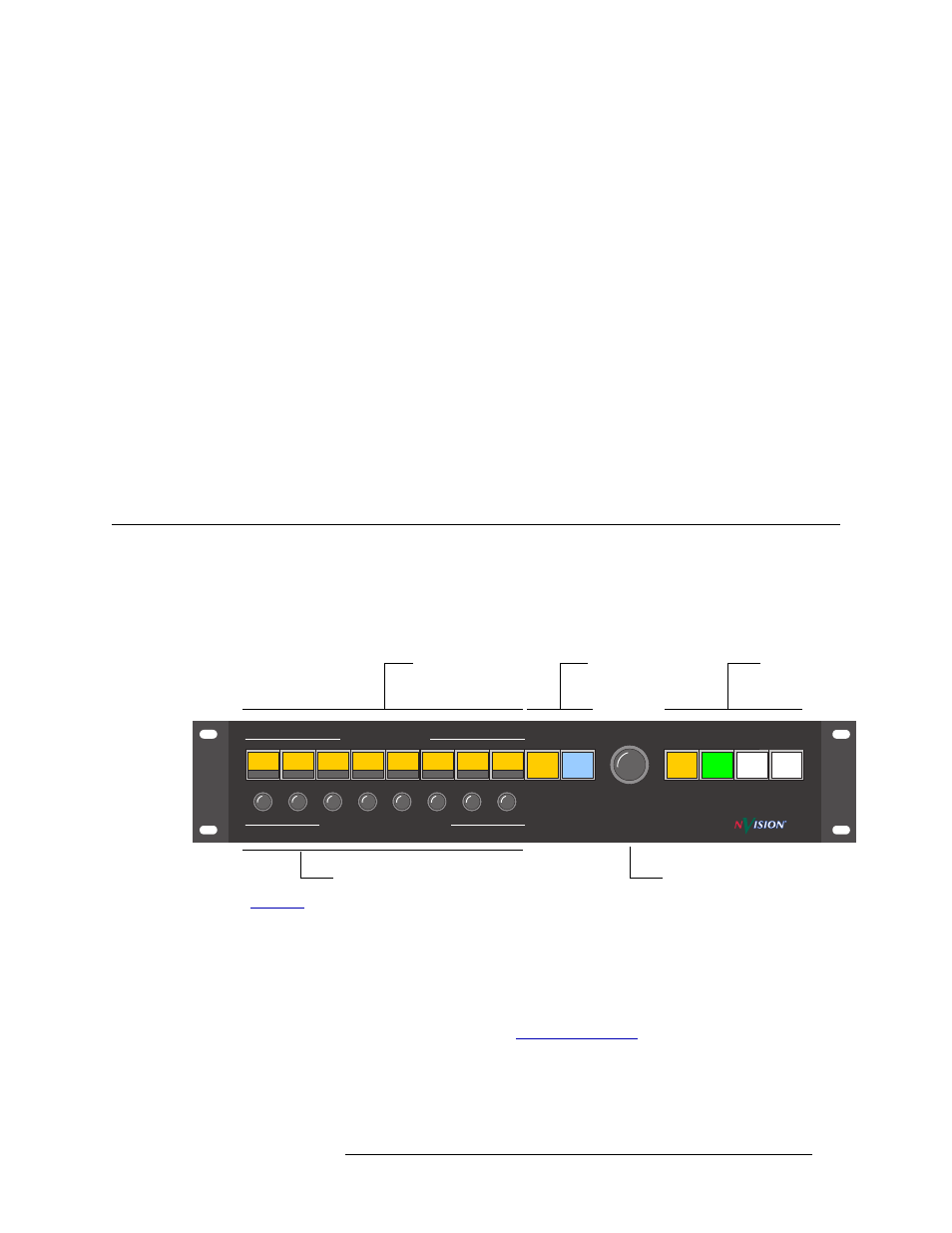
NV9000-SE Utilities • User’s Guide
545
B. Control Panels
NV9660
• Return to a pre-defined (or default) state.
• Hold breakaway levels.
• System salvos.
• Lock/protect/release for destinations.
• Forced release of locked or protected devices.
• Device selection using indexes or suffixes.
The NV9642 provides the following additional features:
• The NV9642 supports multiple-level breakaways in X-Y mode. This lets you route multiple
sources to the same destination on different levels.
• The panel supports gang or dub switching in multi-destination mode.
• Broadcast data routing in X-Y mode.
• Level mapping.
Button page “templates”—
global navigation templates and suffix templates
—
for easier configura-
tion.
NV9660
The NV9660 a hybrid panel, combining an audio mixer panel and a router control panel. The panel
controls the input selection and mixing functions on the NVISION NV7512 “MIX OUT” Quad
Mixer Output Module. One NV9660 is required per mixer output, thus four panels are needed to
control all four mixers on the NV7512 MIX OUT.
See
on page 327 for information about using the ‘NV9660’ configuration page.
Please note:
• Each mixer has eight stereo inputs and a single AES output.
• Each input has adjustable gain and balance.
• The NV9660 panel can choose the router input that feeds each mixer input.
This panel operates in 3 principal modes: (See
• Source selection.
• Gain control.
• Balance control.
NV9660
REMOTE 6
____|____
-0.2 dB
SAT 7
____|____
-0.2 dB
REMOTE 5
__|______
+2.5 dB
NY NEWS
___|_____
-1.1 dB
VTR 102
_____|__
0.0 dB
CAMERA8
____|____
+0.1 dB
HDVTR 11
____|____
0.0 dB
LA FEED
_______|_
-0.2 dB
SET TO
UNITY
ADJUST
BALANCE
MASTER
GAIN
-0.6 dB
SELECT
NEW
SOURCE
AUDIO
GAIN
STEREO
CHANNEL ON / OFF
CHANNEL VOLUME / BALANCE
MASTER
VOLUME
SOURCE SCROLL
OUTPUT
MODE
STEREO /
MONO
Selection
buttons
Rotary Encoders (Volume or Balance)
Master Volume (or Scroll)
Mode and Info
Buttons
Function
buttons