Installation, Adding to a network, Chapter 3 – Grass Valley NV9000-SE v.3.0 User Manual
Page 33
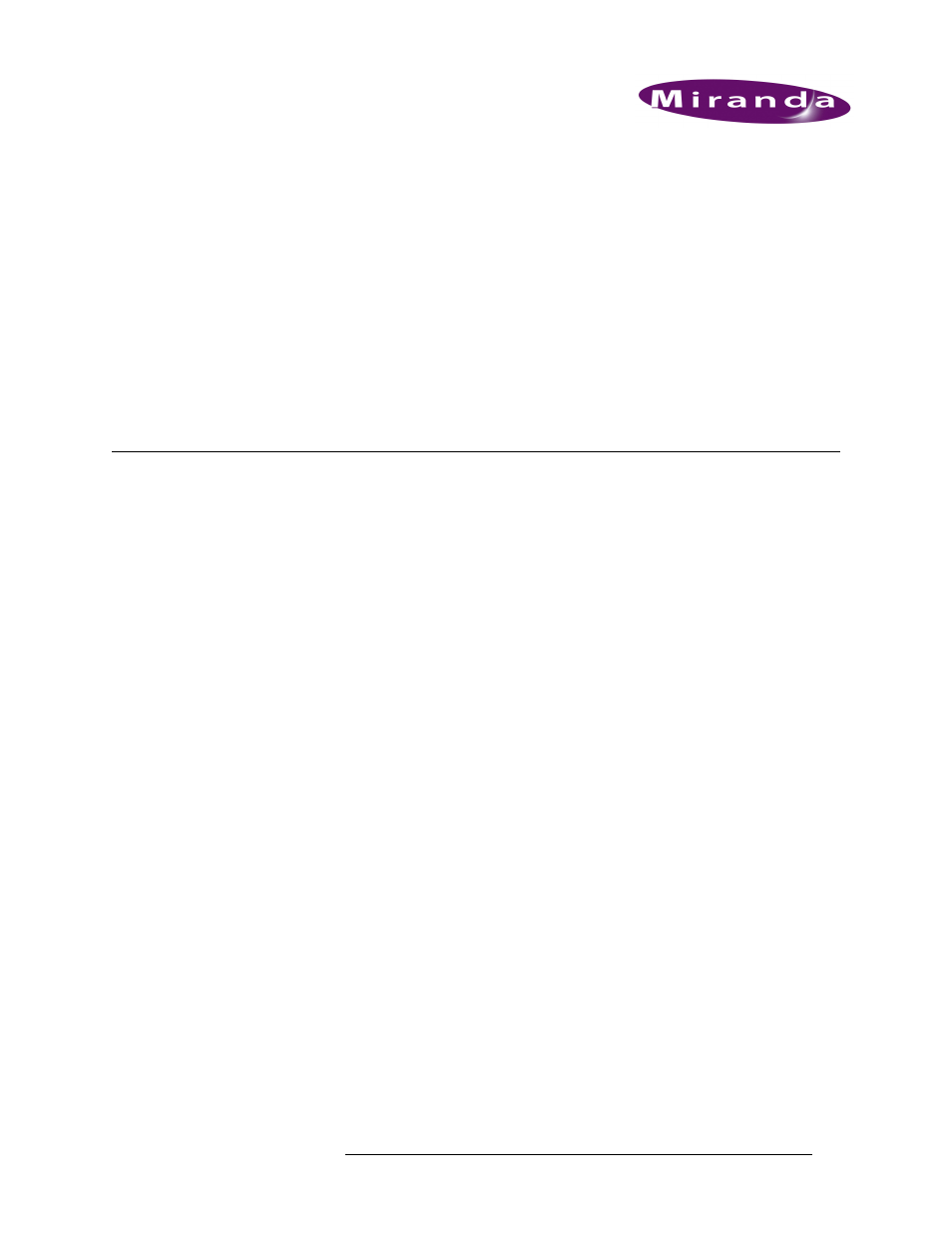
NV9000-SE Utilities • User’s Guide
13
3. Installation
Installation of the NV9000-SE is automated and easy to perform. Depending on your operating sys-
tem, exact procedures for starting the installation process may vary. In general, locate and open the
‘NV9000-SE Utilities.exe’ file on the CD provided to start installation. The ‘NV9000-SE Utilities
Installer’ window guides you through the installation process, step-by-step. At any time during the
installation process, click
Previous
to return to the prior screen.
NV9000-SE can be installed on the system controller if desired, as well as on a customer-supplied
computer.
Adding to a Network
NV9000-SE can be run on a computer that is part of a network. For networking purposes, Miranda
products use the IP address 192.168.x. Due to Miranda’s architecture, changes to this IP address are
generally not allowed. Changes to the IP address require changes to the registry and cannot be
changes through the NV9000-SE system.