Master control – Grass Valley NV9000-SE v.3.0 User Manual
Page 394
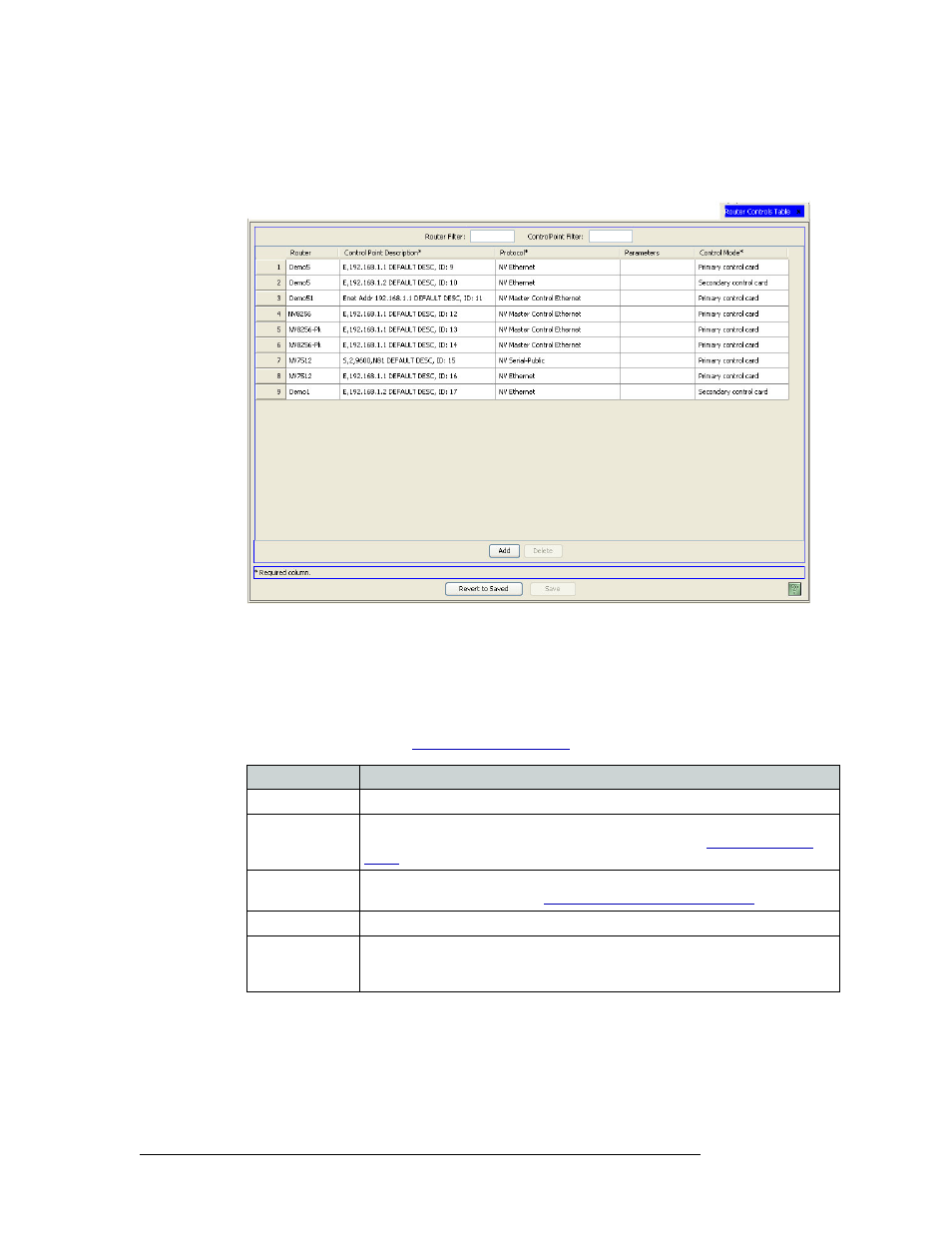
374
Rev 3.0 • 25 Mar 10
12. Master Control
Locating and Viewing Master Controls
Enter the start of a control point address in the ‘Control Point Filter’ field. The list is automati-
cally reduced to display only master control processors whose address matches the characters
entered.
Figure 12-6. Router Controls Table
Several columns display router and master control information. Each row represents a single
control point (also called control port) that has been associated with a router or master control
processor.
Control points are serial or Ethernet ports in the NV9000 server through which routers, panels,
and other devices are connected. master control processor use only Ethernet. For more informa-
tion on control points, see
3 Click
X
on the window title tab to close the table.
Column
Description
Router Name
Lists the router or
master control processor
name.
Control Point
Description
Lists the control point associated with the router or
master control processor
listed
in the same row. For more information on control points, see
Protocol
The protocol associated with the
master control processor
. That is NV Master
Control Ethernet Protocol. (See
NV Master Control Ethernet Protocol
Parameters
Optional parameters for third-party protocols.
Control Mode
Lists if the ‘Primary control card’ or the ‘Secondary control card’ is acting as the
primary control. These are the control cards of a
master control frame
(NV5100MC or NV5128-MC)
.