Updating level set name, Level sets – Grass Valley NV9000-SE v.3.0 User Manual
Page 145
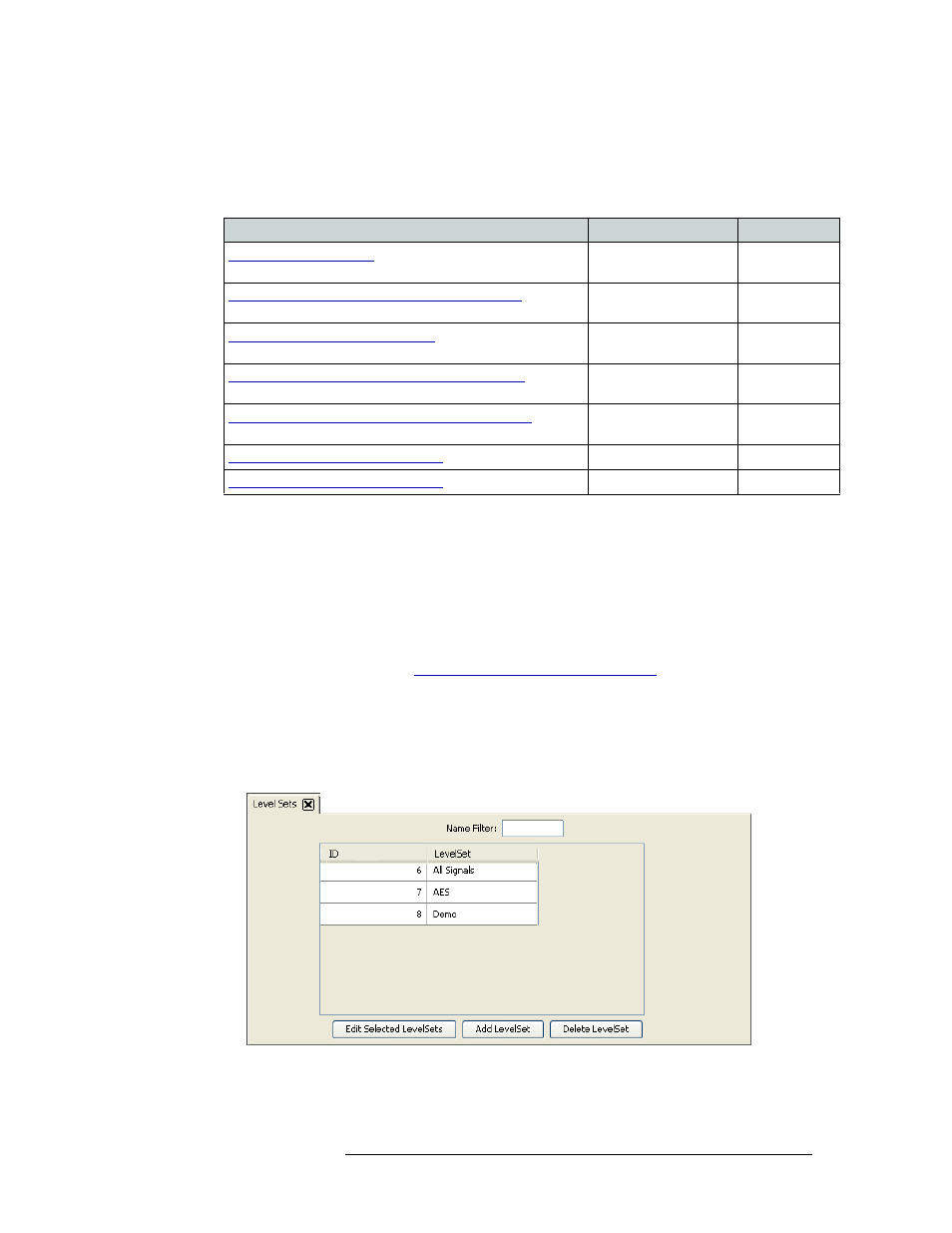
NV9000-SE Utilities • User’s Guide
125
8. Level Sets
Updating Level Sets
amount of information for several level sets at once. In addition, not all pages and tables update the
same information; different interfaces manage different, specific level set information.
Different NV9000-SE interfaces perform specific tasks, as follow:
Updating Level Set Name
The name assigned to a level set can be updated at any time using the ‘Level Sets’ page accessed
through the ‘Configuration’ pane or through the ‘Level Sets’ table accessed through the ‘Views’
pane. Once updated, the new name appears instantly wherever the old name previously displayed.
How to Update a Level Set Name Using the ‘Level Sets’ Page
1 Launch NV9000-SE. (See
Launching and Exiting the Application
2 From the Navigation area, select the ‘Configuration’ pane and then ‘Level Sets’. The ‘Level
Sets’ page appears, as shown in Figure 8-10.
To narrow the list of level sets that display, enter the first characters of a level set name in the
‘Name Filter’ field. The list is automatically reduced to display only level sets matching that
character string.
Figure 8-10. Level Sets Page
Task
Interface
Pane
Level Sets Page, Level
Sets Table
Configuration,
Views
Adding Virtual Levels and Removing Virtual Levels
Level Sets Page, Level
Set Details Table
Configuration,
Views
Creating and Deleting Virtual Levels
Level Sets Page, Virtual
Levels Table
Configuration,
Views
Changing the Physical Level Mapping in a Level Set
Level Sets Page, Level
Set Details Table
Configuration,
Views
Updating the Free Source Associated with a Level Set
Level Sets Page, Level
Set Details Table
Configuration,
Views
Updating the Level Set Index Number
Level Sets Page
Configuration
Updating the Level Set Index Number
Level Set Details Table
Views