Other functions, Nv9642, Panel organization – Grass Valley NV9000-SE v.3.0 User Manual
Page 561: Ns, see, B. control panels
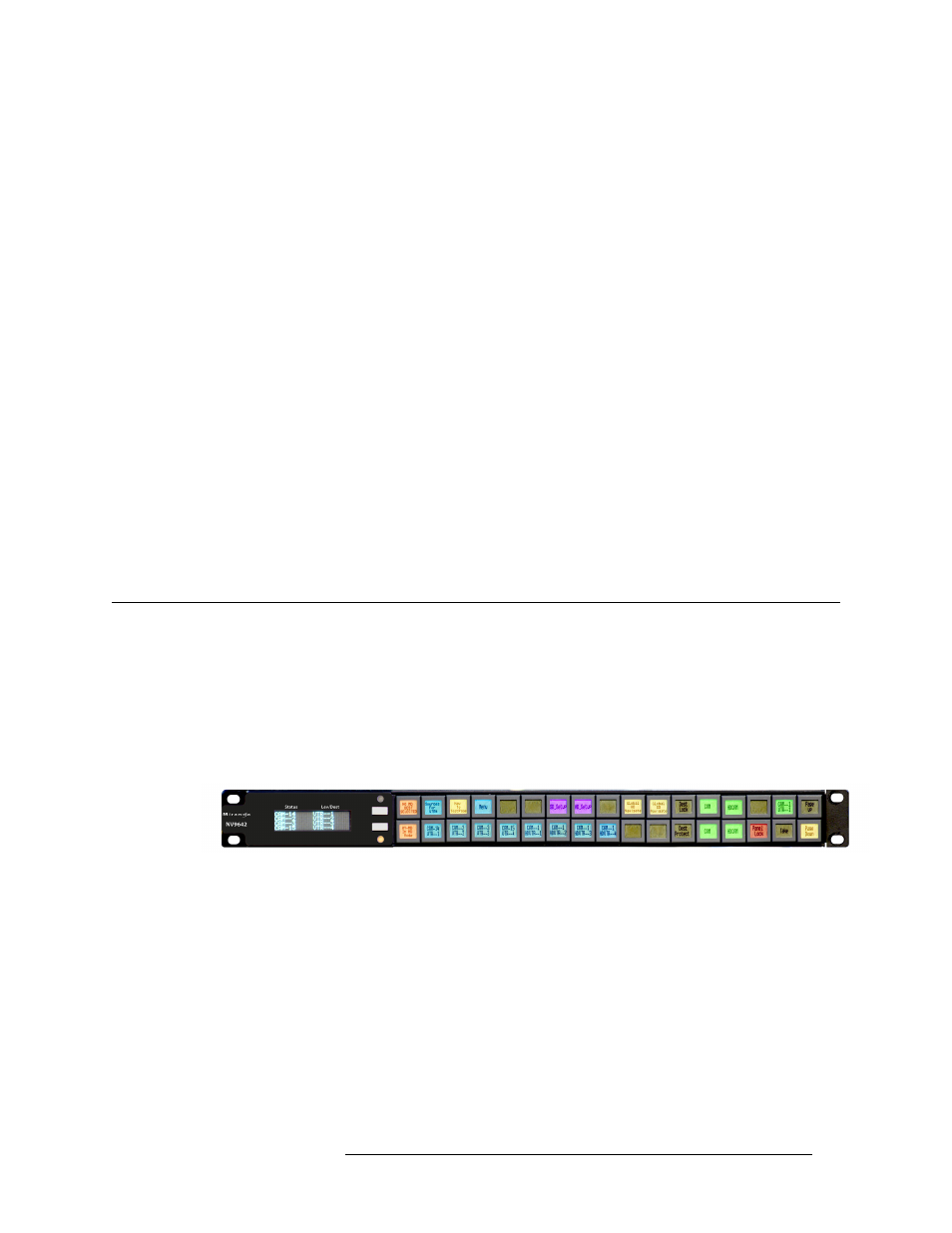
NV9000-SE Utilities • User’s Guide
541
B. Control Panels
NV9642
• Menu Mode
—
pressing a Menu button places the NV9641 in “menu” mode. In menu mode, the
LCD button array becomes a menu that changes as needed during menu operation.
Other Functions
The NV9641 can be configured to perform the following additional functions:
• Previous Source, Free Source, and “Quick” Source.
• Lock/Protect/Release for destinations.
• Return to a pre-defined (or default) state.
• Hold breakaway levels.
• System salvos.
• Forced release of locked or protected devices.
The NV9641 provides the following additional features:
• The NV9641 supports multiple-level breakaways in X-Y mode. This lets you route multiple
sources to the same destination on different levels.
• The panel supports gang or dub switching in multi-destination mode.
• Broadcast data routing in X-Y mode.
• Level mapping
NV9642
The NV9642 is a hierarchical control panel featuring 34 LCD function buttons (illuminated in var-
ious colors and having 1 to 3 lines of text) and a small vacuum fluorescent display having 4 lines of
22 characters. It can operate in X-Y mode or in multi-destination (MD) mode. Operators can switch
between modes at any time. The up and down buttons allow you to scroll the display.
This 1RU panel features an alphanumeric display, navigation buttons and LCD function buttons, as
shown in Figure B-2:
Figure B-2. NV9642 Front
At the rear, in addition to power, serial, and network connectors, is a 25-pin GPIO (tally) connector
that supports 4 optically isolated relay outputs and 8 optically isolated inputs
Panel Organization
The NV9000-SE has two rows of 17 LCD buttons
—
a total of 34 LCD buttons. Each has 3 lines of
text (up to 8 characters per line). The buttons can display one of seven colors dynamically: nomi-
nally red, green, blue, purple, amber, yellow, or grey. An eighth color exists
—
“dark”
—
when the
LCD is off.
If the button text occurs on only one or two lines, the button displays larger text, centered on the
button.