Figure 13-8 – Grass Valley NV9000-SE v.3.0 User Manual
Page 416
Advertising
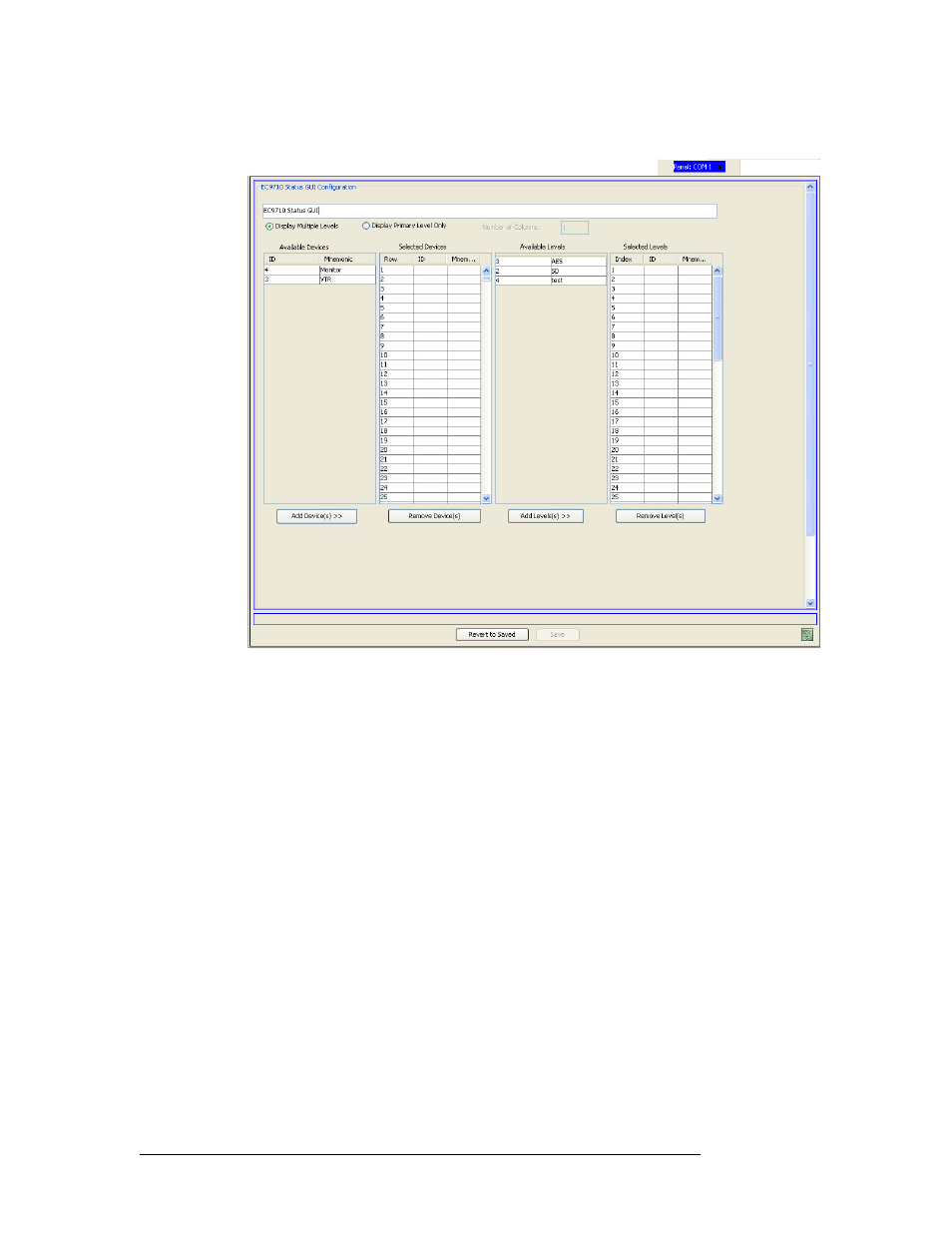
396
Rev 3.0 • 25 Mar 10
13. EC9700 and EC9710 Panels
Adding an EC9700/EC9710 Panel
Click
Clear
to clear the fields without saving any information.
Figure 13-8. EC9710 Details Page
5 In the field at the top of the page, the default configuration name displays. If desired, enter a
new name.
6 Select the ‘Display Multiple Levels’ or ‘Display Primary Level Only’ radio button.
If ‘Display Multiple Levels’ is selected, multiple levels can be displayed through the GUI and
the ‘SW Panel Details’ page lists additional columns for levels, as shown in Figure 13-8.
Advertising
This manual is related to the following products: