Master control, Add master control, Chapter 12 – Grass Valley NV9000-SE v.3.0 User Manual
Page 387
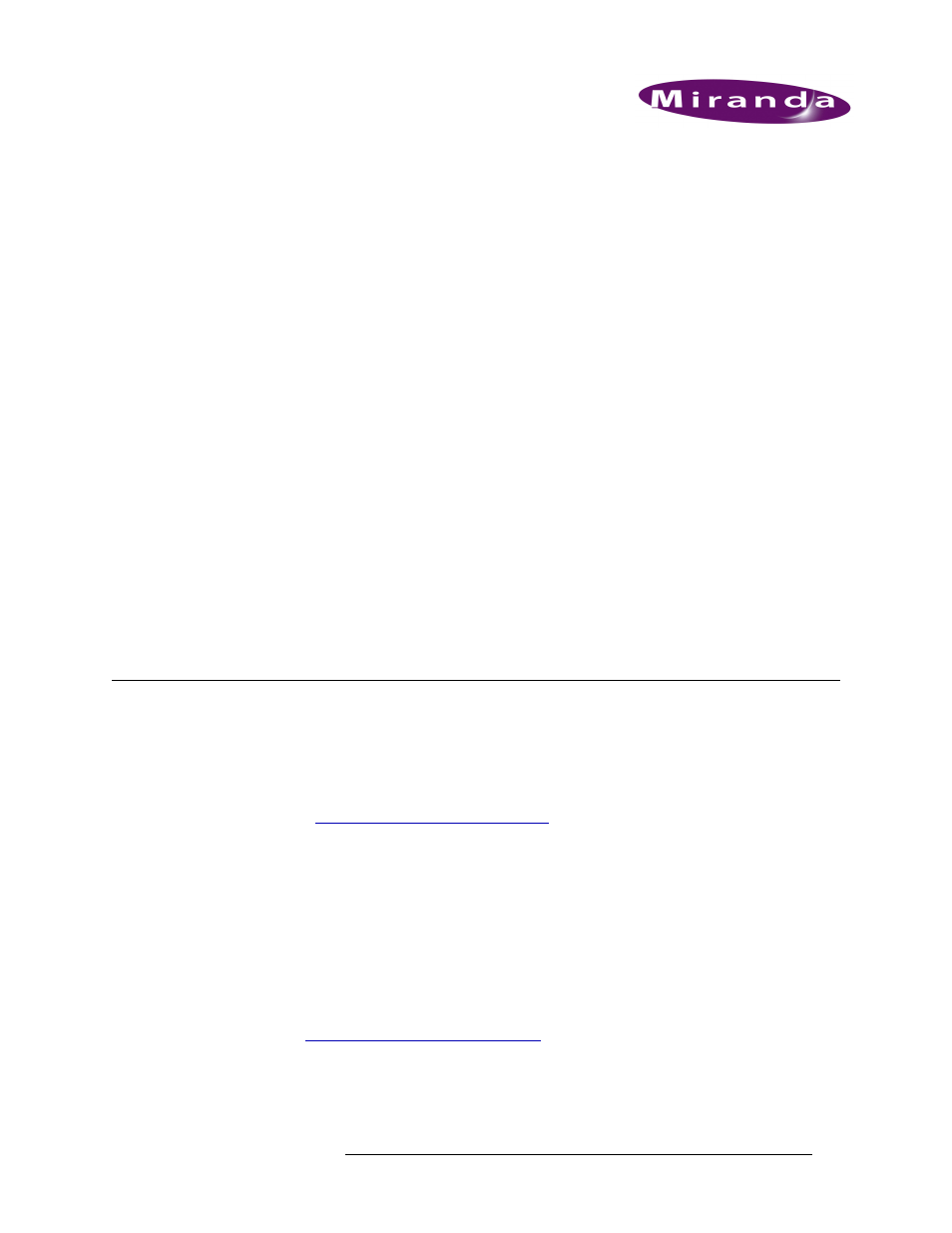
NV9000-SE Utilities • User’s Guide
367
12. Master Control
Using NV9000-SE, you can add Miranda’s master control processors (MCPMs and MCEs) to the
NV9000 system as if they were routers. The primary purpose of a master control processor is to
place one of many video and audio sources “on air” or, alternatively, to switch video and audio
sources to selected output(s). When it switches, the master control processor can do so with a set of
transition effects that include speed, fade, video effects, and audio mixing. The master control pro-
cessor’s program and preset buses cannot be switched from an NV9000 system control panel. The
information viewed through NV9000-SE is for status only. Master control status is used by tally
and UMD systems.
NV9000-SE uses router pages and tables to manage master control information. Be careful when
naming MCPMs and MCEs that the names are easily distinguishable as MCPMs or MCEs and not
routers.
A master control processor’s physical level is level 1 (128×4) and its crosspoint matrix has 128
inputs and 4 outputs. The 4 outputs are:
• Program video
• Program audio
• Preset video
• Preset audio
Add Master Control
You can add a master control processor to the NV9000-SE system using the ‘Add NVision Master
Control’ wizard accessed through the ‘Tasks’ pane. After the processor is added, it appears on the
‘Routers’ page accessed through the ‘Configuration’ pane and in the ‘Routers’ table accessed
through the ‘Views’ pane. By default, master control is assigned the NV Master Control Ethernet
protocol. (See
NV Master Control Ethernet Protocol
To quickly add several master control processors, each processor can be entered in the ‘Add NVi-
sion Master Control’ wizard and then the
Add & Clear
button pressed. This adds the processor name
and clears all fields so that another processor can be added immediately. However, no connection
information for the processor can be defined; only default connection information is applied. Con-
nection information is changed using the ‘Master Control Details’ page accessed through the
‘Routers’ page in the ‘Configuration’ pane.
NV9000-SE saves all configuration changes to the database. Once changes are saved, there is no
“undo” function; the configuration is permanently altered. To use saved configuration changes, the
changes must be written to the NV9000 system controller. For information on implementing
changes, see