9 click save, Nv9660, Control panels – Grass Valley NV9000-SE v.3.0 User Manual
Page 347
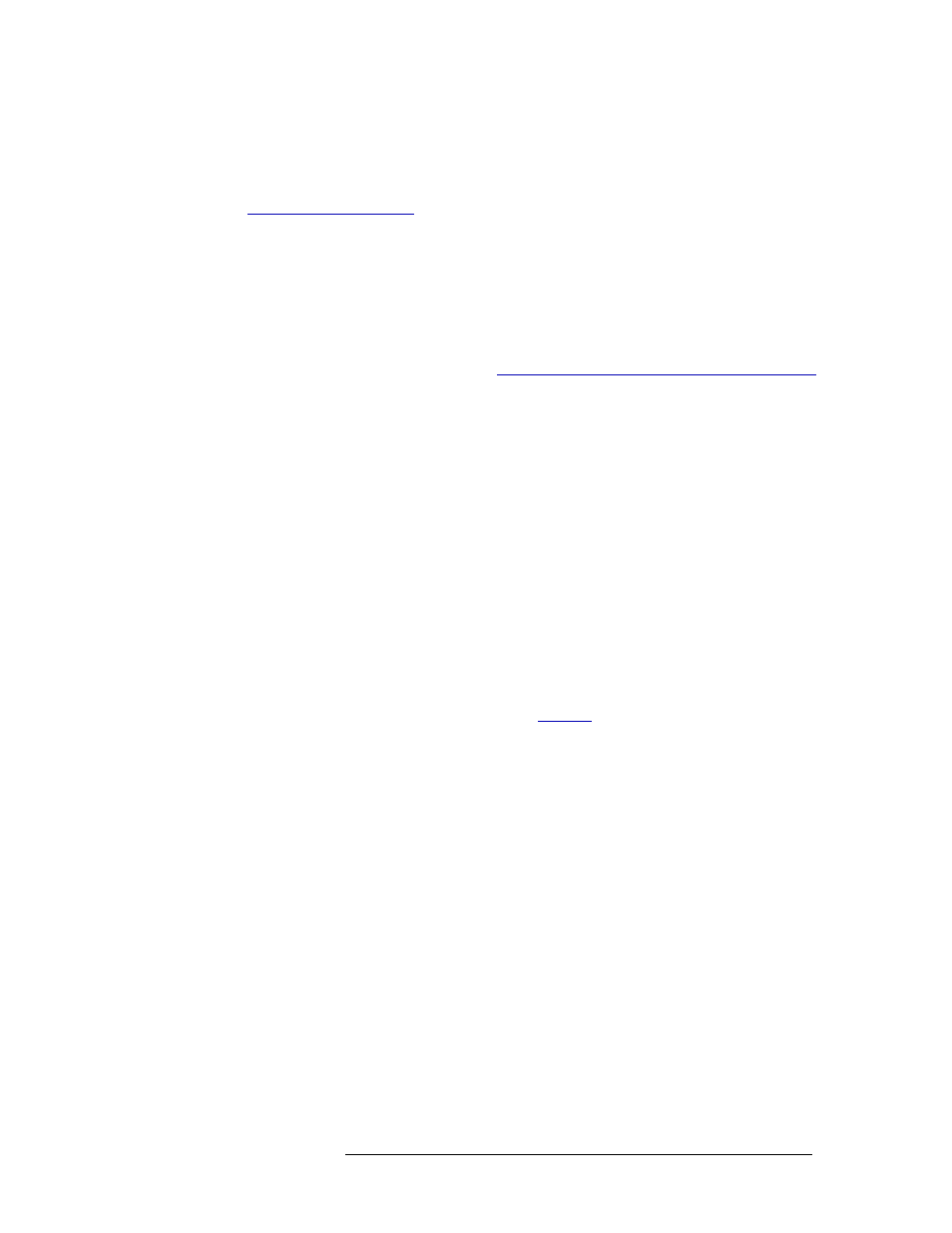
NV9000-SE Utilities • User’s Guide
327
11. Control Panels
Adding a Control Panel
5 If ‘Navigate’ was selected as a button type, define the button properties. Using the ‘Edit Navi-
gation Button’ dialog box, pages that create a “tree” can be selected. You can choose to have the
button jump to a new page or an existing page, creating “child” pages to “parent” pages. See
6 Salvos are assigned to buttons individually. Salvo buttons can be created in two ways:
• Manually using the button definition tools described in Step 4, selecting ‘Salvo’ from the
‘Button Types’ drop-down list.
• Automatically, by creating a navigation button that will automatically assign all salvos to
one or more subpages, as described in Step 5.
7 In the ‘Outputs’ and ‘Inputs’ sections, define the general-purpose I/O (GPIO) connections at the
rear of the control panel as described in
Defining General Purpose I/O (GPIO) Connections
8 (Optional) In the ‘VFD Display Options’ section select what displays to the control panel oper-
ator on each line in the display area. There are three lines of display. Select a level to display on
line 1 in the display are from the drop-down list for ‘Level to Display on Line 1’. Repeat for
line 2 and line 3.
9 Click
Save
.
Or
To revert to the previously saved configuration, click
Revert to Saved
.
Or
To clear all configuration selects and start anew, click Clear Configuration.
10 Click
X
on the window title tab to close the page.
NV9660
The ‘NV9660’ page determines how the NV9660 control panel functions and displays. For a full
description of the control panel and functions, see
The ‘NV9660’ page is divided into sections:
• Button Layout
—
A graphic representation of the buttons on the control panel. Click on a button
to assign a function to it. Certain buttons have existing labels. Do not change the definition or
functions of these buttons.
• Panel Configuration
—
Specifies control panel behaviors, such as the default operating mode.
To configure the control panel options, button layout and button definitions, and control panel con-
figurations, are assigned using the ‘NV9660’ page. When saved, the configurations are communi-
cated to the physical control panel and appear to the operator using the control panel.