How to add suffixes to categories using auto-fill, Categories – Grass Valley NV9000-SE v.3.0 User Manual
Page 220
Advertising
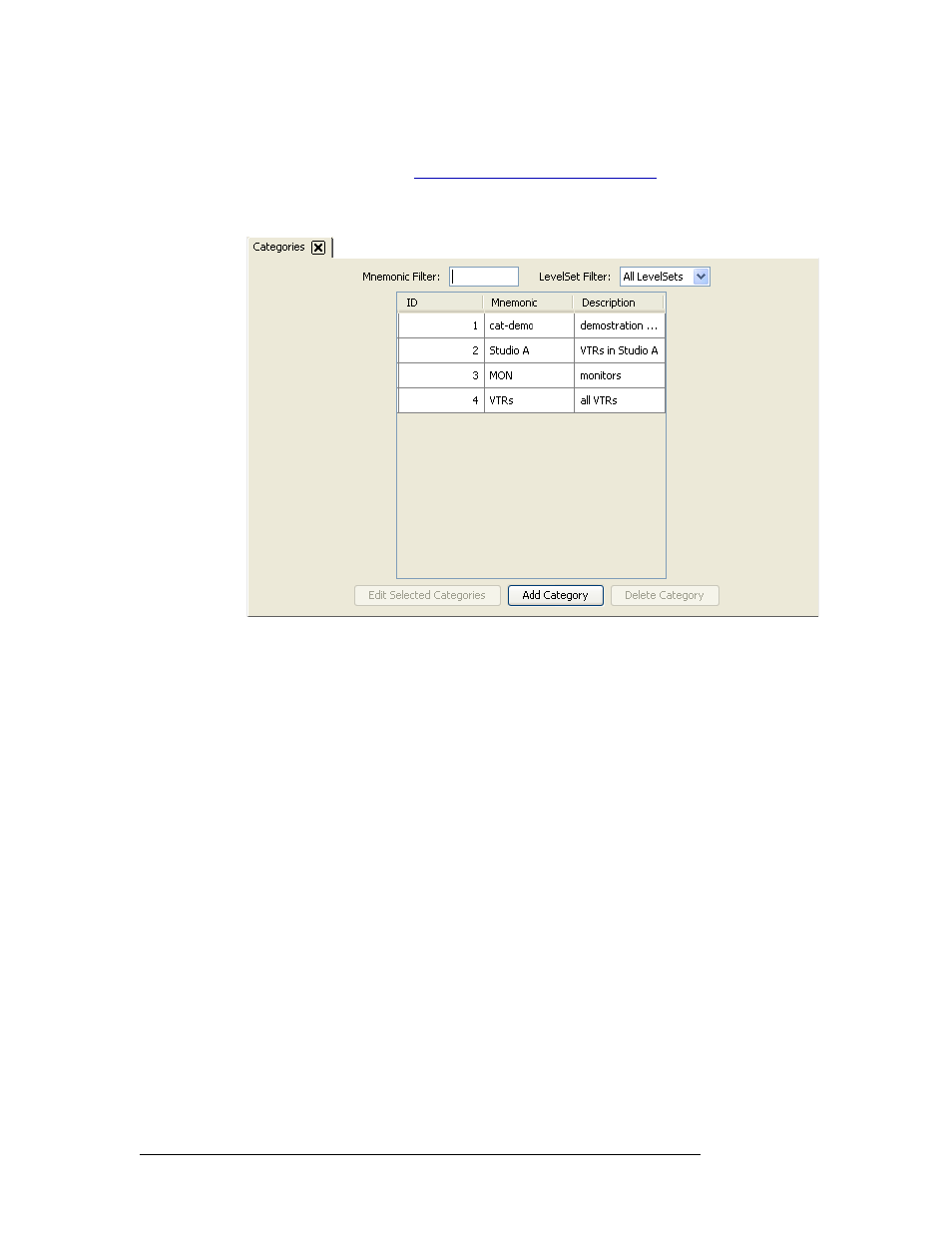
200
Rev 3.0 • 25 Mar 10
10. Categories
Adding Suffixes to Categories
How to Add Suffixes to Categories Using Auto-Fill
1 Launch NV9000-SE. (See
Launching and Exiting the Application
2 From the Navigation area, select the ‘Configuration’ pane and then ‘Categories’. The ‘Catego-
ries’ page appears:
Figure 10-8. Categories Page
Advertising
This manual is related to the following products: