6 click save, Categories – Grass Valley NV9000-SE v.3.0 User Manual
Page 219
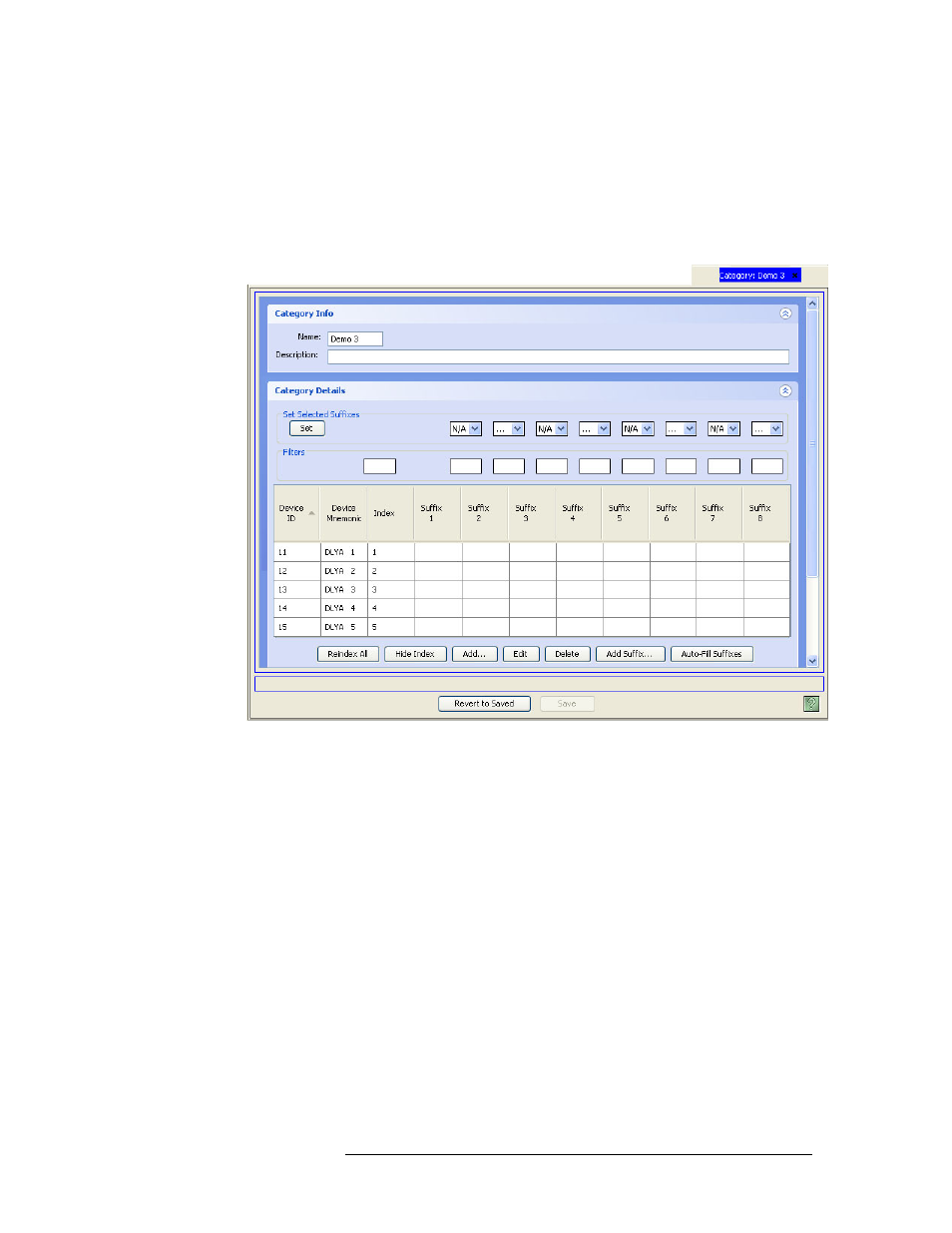
NV9000-SE Utilities • User’s Guide
199
10. Categories
Adding Suffixes to Categories
3 Double-click on a single row to open details for that category. The ‘Category Details’ page
appears, as shown in Figure 10-7.
Or
Click anywhere in the row listing the category being updated. Use the ‘Shift’ or ‘Ctrl’ key on
your keyboard to select multiple categories. Each category opens in a separate tabbed window.
Click the tab to bring that window forward.
Figure 10-7. Category Details Page
4 If using a NV5128-MC Master Control Panel, suffixes cannot be used. Instead the device
‘Index’ number is used to define the device on the control panel. To display the ‘Index’ column,
click
Show Index
, located at the bottom of the page. You may need to scroll down to see the but-
ton.
5 (Optional) Click in the ‘Index’ field to activate it and change the index number.
6 Click
Save
.
Or
To revert to the previously saved configuration, click
Revert to Saved
.