Updating a tieline group, Changing a tieline group name or description, Updating a tieline – Grass Valley NV9000-SE v.3.0 User Manual
Page 510: Group, Tielines
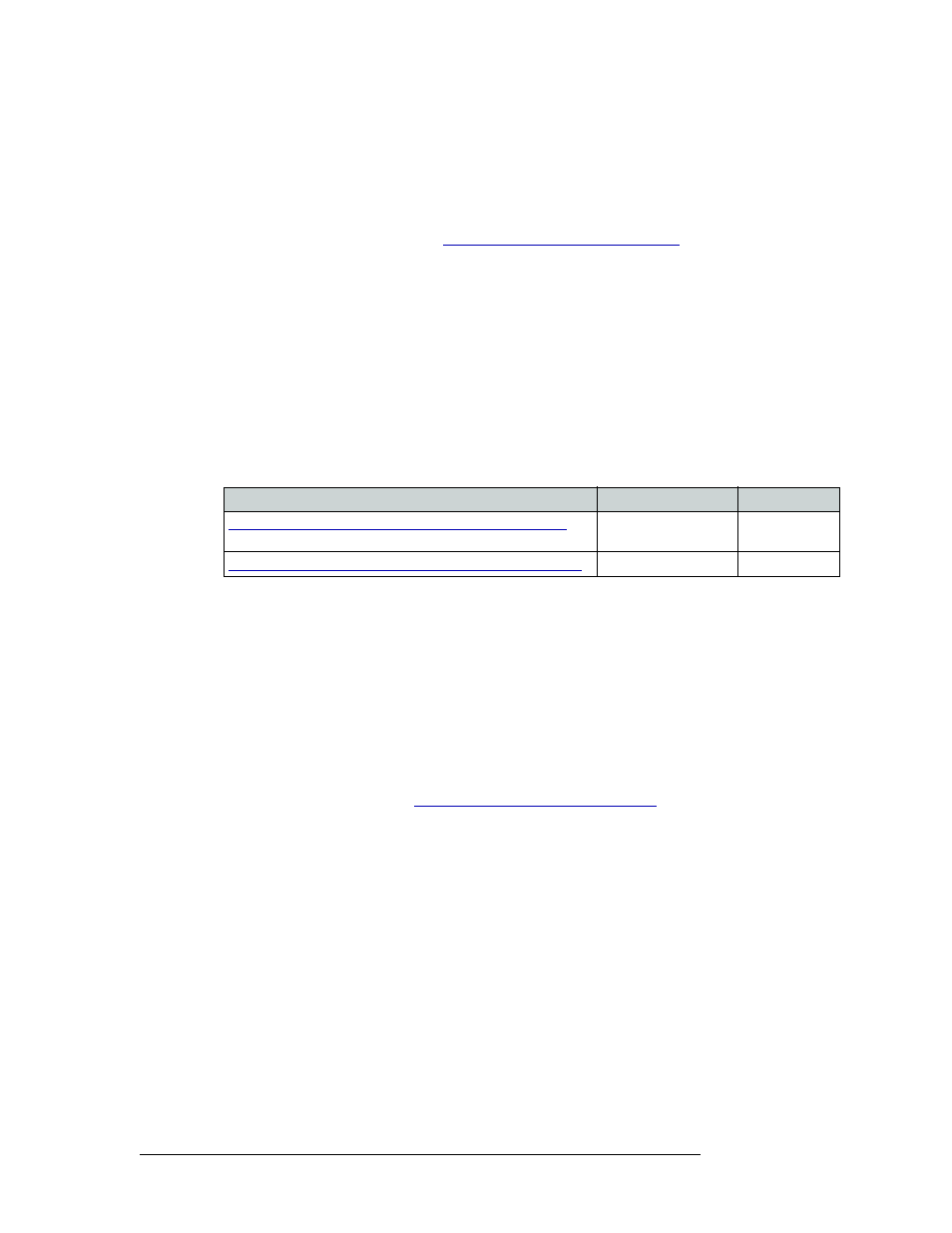
490
Rev 3.0 • 25 Mar 10
16. Tielines
Managing Tieline Groups
Updating a Tieline Group
A tieline group can be updated at any time. Once changes are saved, there is no “undo” function;
the configuration is permanently altered. To implement saved configuration changes, the changes
must be written to the NV9000 system controller for dispersal to connected routers. For informa-
tion on implementing changes, see
Implementing Configuration Changes
If currently connected to the NV9000 system controller and NV9000-SE, configuration changes
take effect immediately. It is recommended that tielines be updated off-line. That ensures that all
settings are correct before you go “live”.
When updating tieline group information, it is recommended that you use the ‘Tieline Groups’ page
or the ‘Tieline Group’ table only. Information that displays through all other tables is for reference
purposes only and should not be changed. The ‘Tieline Groups’ page is accessed through the ‘Con-
figuration’ pane and the ‘Tieline Group’ table is accessed through the ‘Views’ pane. Changes made
in the ‘Tieline Groups’ page and ‘Tieline Groups’ table are reflected in all other associated tables
accessed through the ‘Views’ pane.
Different NV9000-SE interfaces perform specific tasks, as follow:
Changing a Tieline Group Name or Description
It is important that tieline group names are unique and descriptive in order to avoid confusion.
Once changed, the new tieline group name populates all instances of that name throughout the sys-
tem.
Tieline group names and descriptions can be changed using the ‘Tieline Groups’ page, accessed
through the ‘Configuration’ pane or the ‘Tieline Group’ table, accessed through the ‘Views’ pane.
How to Change a Tieline Group Name Using the ‘Tieline Groups’ Page
1 Launch NV9000-SE. (See
Launching and Exiting the Application
2 From the Navigation area, select the ‘Configuration’ pane and then ‘Tieline Groups’. The
‘Tieline Groups’ page displays, as shown in Figure 16-27. All tieline groups currently defined
in the system are listed.
Task
Interface
Pane
Changing a Tieline Group Name or Description on page 490
Tieline Groups Page,
Tieline Group Table
Configuration,
Views
Adding and Removing Tielines in a Tieline Group on page 492
Tieline Groups Page
Configuration