02 y x 0 2 – HEIDENHAIN TNC 360 ISO Programming User Manual
Page 105
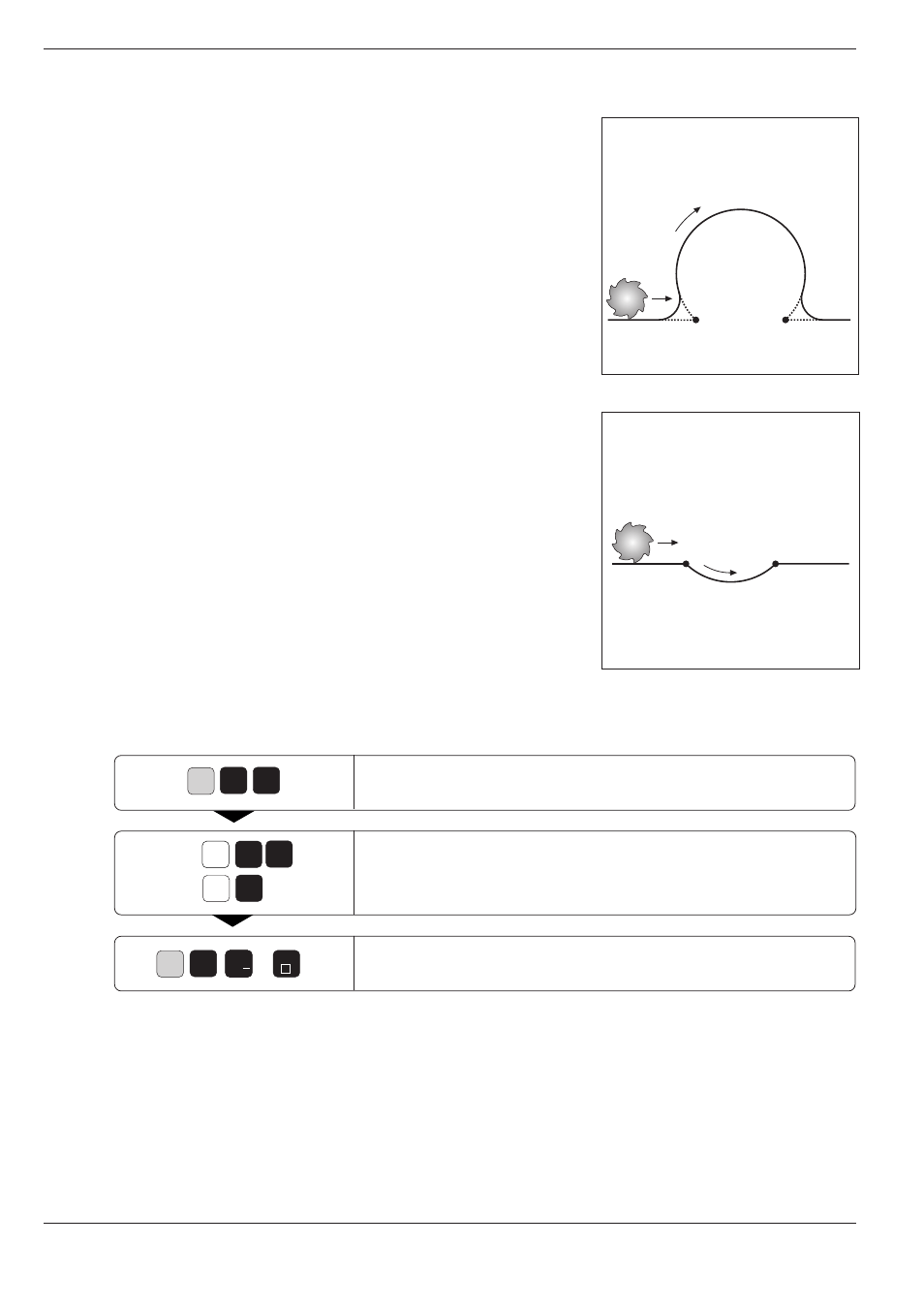
5-22
5
Programming Tool Movements
TNC 360
Fig. 5.30:
Concave path
Fig. 5.29:
Convex path
5.4
Path Contours - Cartesian Coordinates
e.g.
R
5
1
e.g.
0
2
Y
X
0
2
G
G03 G41 (R>0)
G02 G41 (R<0)
+/
END
To program a circular arc with defined radius:
Program the circle with Cartesian coordinates and clockwise rotation.
Enter the coordinates of the arc end point, for example X = 10 mm,
Y = 2 mm.
Enter the arc radius, for example R = 5 mm, and determine the size of
the arc using the algebraic sign, here the negative sign.
If necessary, enter also:
• Radius compensation
• Feed rate
• Miscellaneous function
Resulting NC block: G02 G41 X+10 Y+2 R–5
Direction of rotation and arc shape
This direction of rotation determines whether the arc is
• convex (curved outward) or
• concave (curved inward)