Resuming program run after an interruption -5, Resuming program run after an interruption – HEIDENHAIN TNC 360 ISO Programming User Manual
Page 63
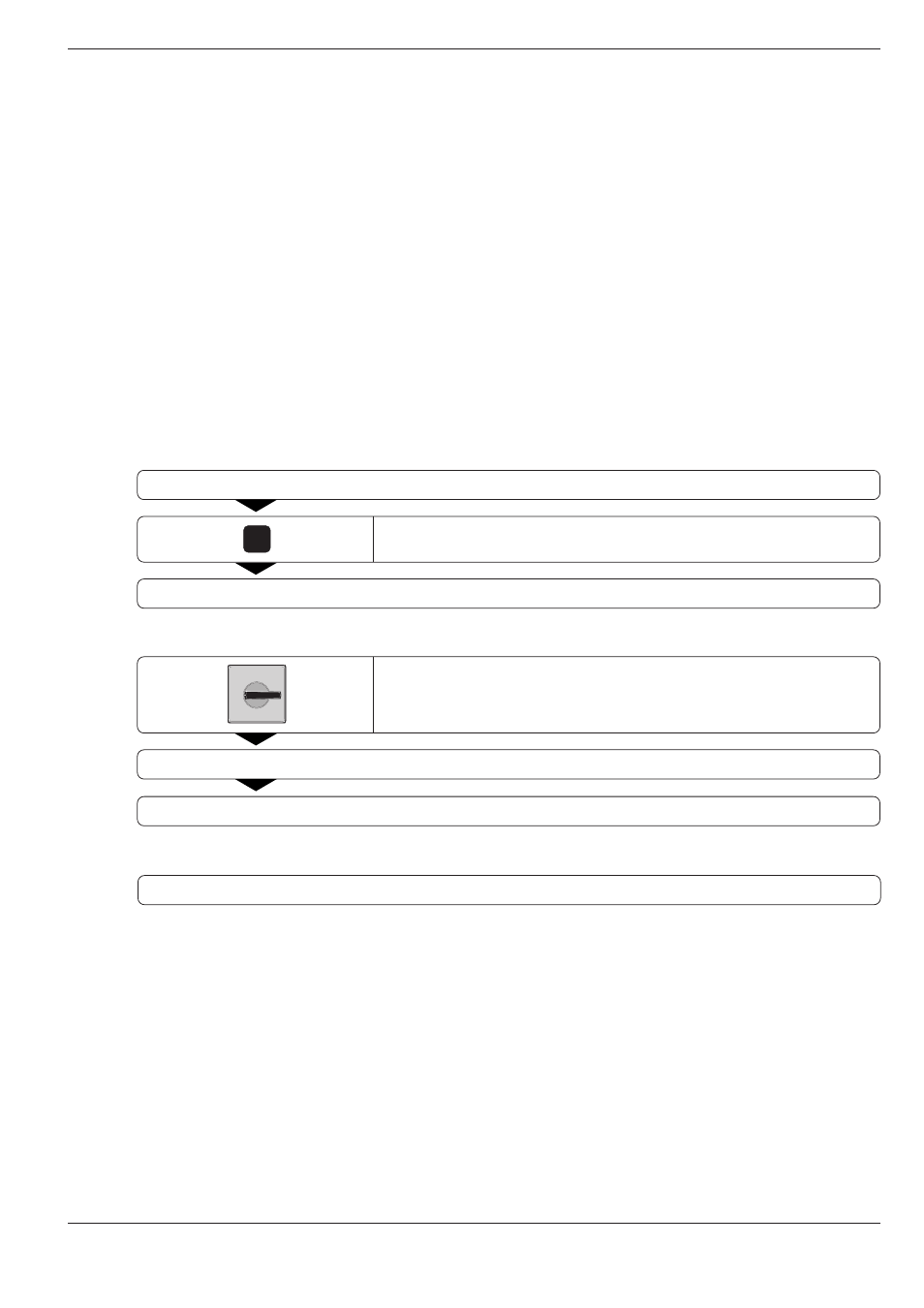
TNC 360
3-5
3
Test Run and Program Run
CE
OFF
ON
0
I
3.2
Program Run
Resuming program run after an interruption
When a program run is interrupted the TNC stores:
• The data of the last called tool
• Active coordinate transformations
• The coordinates of the last defined circle center
• The count of a running program section repeat
• The number of the last block that calls a subprogram or a program
section repeat
Resuming program run with the START button
You can resume program run by pressing the machine START button if the
program was interrupted in one of the following ways:
• Pressing the machine STOP button
• A programmed interruption
• Pressing the EMERGENCY STOP button (machine-dependent
function).
Resuming program run after an error
• If the error message is not blinking:
Remove the cause of the error.
Clear the error message from the screen.
Restart the program.
• If the error message is blinking:
Switch off the TNC and the machine.
Remove the cause of the error.
Restart the program.
• If you cannot correct the error:
Write down the error message and contact your repair service agency.