External data transfer, Menu for external data transfer -2, Blockwise transfer -2 – HEIDENHAIN TNC 360 ISO Programming User Manual
Page 193: 1 menu for external data transfer
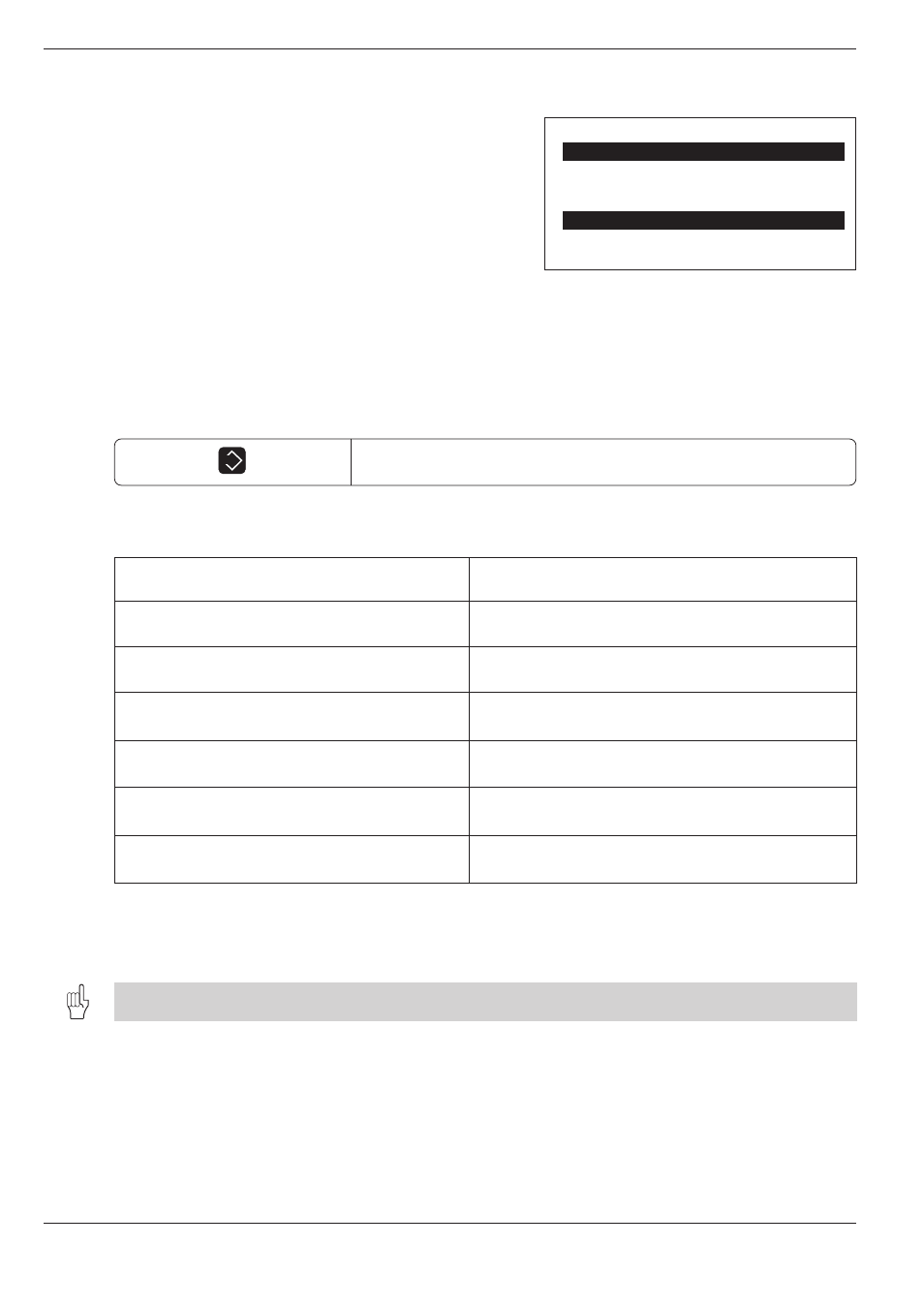
TNC 360
9-2
9
External Data Transfer
Fig. 9.1:
Menu for external data transfer
EXT
PROGRAMMING AND EDITING
SELECTION = ENT/END = NOENT
PROGRAM DIRECTORY
READ-IN ALL PROGRAMS
READ-IN PROGRAM OFFERED
READ-IN SELECTED PROGRAM
READ-OUT SELECTED PROGRAM
READ-OUT ALL PROGRAMS
The TNC features an RS-232-C data interface for
transferring data to and from other devices. It can
be used in the PROGRAMMING AND EDITING
operating mode and in a program run mode.
Possible applications:
• Blockwise transfer (DNC mode)
• Downloading program files into the TNC
• Transferring program files from the TNC to
external storage devices
• Printing files
9.1
Menu for External Data Transfer
To select external data transfer:
Menu for external data transfer appears on the screen.
Use the arrow keys to select the individual menu
options.
Function
Menu option
Display program numbers of the programs
PROGRAM DIRECTORY
on the storage medium
Transfer all programs from the storage medium
READ-IN ALL PROGRAMS
into the TNC
Display programs for transfer into the TNC
READ-IN PROGRAM OFFERED
Transfer selected program into the TNC
READ-IN SELECTED PROGRAM
Transfer selected program to an external device
READ-OUT SELECTED PROGRAM
Transfer all programs which are in TNC memory
READ-OUT ALL PROGRAMS
to an external device
Aborting data transfer
To abort a data transfer process, press END.
If you are transferring data between two TNCs, the receiving control must be started first.
Blockwise transfer
In the operating modes PROGRAM RUN/FULL SEQUENCE and SINGLE
BLOCK, it is possible to transfer programs which exceed the memory
capacity of the TNC by means of blockwise transfer with simultaneous
execution (see page 3-6).