HEIDENHAIN TNC 360 ISO Programming User Manual
Page 68
Advertising
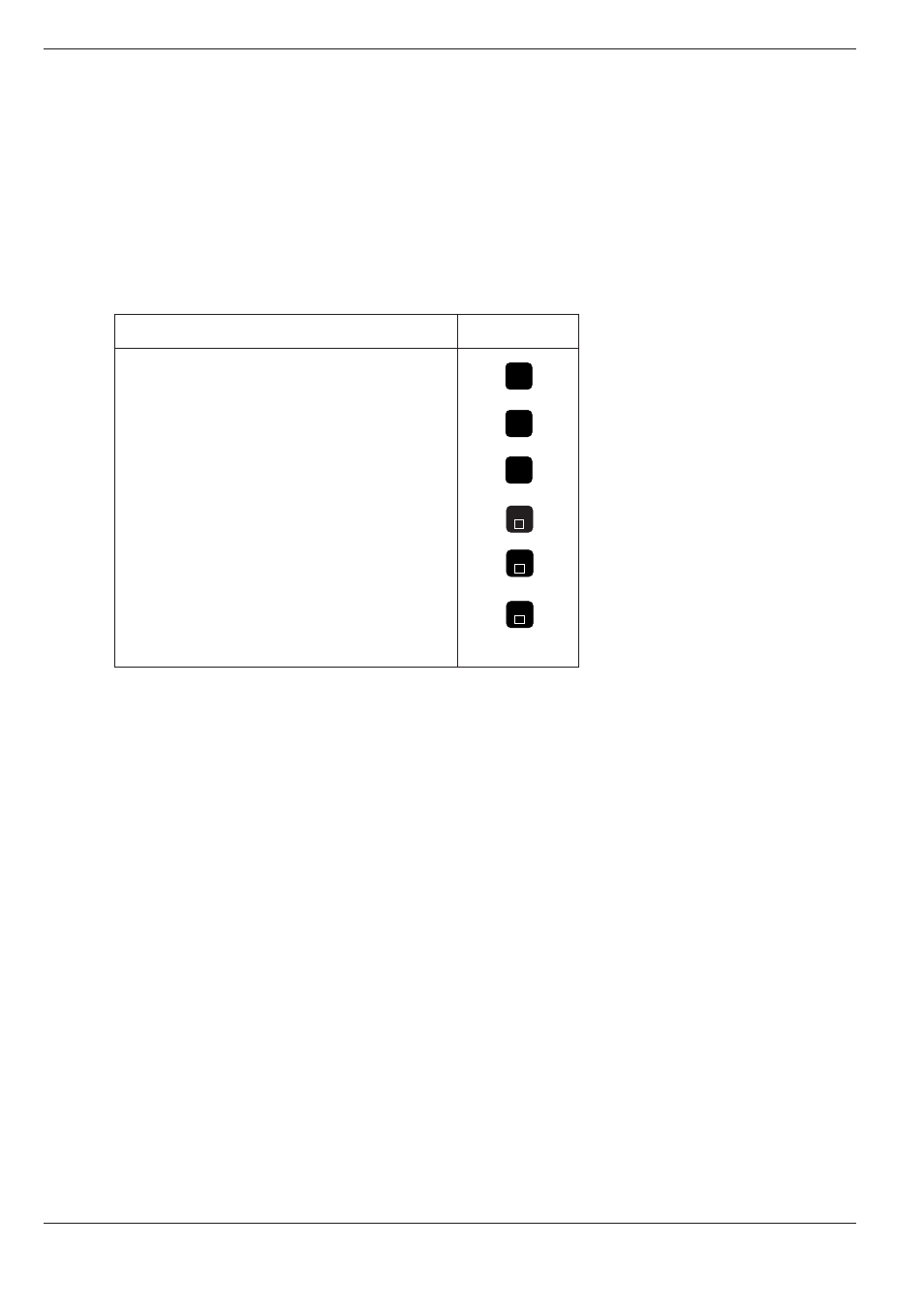
TNC 360
4-4
4
Programming
4.1
Editing Part Programs
Editing and inserting words
Highlighted words can be changed as desired: simply overwrite the old
value with the new one. After entering the new information, press a
horizontal arrow key to remove the highlight from the block or confirm the
change with the END key. You can also insert new words into a specific
block by moving the highlight to the desired block with the horizontal
arrow keys.
Erasing blocks and words
Function
Key
• Set the selected number to 0
• Erase an incorrect number
• Clear a non-blinking error message
• Delete the selected word
• Delete the selected block
• Erase program sections:
First select the last block of the program
section to be erased.
CE
CE
CE
DEL
DEL
DEL
Advertising
This manual is related to the following products: