9 setting the axis traverse limits -6, 9 setting the axis traverse limits, Yz x – HEIDENHAIN TNC 360 ISO Programming User Manual
Page 200
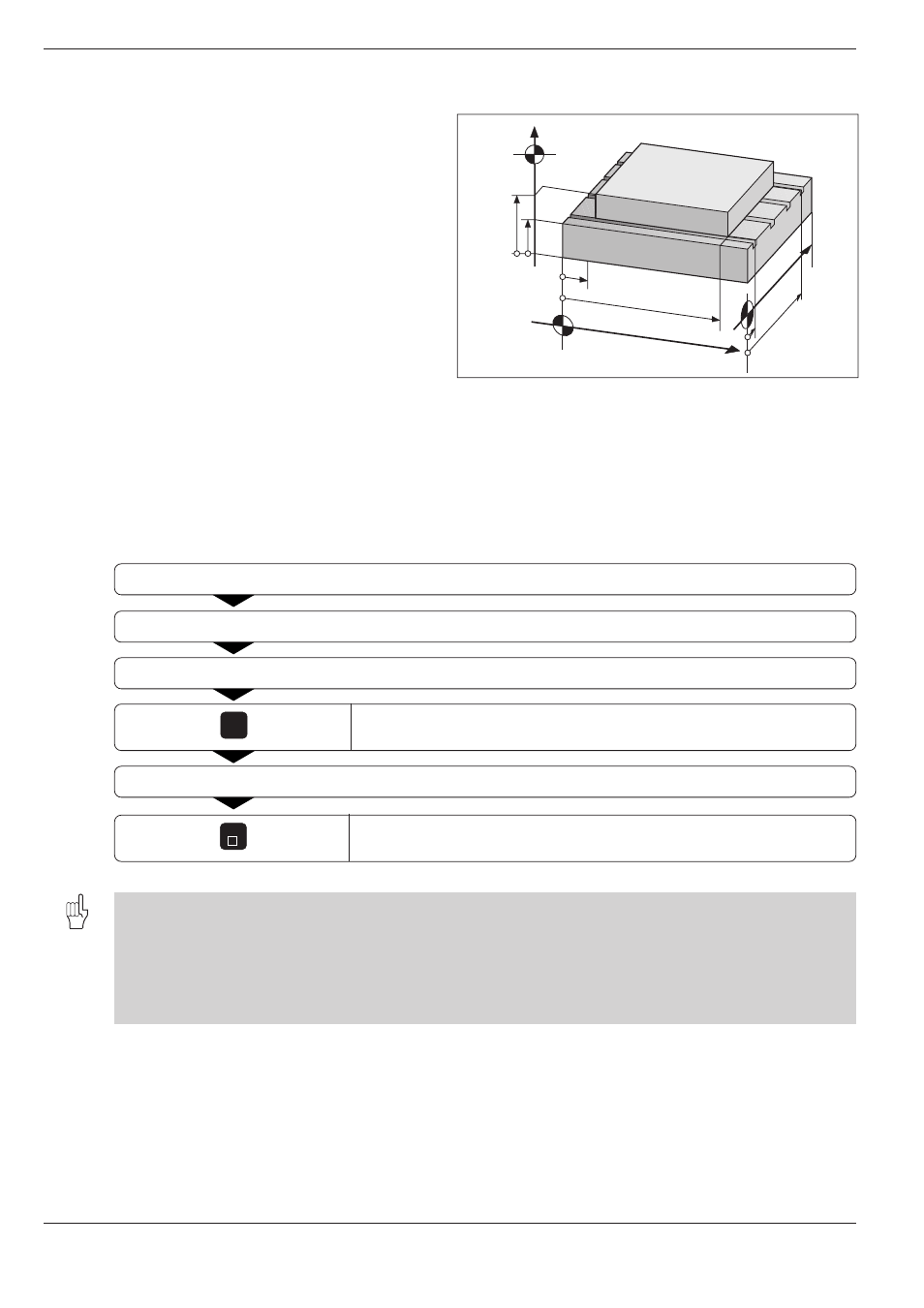
TNC 360
10-6
10
MOD Functions
Fig. 10.2:
Traverse limits on the workpiece
Y
Z
X
Z
min
Z
max
X
min
Y
max
Y
min
X
max
MOD
END
10.9 Setting the Axis Traverse Limits
The MOD function AXIS LIMIT allows you to set
limits to axis traverse within the machine's maxi-
mum working envelope.
Possible application:
to protect an indexing fixture from tool collision.
The maximum traverse range is defined by soft-
ware limit switches. This range can be additionally
limited through the MOD function AXIS LIMIT. With
this function you can enter the maximum traverse
positions for the positive and negative directions.
These values are referenced to the scale datum.
Working without additional traverse limits
To allow certain coordinate axes to use their full range of traverse, enter
the maximum traverse of the TNC (+/–30 000 mm) as the AXIS LIMIT.
To find and enter the maximum traverse:
Select POSITION DISPLAY REF.
Move the spindle to the desired positive and negative end positions of the X, Y and Z axes.
Write down the values, noting the algebraic sign.
Select the MOD functions.
Enter the values that you wrote down as LIMITS in the corresponding axes.
Exit the MOD functions.
• The tool radius is not automatically compensated in the axis traverse limits values.
• Traverse range limits and software limit switches become active as soon as the reference marks are
crossed over.
• In every axis the TNC checks whether the negative limit is smaller than the positive one.
• The reference positions can also be captured directly with the function "Actual Position Capture"
(see page 4-20).