Yx z 10 – HEIDENHAIN TNC 360 ISO Programming User Manual
Page 48
Advertising
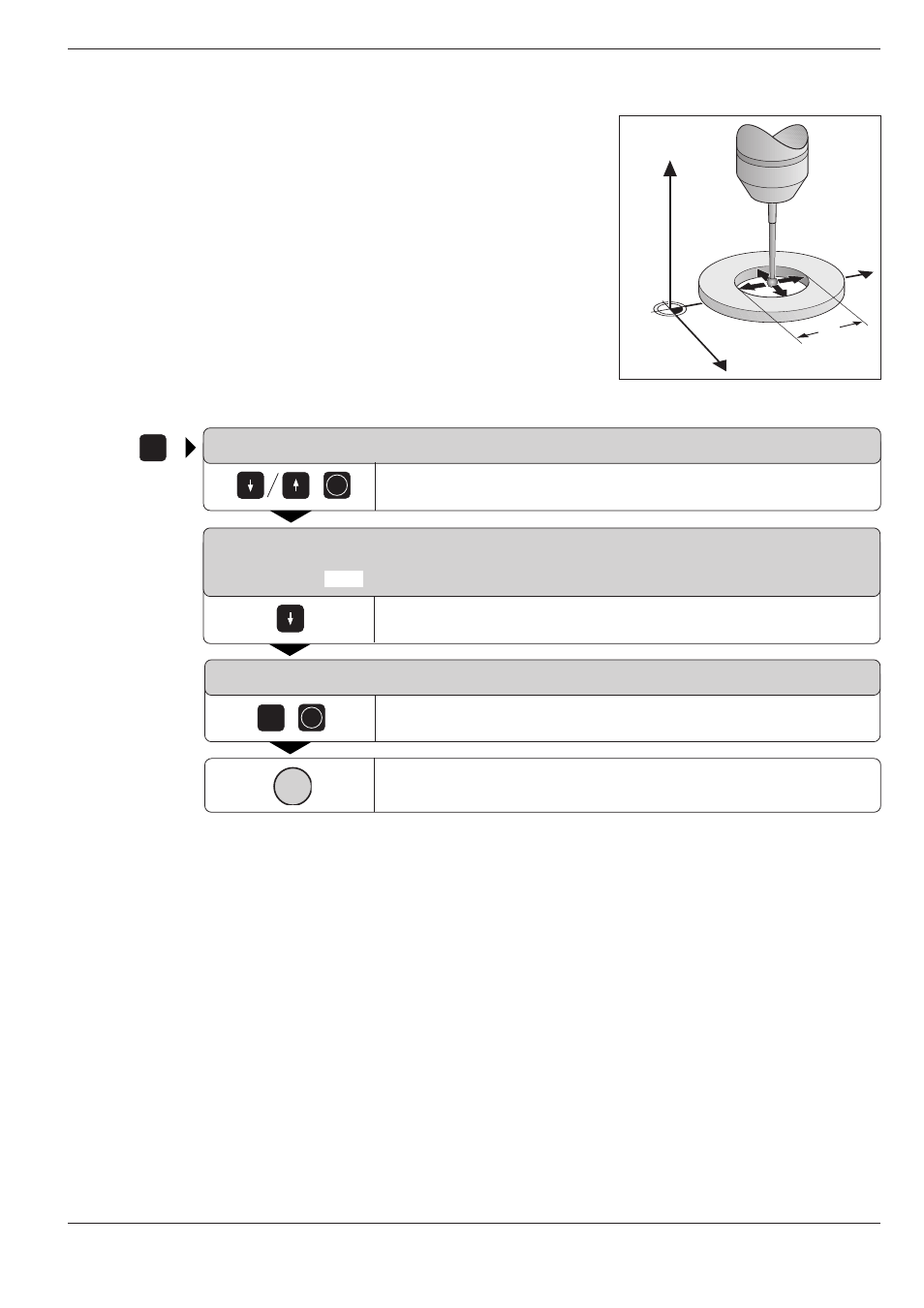
TNC 360
2-11
2
Manual Operation and Setup
2.4
3D Touch Probe System
ENT
TOUCH
PROBE
5
ENT
I
4 x
Fig. 2.10:
Calibrating the touch probe radius
Y
X
Z
10
To calibrate the effective radius
Position the ball tip in the bore hole of the ring gauge.
SURFACE = DATUM
Select the calibration function for the ball-tip radius.
CALIBRATION EFFECTIVE RADIUS
X+ X– Y+ Y–
Select RADIUS RING GAUGE.
RADIUS RING GAUGE = 0
Enter the radius of the ring gauge, for example 5 mm.
The 3D touch probe contacts one position on the bore for each axis
direction.
Displaying calibration values
The effective length and radius of the 3D touch probe are stored in the
TNC for use whenever the touch probe is needed again. The stored values
are displayed the next time the calibration function is called.
Advertising
This manual is related to the following products: