HEIDENHAIN TNC 360 ISO Programming User Manual
Page 43
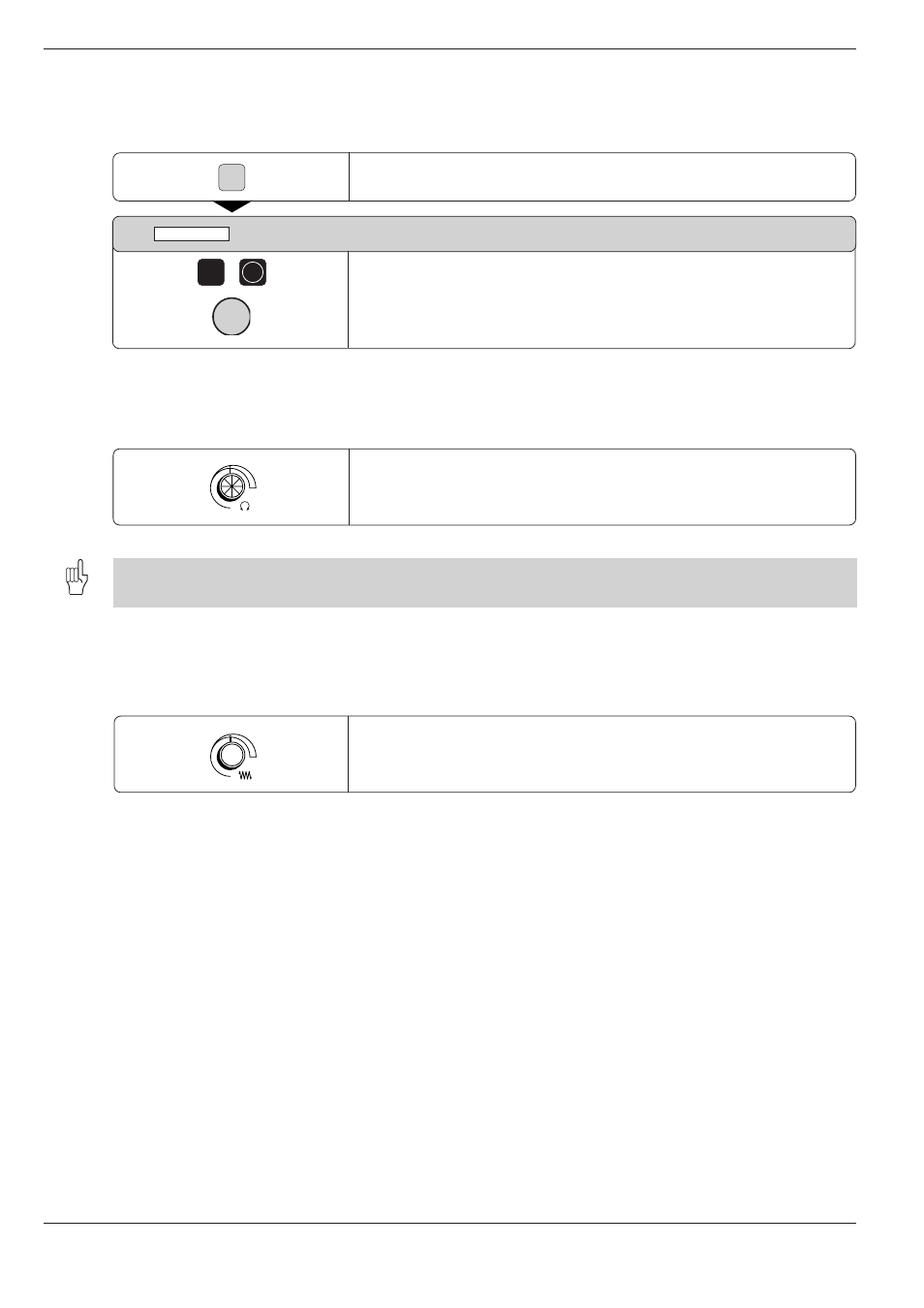
TNC 360
2-6
2
Manual Operation and Setup
0
100
150
50
S %
0
100
150
50
F %
e.g.
6
ENT
2.2
Spindle Speed S, Feed Rate F and Miscellaneous Function M
I
M
To enter the miscellaneous function M
Select the M function key.
N10 M
Enter the desired miscellaneous function M, for example M6.
Activate the miscellaneous function M with the machine START button.
Chapter 11 provides an overview of the miscellaneous functions.
To change the spindle speed S
Turn the spindle speed override knob:
Adjust the spindle speed S to between 0% and 150% of the last entered
value.
The spindle speed override will function only if your machine tool is equipped with a stepless spindle drive.
To change the feed rate F
In the MANUAL OPERATION mode the feed rate is set through a machine
parameter.
Turn the feed rate override knob:
Adjust the feed rate to between 0% and 150% of the last entered value.