Entering tool data into the program -7 – HEIDENHAIN TNC 360 ISO Programming User Manual
Page 71
Advertising
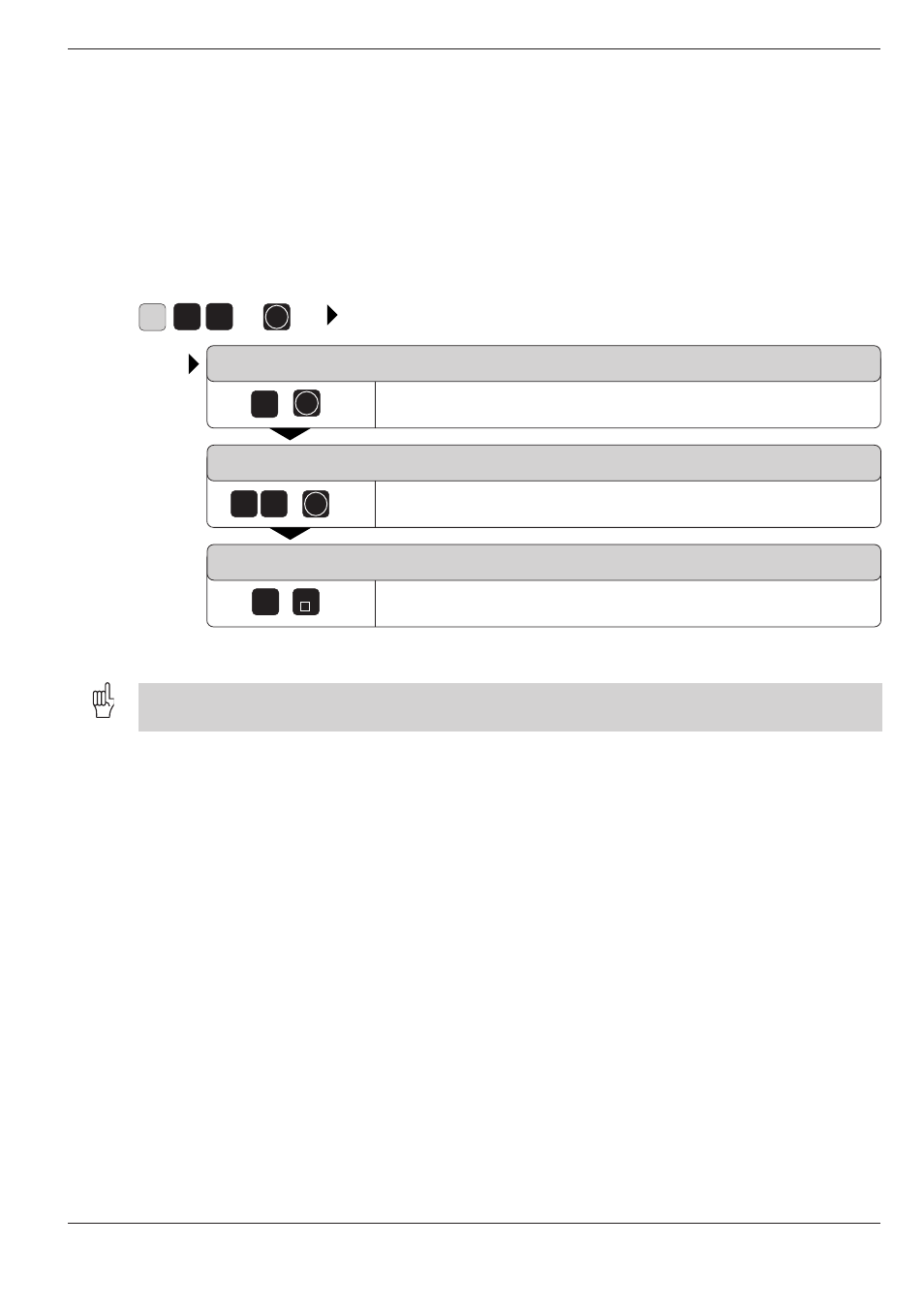
4-7
TNC 360
4
Programming
4.2
Tools
1
0
e.g.
5
e.g.
G
9
9
ENT
ENT
ENT
END
5
Entering tool data into the program
The following data can be entered for each tool in the part program:
• Tool number
• Tool length compensation value L
• Tool radius R
To enter tool data in the program block:
TOOL NUMBER T
Designate the tool with a number, for example 5.
TOOL LENGTH L
Enter the compensation value for the tool length, for example
L = 10mm.
TOOL RADIUS R
Enter the tool radius, for example R = 5mm.
Resulting NC block: G99 T5 L+10 R+5
You can enter the tool length L directly in the tool definition by using the "actual position capture" function
(see page 4-20).
Advertising
This manual is related to the following products: