Actual position capture -20, 7 actual position capture, Xy x z – HEIDENHAIN TNC 360 ISO Programming User Manual
Page 84
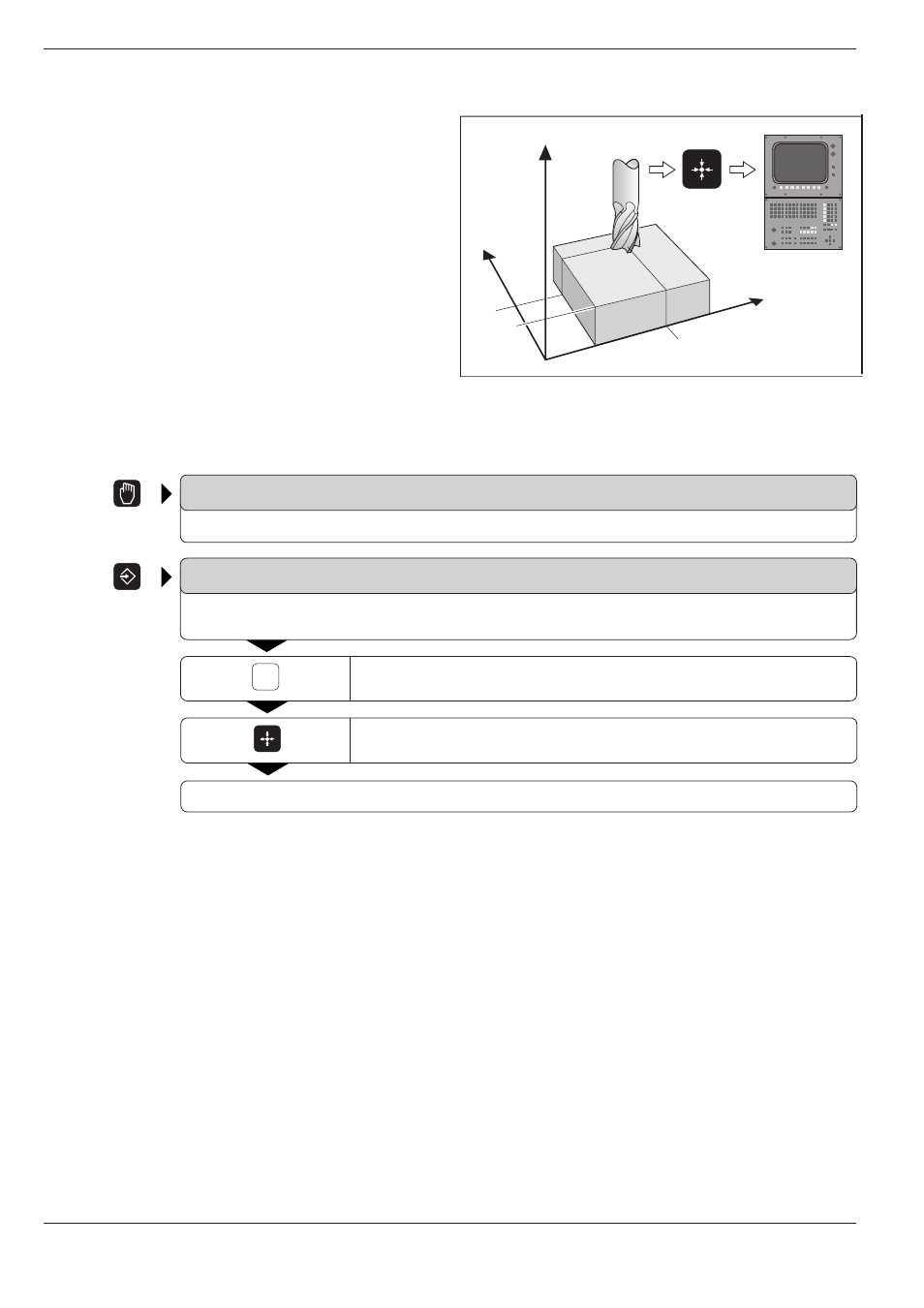
TNC 360
4-20
4
Programming
Fig. 4.12:
Storing the actual position in the TNC
e.g.
X
Y
X
Z
4.7 Actual Position Capture
Sometimes you may want to enter the actual
position of the tool in a specific axis as a coordinate
in a part program. Instead of reading the actual
position values and entering them with the numeric
keypad, you can simply press the "actual position
capture" key. This feature can be used, for example,
to enter the tool length.
To capture the actual position:
MANUAL OPERATION
Move the tool to the position that you wish to capture.
PROGRAMMING AND EDITING
Select or create the program block in which you wish to enter the actual position of the tool.
Select the axis in which you wish to capture a coordinate, for example
the X axis.
Transfer the actual position coordinate to the program.
Enter the radius compensation according to the position of the tool relative to the workpiece.