Mod functions, 2 nc and plc software numbers -2, 2 nc and plc software numbers – HEIDENHAIN TNC 360 ISO Programming User Manual
Page 196
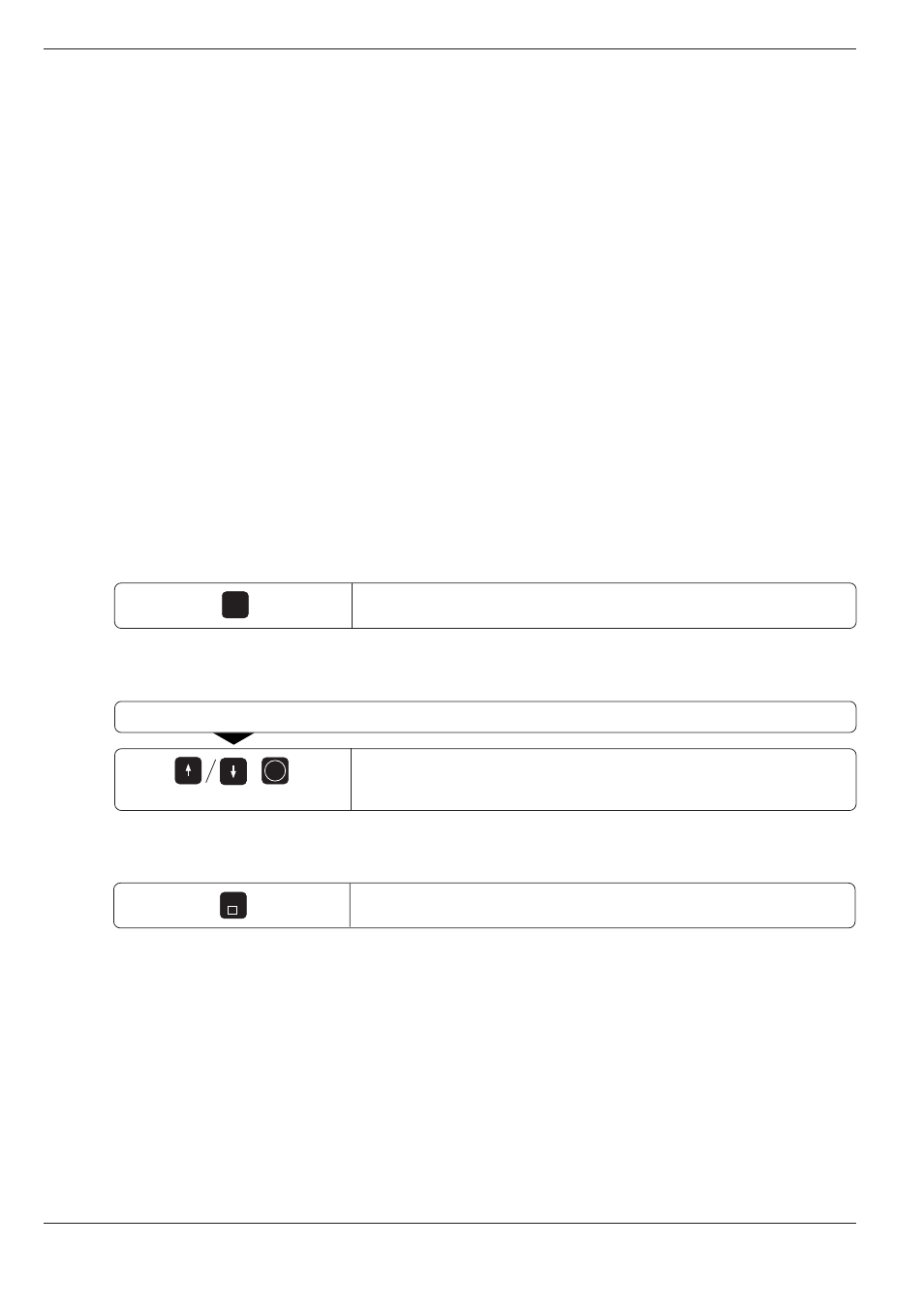
TNC 360
10-2
10
MOD Functions
Repeatedly
MOD
The MOD functions provide additional displays and input possibilities. The
MOD functions available depend on the selected operating mode.
Functions available in the operating modes PROGRAMMING AND EDIT-
ING and TEST RUN:
• Display NC software number
• Display PLC software number
• Enter code number
• Set the data interface
• Machine-specific user parameters
Functions available in all other modes:
• Display NC software number
• Display PLC software number
• Select position display
• Select unit of measurement (mm/inch)
• Select programming language
• Set traverse limits
10.1 Selecting, Changing and Exiting the MOD Functions
To select the MOD functions:
Select the MOD functions.
To change the MOD functions:
Select the desired MOD function with the arrow keys.
Page through the MOD functions until you find the desired function.
To exit the MOD functions:
Close the MOD functions.
10.2 NC and PLC Software Numbers
The software numbers of the NC and PLC are displayed in the dialog field
when the corresponding MOD function is selected.
ENT
END