If-then operations with q parameters -8, Jumps, Overview -8 – HEIDENHAIN TNC 360 ISO Programming User Manual
Page 142: 4 if-then operations with q parameters
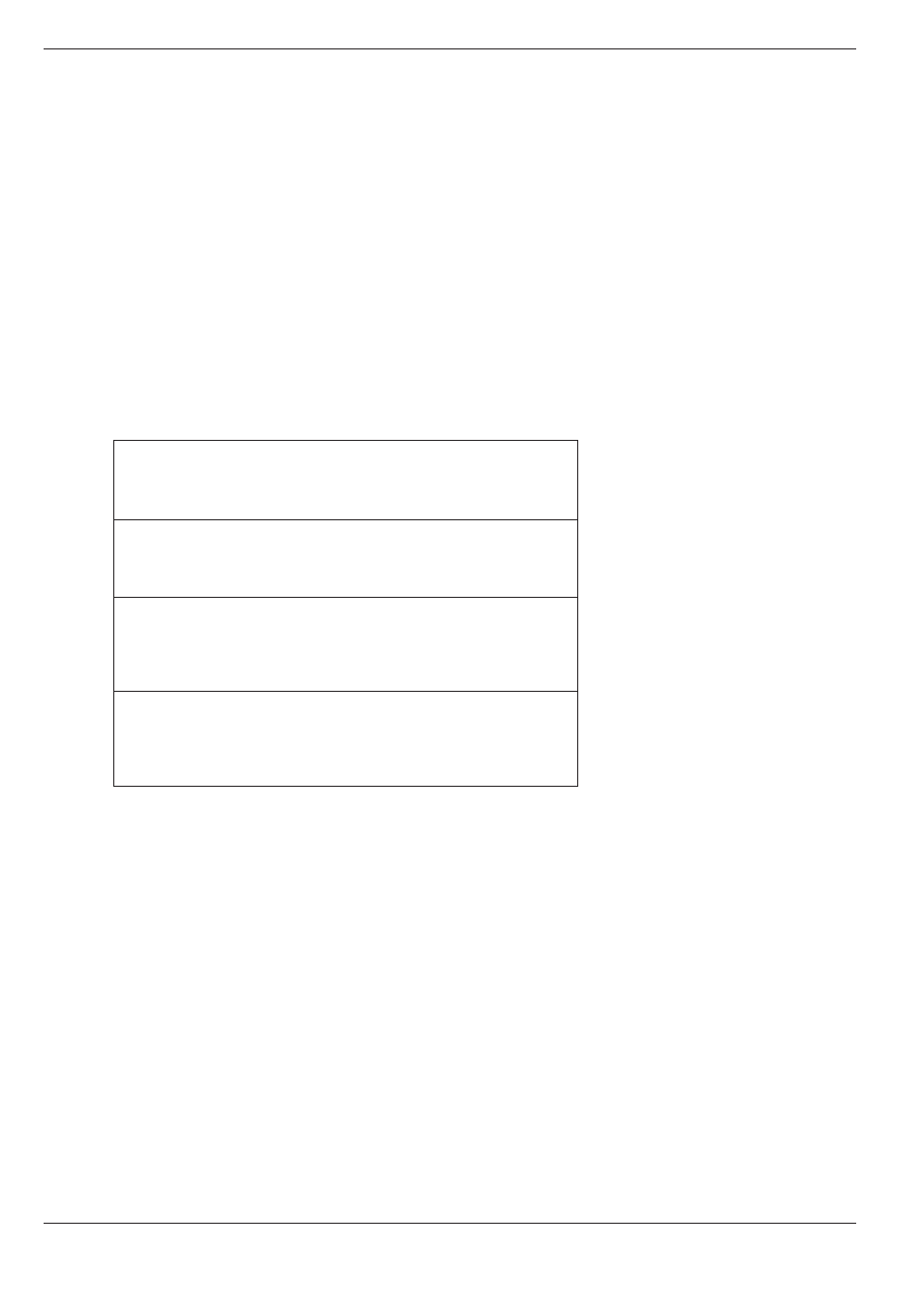
TNC 360
7-8
7
Programming with Q Parameters
7.4 If-Then Operations with Q Parameters
If-Then conditional operations enable the TNC to compare a Q parameter
with another Q parameter or with a numerical value.
Jumps
The jump target is specified in the block through a label number. If the
programmed condition is true, the TNC continues the program at the
specified label; if it is false, the next block is executed.
To jump to another program, you enter a program call after the block with
the target label (see page 6-8).
Overview
D09: IF EQUAL, JUMP
e.g. N10 D09 P01 +Q01 P02 +Q03 P03 5 *
If the two values or parameters are equal,
jump to the specified label (here label 5).
D10: IF NOT EQUAL, JUMP
e.g. N10 D10 P01 +10 P02 –Q05 P03 10 *
If the two values or parameters are not equal,
jump to the specified label (here label 19).
D11: IF GREATER THAN, JUMP
e.g. N10 D11 P01 +Q01 P02 –10 P03 5 *
If the first value or parameter is greater
than the second value or parameter,
jump to the specified label (here label 5).
D12: IF LESS THAN, JUMP
e.g. N10 D12 P01 +Q05 P02 +0 P03 1 *
If the first value or parameter is less
than the second value or parameter,
jump to the specified label (here label 1).