5q 1 2 – HEIDENHAIN TNC 360 ISO Programming User Manual
Page 140
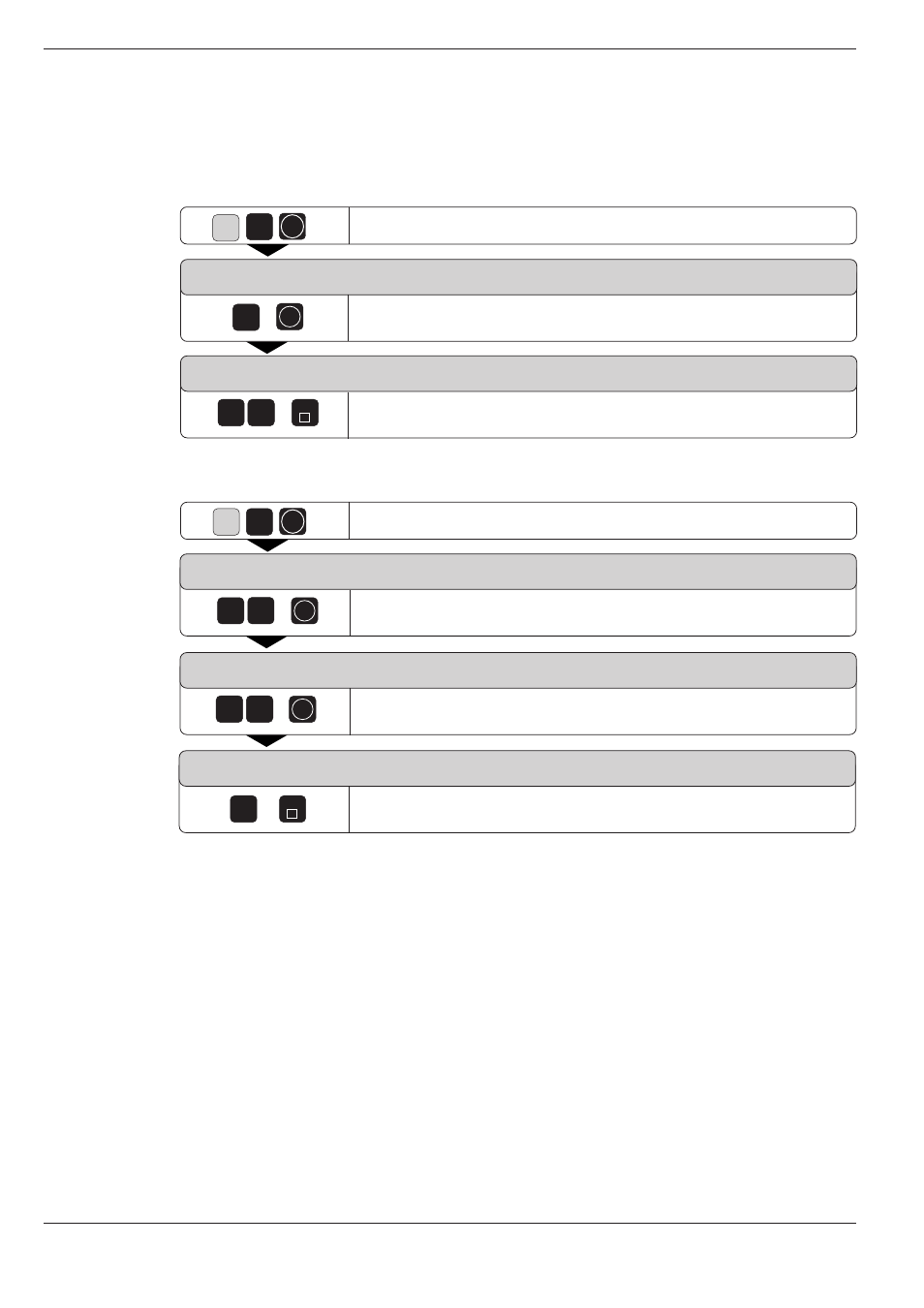
TNC 360
7-6
7
Programming with Q Parameters
5
Q
1
2
ENT
ENT
5
ENT
7.2
Describing Contours Through Mathematical Functions
0
ENT
D
3
ENT
D
0
1
END
END
7
Programming example for fundamental operations
Assign the value 10 to parameter Q5, and assign the product of Q5 and 7
to parameter Q12.
Select Q parameter function D00 (ASSIGN).
PARAMETER NUMBER FOR RESULT ?
Enter parameter number, for example 5, and confirm.
FIRST VALUE / PARAMETER ?
Assign numerical value to Q5, terminate block.
Select Q parameter function D03 (MULTIPLICATION).
PARAMETER NUMBER FOR RESULT?
Enter parameter number, for example Q12, and confirm.
FIRST VALUE OR PARAMETER?
Enter Q5 (=10) and confirm.
SECOND VALUE OR PARAMETER?
Enter 7, terminate block.
Resulting NC blocks: N20 D00 Q05 P01 +10 *
N30 D03 Q12 P01 +Q5 P02 +7 *