HEIDENHAIN TNC 360 ISO Programming User Manual
Page 41
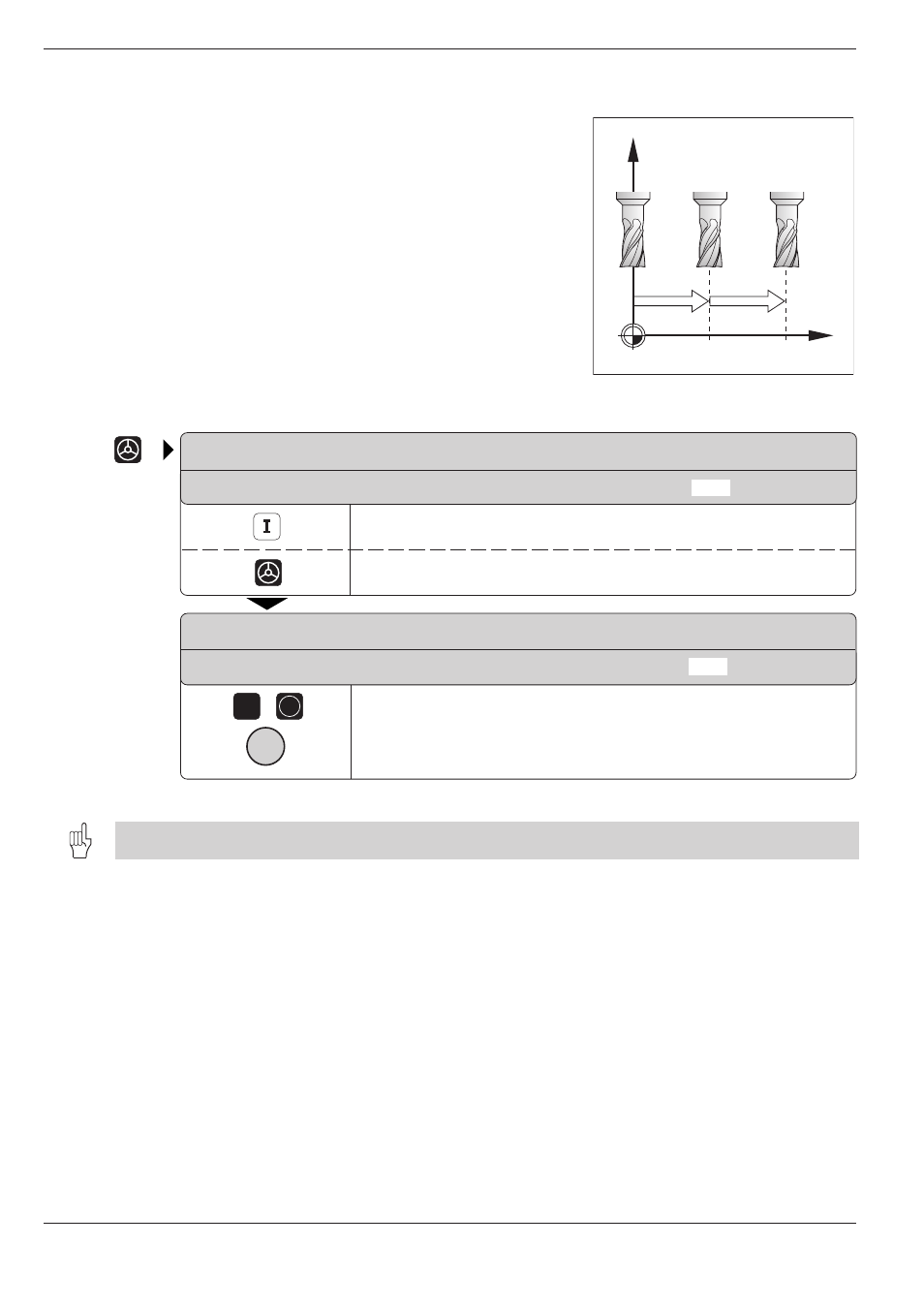
TNC 360
2-4
2
Manual Operation and Setup
X
e.g.
e.g.
8
ENT
Fig. 2.3:
Incremental jog positioning in the
X axis
Z
X
8
8
8
16
2.1
Moving the Machine Axes
Incremental jog positioning
With incremental jog positioning, a machine axis will move by a preset
increment each time you press the corresponding machine axis
direction button.
ELECTRONIC HANDWHEEL
INTERPOLATION FACTOR:
4
Select incremental jog positioning.
Select incremental jog positioning by pressing the handwheel mode
key again.
ELECTRONIC HANDWHEEL
JOG-INCREMENT:
4
8
Enter the jog increment, for example 8 mm.
Press the machine axis direction button as often as desired.
Incremental jog positioning must be enabled by the machine tool builder.
Positioning with manual data input (MDI)
Page 5-41 describes positioning by manually entering the target coordi-
nates for the tool.