Solare Datensysteme Solar-Log User Manual
Page 100
Advertising
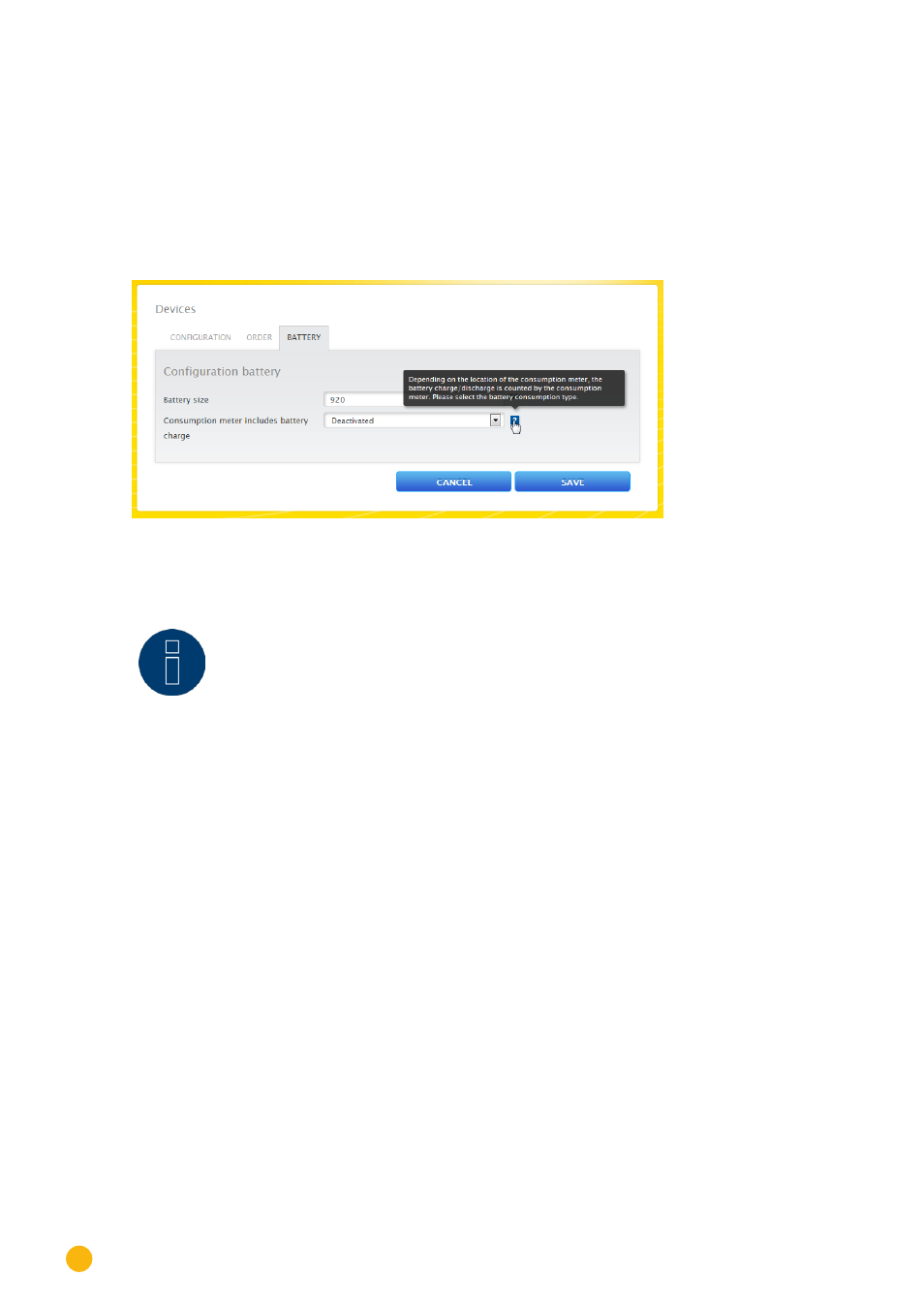
100
Configuring connected devices
18�7 Battery
The following configuration options are available for connected batteries from the
Battery
menu (it
only appears when a battery is connected).
•
Battery size
Enter the battery size in Wh in this box.
•
Consumption meter includes battery charge
This box enables recording the battery charges from the consumption meter.
Fig.: Battery configuration with help text
Note
The following components always have to be used for battery monitoring to work:
=> Inverters
=> Battery
=> Consumption meter
Advertising