Solare Datensysteme Solar-Log User Manual
Page 72
Advertising
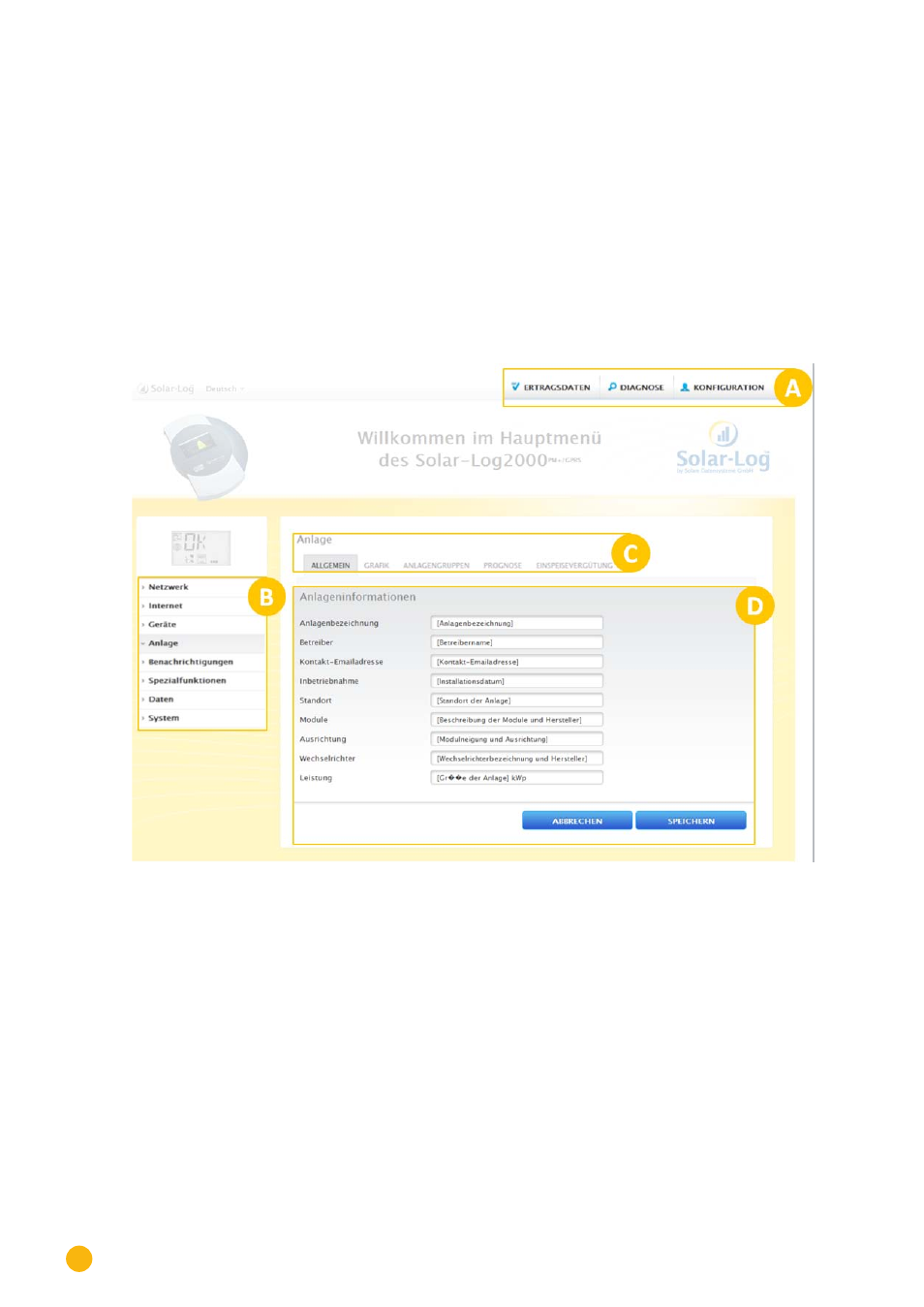
72
Installation
14�6 Using the browser menu
The browser menu of the Solar-Log™ functions like a website.
The menu is divided into three main sections:
•
Main menu (A)
•
Left navigation (B)
•
Tab (C)
•
Configuration page (D)
The sections Yield data and Diagnostic are described in the user manuals of the respective models.
The browser menu has various operation menus.
Fig.: Layout of the main menu
In the Solar-Log™ manuals, the following convention is used in describing how to navigate the menu.
Main menu | Left Navigation | Tab
For example:
Configuration | Network | Ethernet
In parts, there are several
sections
within this tab.
Advertising