Solare Datensysteme Solar-Log User Manual
Page 87
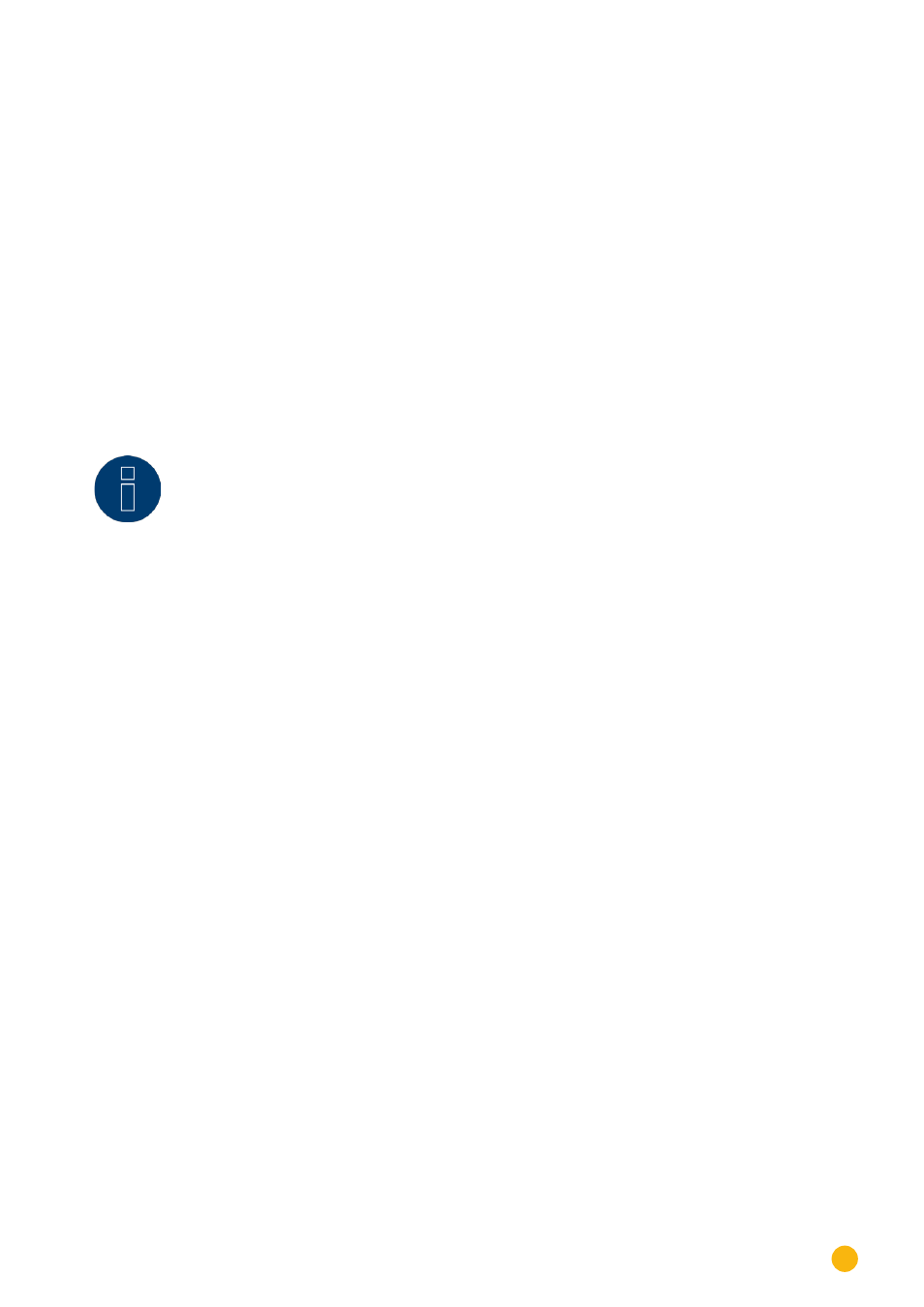
87
Internet Configuration
17�5 Export
The automatic data export allows the yield data to be periodically transferred to the server.
Various data formats and export intervals are available.
Exporting settings to an external server
Procedure
•
Activate
Export switch
•
Enter
the name of the server name in the
FTP server
box.
•
Enter
the
FTP user name
and
password
from the FTP server access data.
•
An FTP directory only has to be entered here if the Solar-Log™ homepage is not to be located di-
rectly in the main directory of your homepage. Otherwise, this box can be left empty.
•
The
Export Interval
determines how often the Solar-Log™ transmits the data to the server.
Note
When using local monitoring, the option for a daily export is available.
•
The following export data formats are available: CSV, Solar-Log™ or both CSV and Solar-Log™.
•
SAVE
settings.
Status & Test external server section
In this section, the export settings can be tested The information from the last export is displayed.
17�6 Backup
Periodic data backups can be configured on any homepage by FTP protocol. The data backups include
overall statistical data. The size of each backup depends on the plant size and the number of devices con-
nected.
Backup settings section
Procedure
•
Activate
Backup
switch
•
Enter the name of the server
in the FTP server
box
.
•
Enter
the
FTP user name
and
password
from the FTP server access data.
•
An FTP Directory only has to be entered here if backup should not be saved directly in the main
directory of your homepage. Otherwise, this box can be left empty.
•
SAVE
settings
Status & Test section
In this section, the backup settings can be tested The information from the last backup is displayed.