16�3 gprs (only solar-log™ gprs) – Solare Datensysteme Solar-Log User Manual
Page 77
Advertising
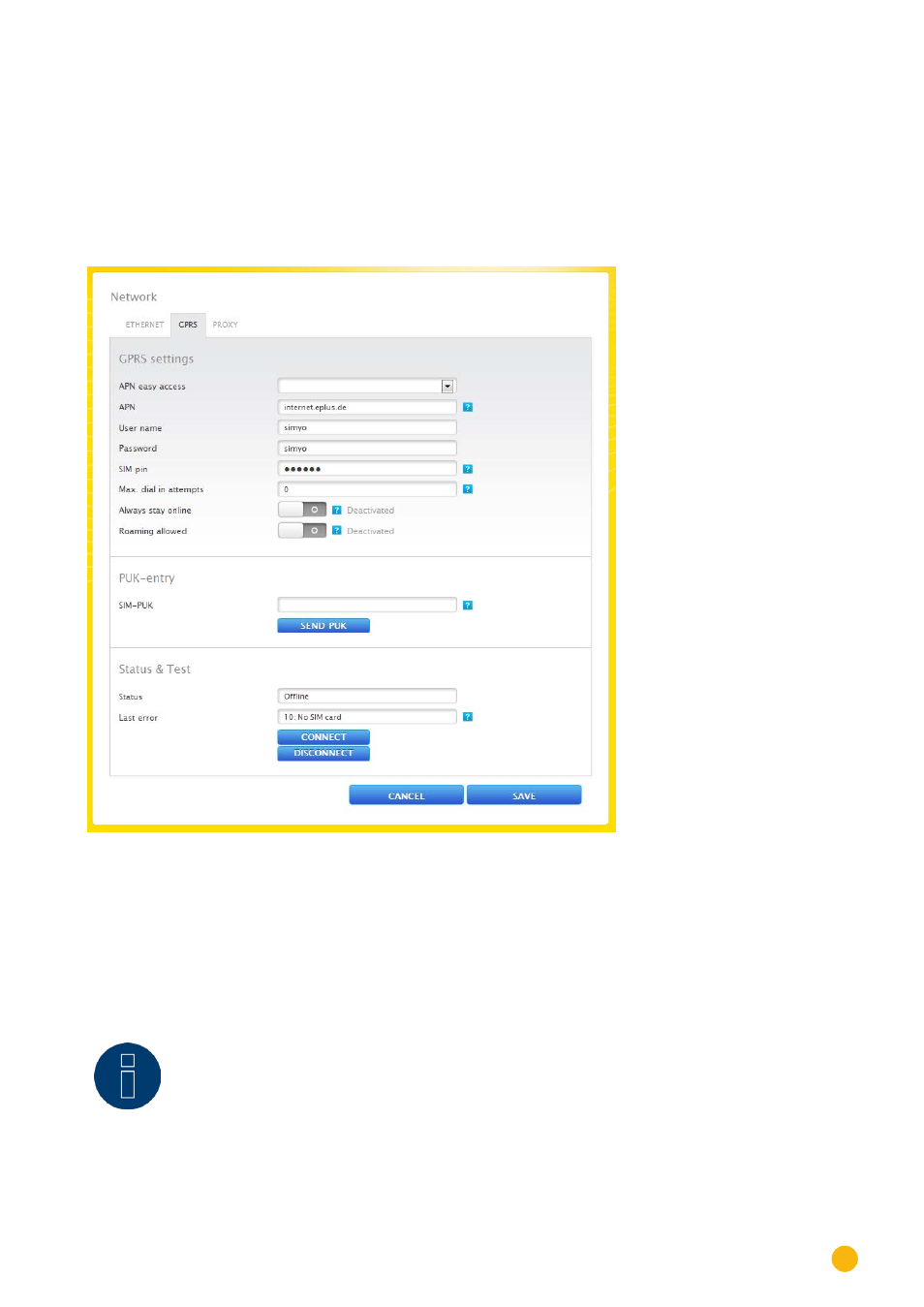
77
Configuration Menu
way). If an Alternate DNS server is needed, switch the function to activated and enter the IP address of the
DNS server.
Once finished, click on
Save
.
16�3 GPRS (only Solar-Log™ GPRS)
Fig.: GPRS settings
In many cases where no DSL or telephone connection is available, a GPRS mobile network is the only op-
tion to connect to the Internet to send e-mails, text messages (SMS) and data to the homepage.
In order to establish a GPRS connection, the data from the GPRS service provider needs to be entered in
the following fields.
Note
Lists of international APN settings and providers is available at
http://www.solar-log.com/en/service-support/apn-settings.html.
Advertising