Solare Datensysteme Solar-Log User Manual
Page 159
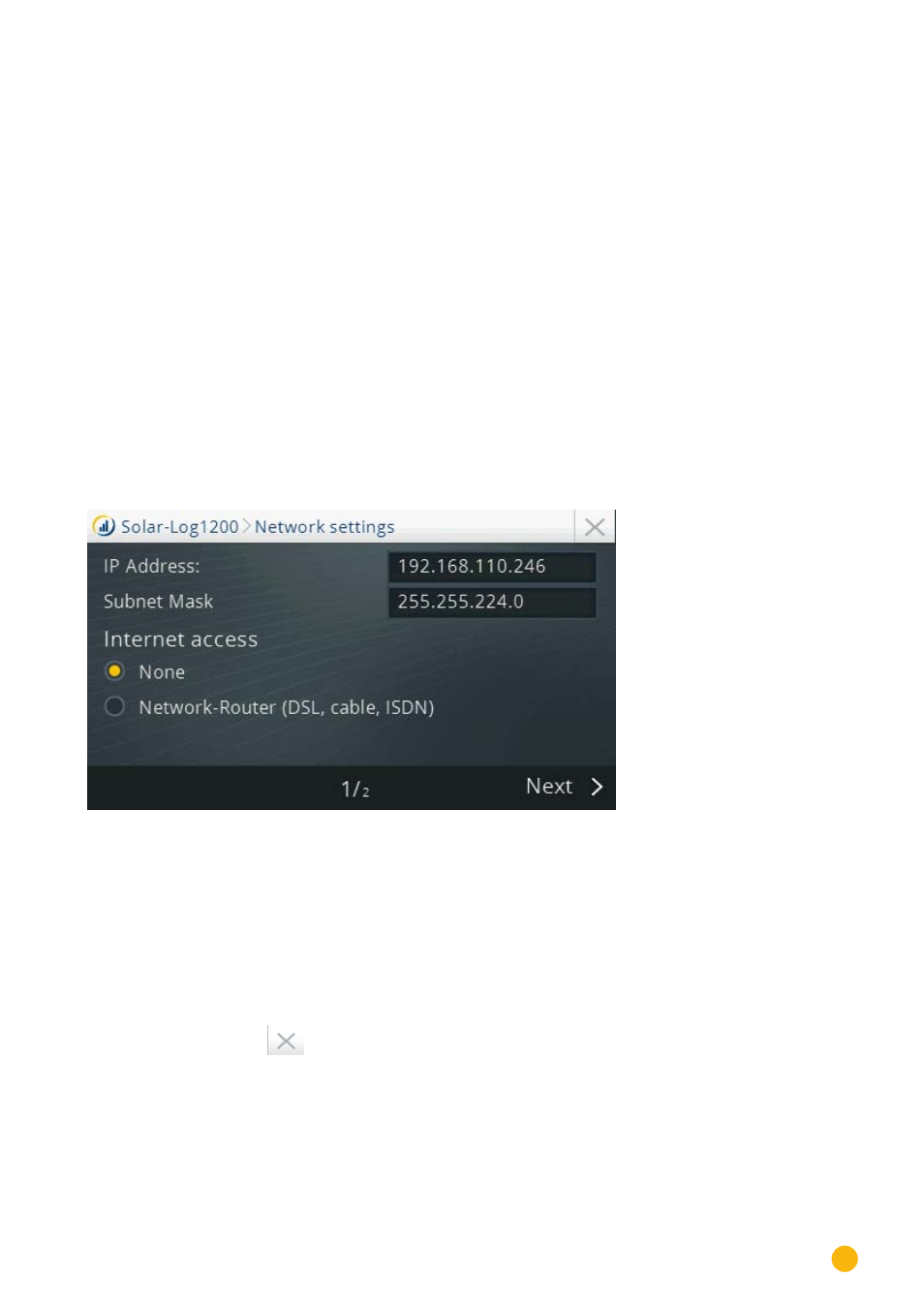
159
Direct Device Configurations (Solar-Log 1200 and 2000)
24�6 Basic settings menu
The Basic settings is divided into the following sections:
•
Network
•
Portal
24�6�1 Basic Settings | Network menu
The menu
Configuration | Basic Settings | Network menu
consists of two configuration pages.
Page 1
is divided into the following sections:
•
IP Address and Subnet Mask
•
Internet access
Page 2
is divided into the following sections:
•
Network Router – Obtain IP address automatically (DHCP)
•
Gateway and alternate DNS
Fig.: Network settings Page1 on Solar-Log 1200 display
Procedure
Configuring the IP Address and Subnet Mask
•
Touch the
IP address and/or Subnet Mask
input box with your finger.
•
A virtual numeric
keypad appears.
•
Enter the desired
IP address or Subnet Mask by tapping on the corresponding numbers.
•
Tap
on OK.
•
The values
entered
are shown in the
display.
•
Tab
on Next or
•
End the settings with
.
Then tab the desired option (Save, Discard or Back).