Solare Datensysteme Solar-Log User Manual
Page 55
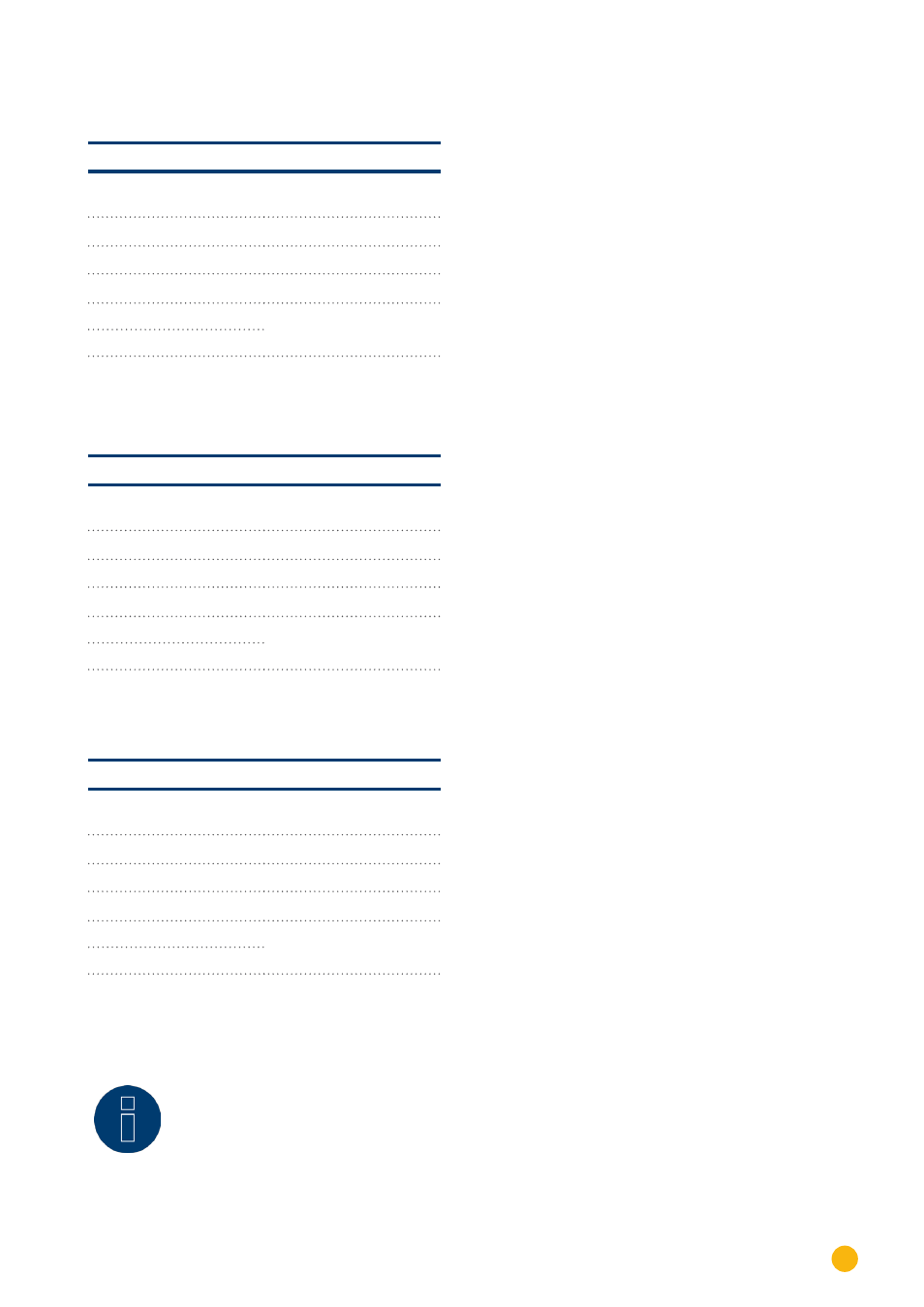
55
Connecting accessories
Wiring for Inepro 1250D meter via S0
Article Number: 255421
Inepro 1250D
S0
Solar-Log™
Power meter
PIN
Assignment
1
Pin 9 - S0+
2
Pin 8 - S0-
3
Connecting a bridge be-
tween pins 3 and 4.
4
Wiring for Iskra WS0021 meter via S0
Article Number: 255346
Iskra WS0021
S0
Solar-Log™
Power meter
PIN
Assignment
1
Pin 9 - S0+
2
Pin 8 - S0-
3
Connecting a bridge be-
tween pins 3 and 4.
4
Wiring for Iskra WS0031 meter via S0
Article Number: 255347
Inepro 1250D
S0
Solar-Log™
Power meter
PIN
Assignment
1
S0+
2
S0-
3
Connecting a bridge be-
tween pins 3 and 4.
4
Note
After selecting S0 from the menu
Configuration | Device | Definition
, a device detec-
tion needs to be performed.
After the detection is finished, the detected meter can be configured under
Configu-
ration | Device | Configuration
.