Solare Datensysteme Solar-Log User Manual
Page 109
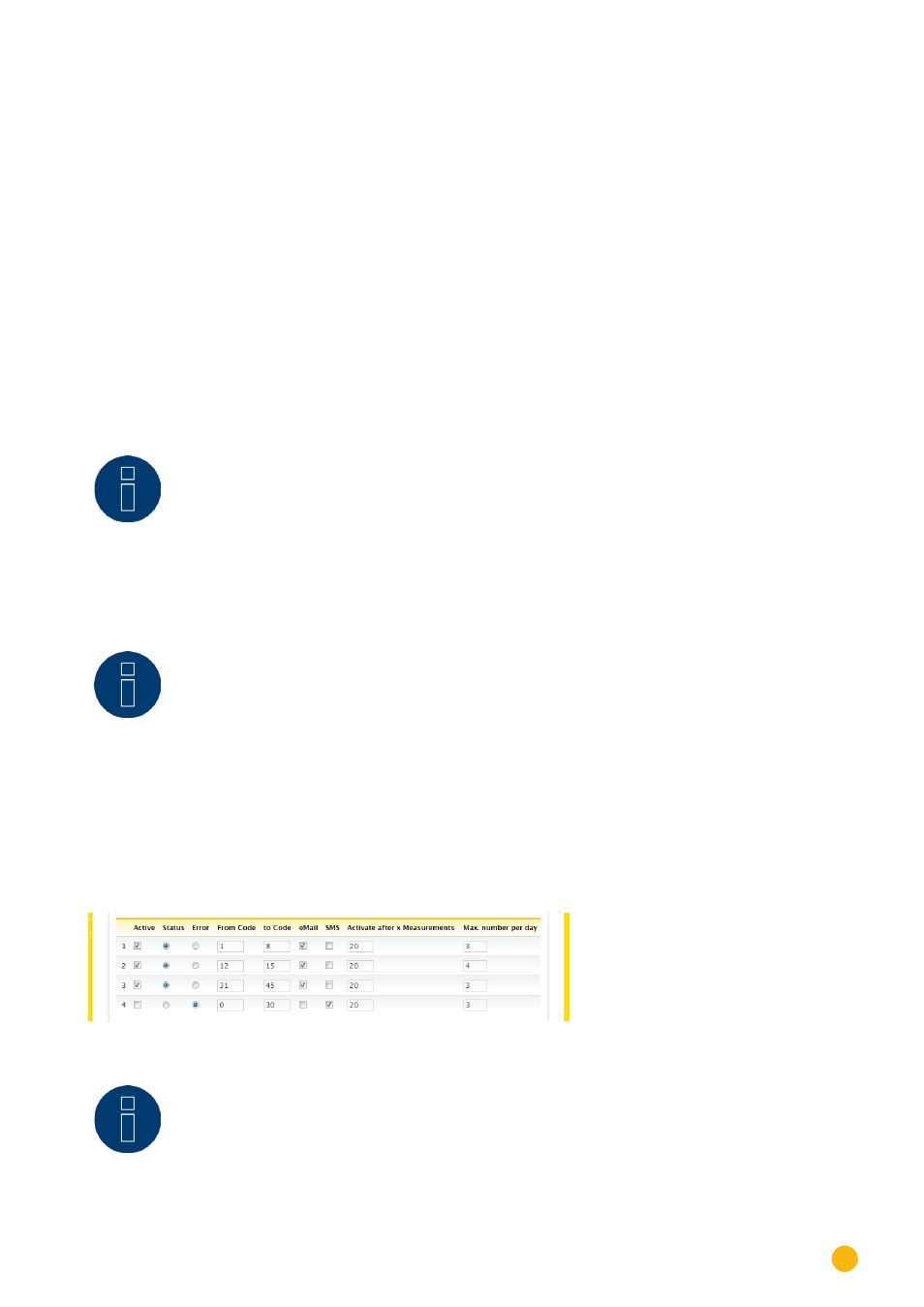
109
Configuring Notifications
Filter status and fault codes
The default setting is that messages are sent for all fault codes. Custom limits to sending notifications can
be configured in this section.
The status and fault messages that do not have any influence on the inverter operation can be filtered out
with this function.
Procedure
•
Select the
relevant code groups
based on the list for status and fault codes.
•
Check
the
Active
box
•
Select
whether the filter applies to status or fault messages
•
Determine which codes are to trigger a notification with the
From Code
and
To Code
box.
•
Select
whether the notifications should be sent by
e-mail and/or text message (SMS)
.
•
By activating
After X active readings
, brief, temporary fault notifications can be filtered out.
Note
A corresponding status or fault message is also sent from the inverters for very brief,
temporary faults. To filter out brief faults, the After X active readings function should be
set to at least 20. A measurement usually takes 15 seconds.
•
The Max. per day box defines how many notifications per day should be sent from this code range.
Note
If the maximum number of notifications per day is defined too low, this can lead to im-
portant messages not being sent.
•
SAVE
settings.
Configuration example
Status codes 0 to 8, 12 to 15 and 31 to 45 should result in an e-mail notification being sent. The fault codes
0 to 30 should result in a text messages (SMS) notification being sent.
This results in the following configuration:
Fig.: Configuration example for filtering status and fault codes
Note
This filter can also be used for status notifications from other devices such as meters and
sensors as an option to deactivate notifications.