Solare Datensysteme Solar-Log User Manual
Page 123
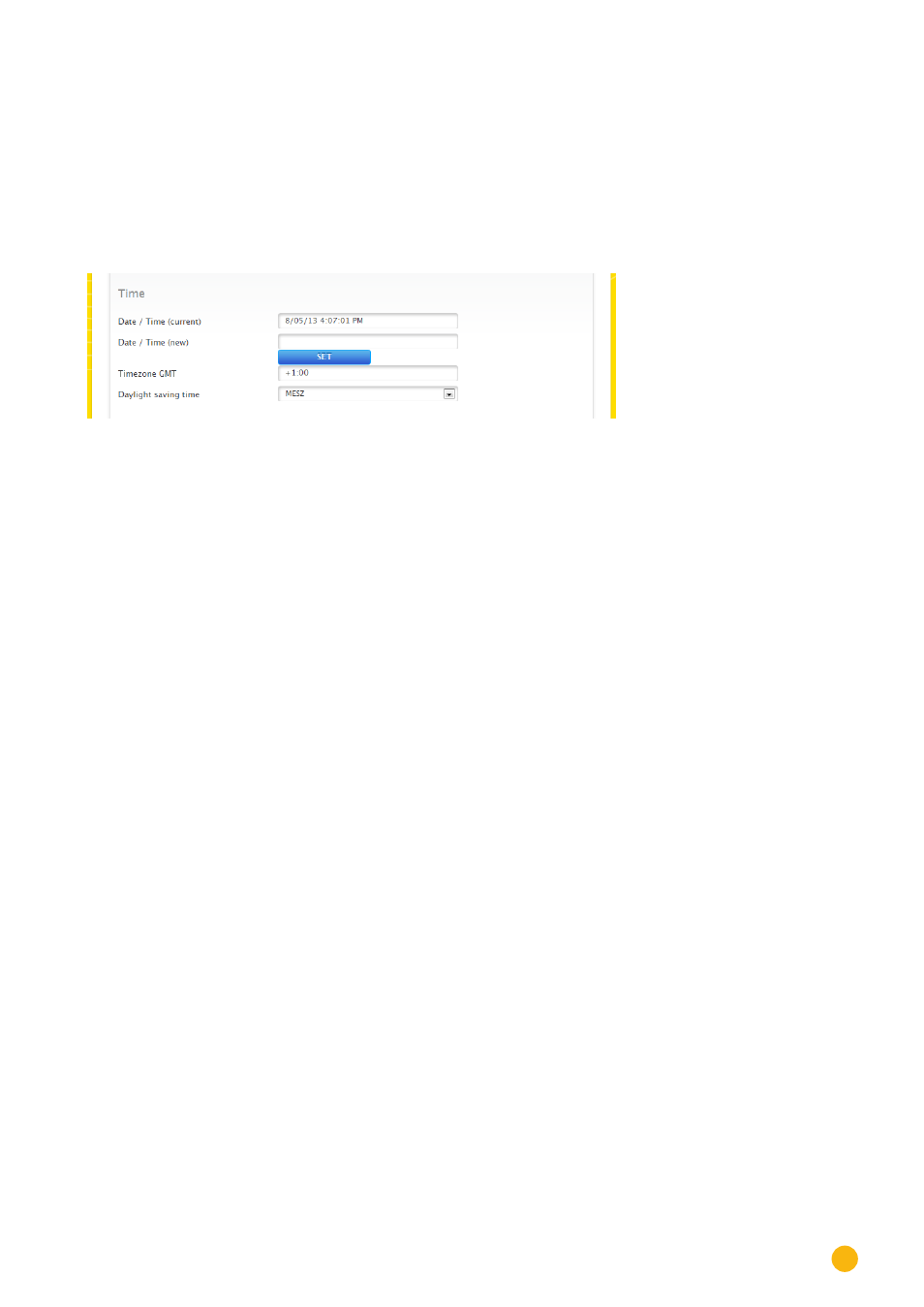
123
System Configuration
Time section
Solar-Log™ has an integrated real-time clock which can maintain the clock time even in the case of a power
failure or grid disconnection, and for a long period (50 days).
The clock time is factory-set, but it may be lost due to long periods of storage.
The time zone, date and summertime values must be set correctly, so that no incorrect statuses or results
are obtained during monitoring and graph display, e.g. when e-mail messages are sent or when a curve is
displayed on the day graph.
Fig.: Configuring the time on the Solar-Log™
Adjust the time in the
Configuration | System | Language/Country/Time
menu.
Adjust the new system time
Procedure
•
The current system time is displayed
•
To change the time,
enter the new time
in the following format
DD/MM/YY HH:MM:SS
For example: 05.08.13 15:57:00 for 5 August 2013 15 Hours 57 Minutes 0 seconds (3:57 p.m.)
•
SET
a new date and time
Adjust the time zone
Procedure
•
Enter the time difference
in hours
.
Default: GMT +1
•
Save
Entry
.
Set Day Light Saving Time�
Procedure
•
Select the corresponding
Day Light Saving Time settings
Options: no, CEST (Central European Summer Time), USA,
•
SAVE
settings