Solare Datensysteme Solar-Log User Manual
Page 207
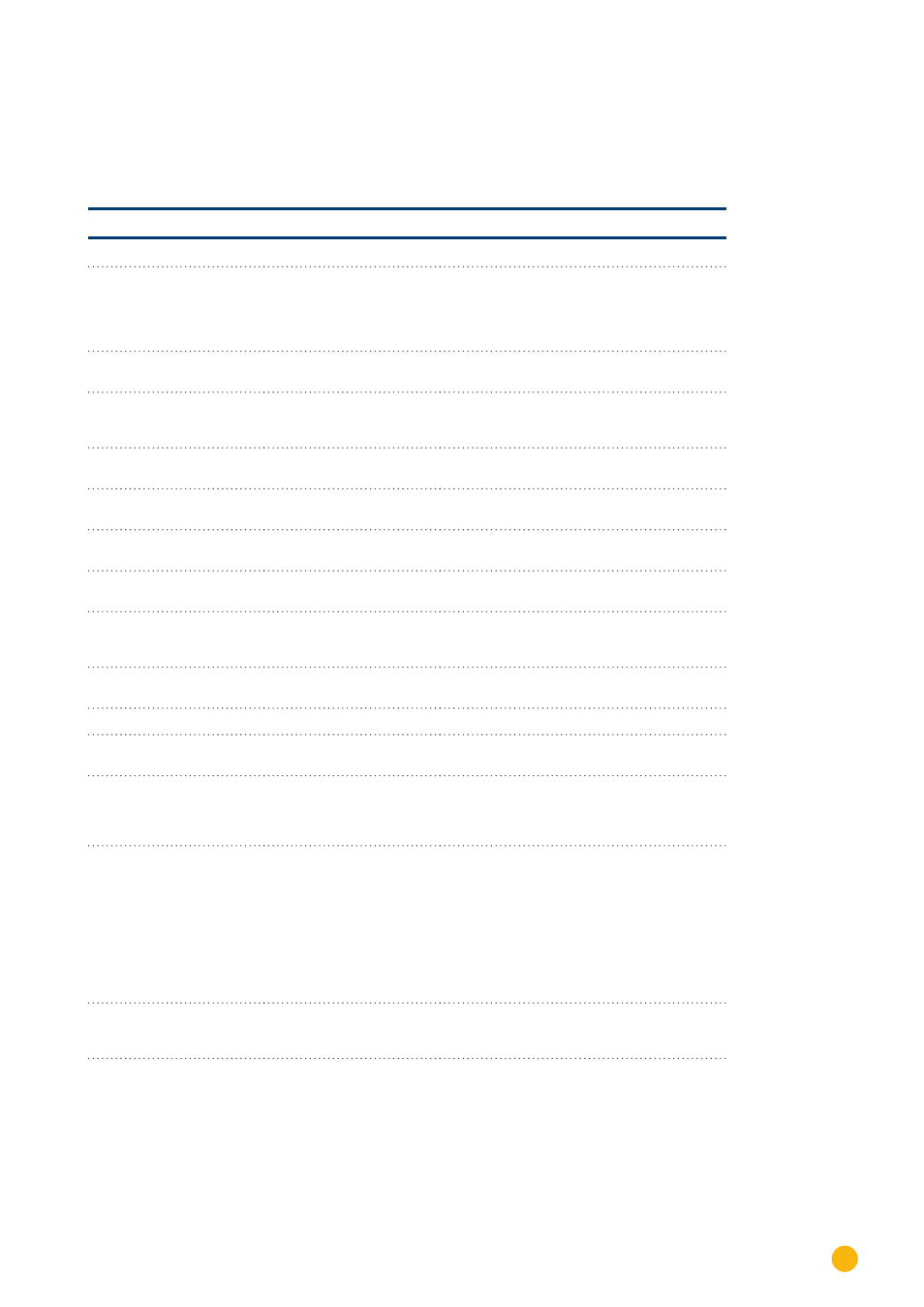
207
Faults
29�2�5 Fault messages Export to External Server and Backup
These messages are shown in the Status box under
Configuration | Network | Export
and
Configuration |
Network | Backup
.
Fault messages Export (FTP)
Error code
Message
Possible cause or remedy
101
The server address could
not be resolved.
The access type was not configured. An
alternative DNS server is required. The wrong
server was entered. The network connection
was disconnected and could not be reestab-
lished.
102
Cannot open socket.
Possible causes: Unknown. If this error contin-
ues to occur, contact our technical support.
103
Cannot connect to socket
Possible causes: The connection is blocked by
a firewall or a router. The wrong server was
entered. The server is offline.
104
"No response from the
server."
There is a fault on the FTP server.
105
Wrong response from the
server.
The FTP server used is not supported or not
configured properly.
106
User / password incorrect.
The user name or password for FTP access
was entered incorrectly.
107
Wrong directory.
An incorrect directory was set for the trans-
fer.
108
Unable to send the backup
file
The connection was closed. The speed was
too limited. Not enough disk space is avail-
able.
109
Too many users
Too many users are logged in with this ac-
count.
110
Log in error
Unspecified log in error
111
Error with the remote file
names
This is an internal error. Contact support.
112
Error when setting the
representation type.
The FTP server used is not supported or not
configured properly.
Use another FTP server or check the config-
uration.
113
Error when setting the
passive mode.
The FTP server used is not supported or not
configured properly.
Use another FTP server or check the config-
uration.
The connection is being blocked by a firewall
=> make the necessary firewall configurations
to allow the connection. There is a problem
with the Internet connection => check if
there is a problem with the settings or with
the connection in general.
114
Socket could not be
opened.
This is an internal error => create a diagnosis
report from the Diagnosis | Report and send
it to support.
115
IP address could not be
changed.
This is an internal error => Contact support.