BECKHOFF EP2xxx User Manual
Page 111
Advertising
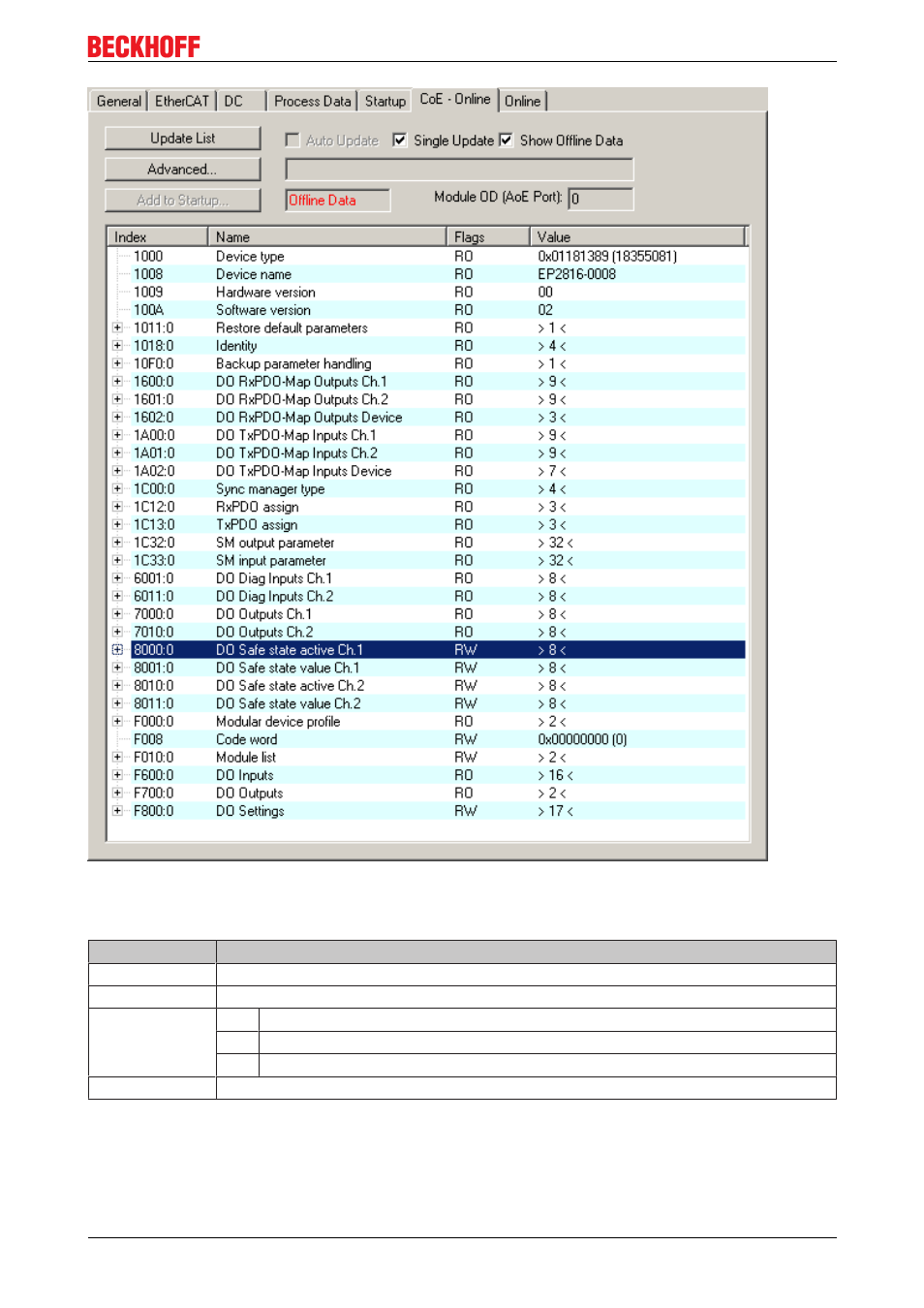
Comissioning/Configuration
Fig. 111: CoE Online tab
Table 7: Object list display
Column
Description
Index
Index and subindex of the object
Name
Name of the object
Flags
RW
The object can be read, and data can be written to the object (read/write)
RO
The object can be read, but no data can be written to the object (read only)
P
An additional P identifies the object as a process data object.
Value
Value of the object
Update List
The Update list button updates all objects in the displayed list
Auto Update
If this check box is selected, the content of the objects is updated automatically.
Advanced
The Advanced button opens the Advanced Settings dialog. Here you can specify which
objects are displayed in the list.
EP2xxx
111
Version 2.1.0
Advertising