Beisler 100-68 User Manual
Page 104
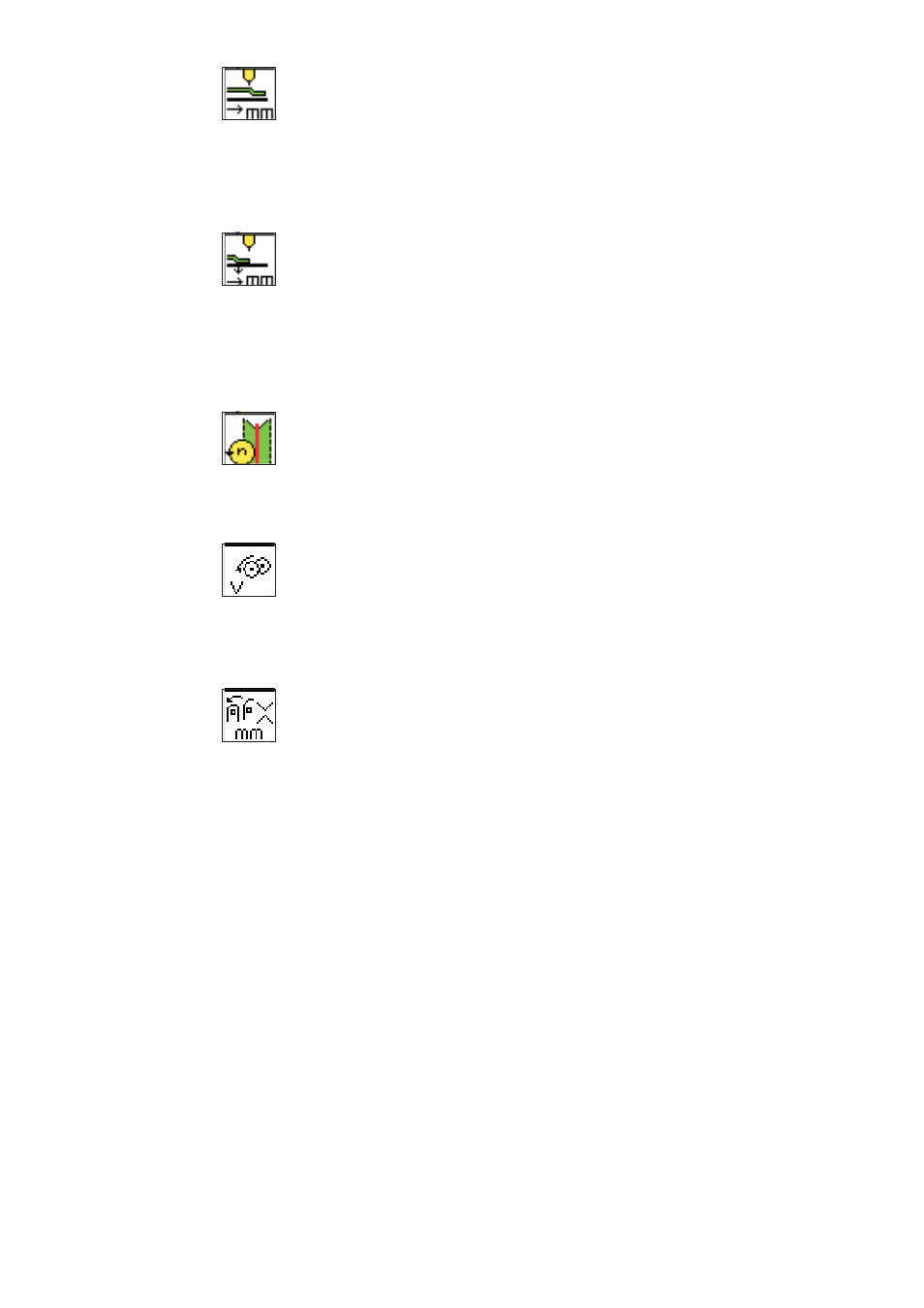
24 Selection and position of intermediate stop.
Via this parameter the position to which the main clamp is to be moved
after stacking is set.
Input 01 cm :
The main clamp is moved to the feeding station
Input:
0 - 48 cm.
Factory setting:
0 cm
25 Feeding the workpiece (selection and position)
If an input is made, the main clamp becomes pressureless after corner
incision automatically and the workpiece is pushed to the set position.
Input 01 cm:
The workpiece is moved to the feeding station
Input:
0 - 48 cm.
Factory setting:
0 cm
26 Centre knife speed
Via this parameter the cutting speed of the centre knife is set.
Input:
10 - 99%
Factory setting:
40%
27 Ejector roller speed
By reducing the speed you will achieve a more precise positioning
when stacking.
Input:
0 - 99 %
Factory setting:
50 %
28 Stacker position
Via this parameter the stacking position is set.
Input 00:
Stacking at the position of corner incision
Input:
01 - 99 cm
Factory setting:
0
01 -99
The main clamp moves to another position
after the corner incision.
01
The function is switched on and the main clamp moves to
a fixed position of 380 mm from the feeding position.
02-99
The higher the value, the farther the main clamp will move
to the back.
20