Beisler 100-68 User Manual
Page 99
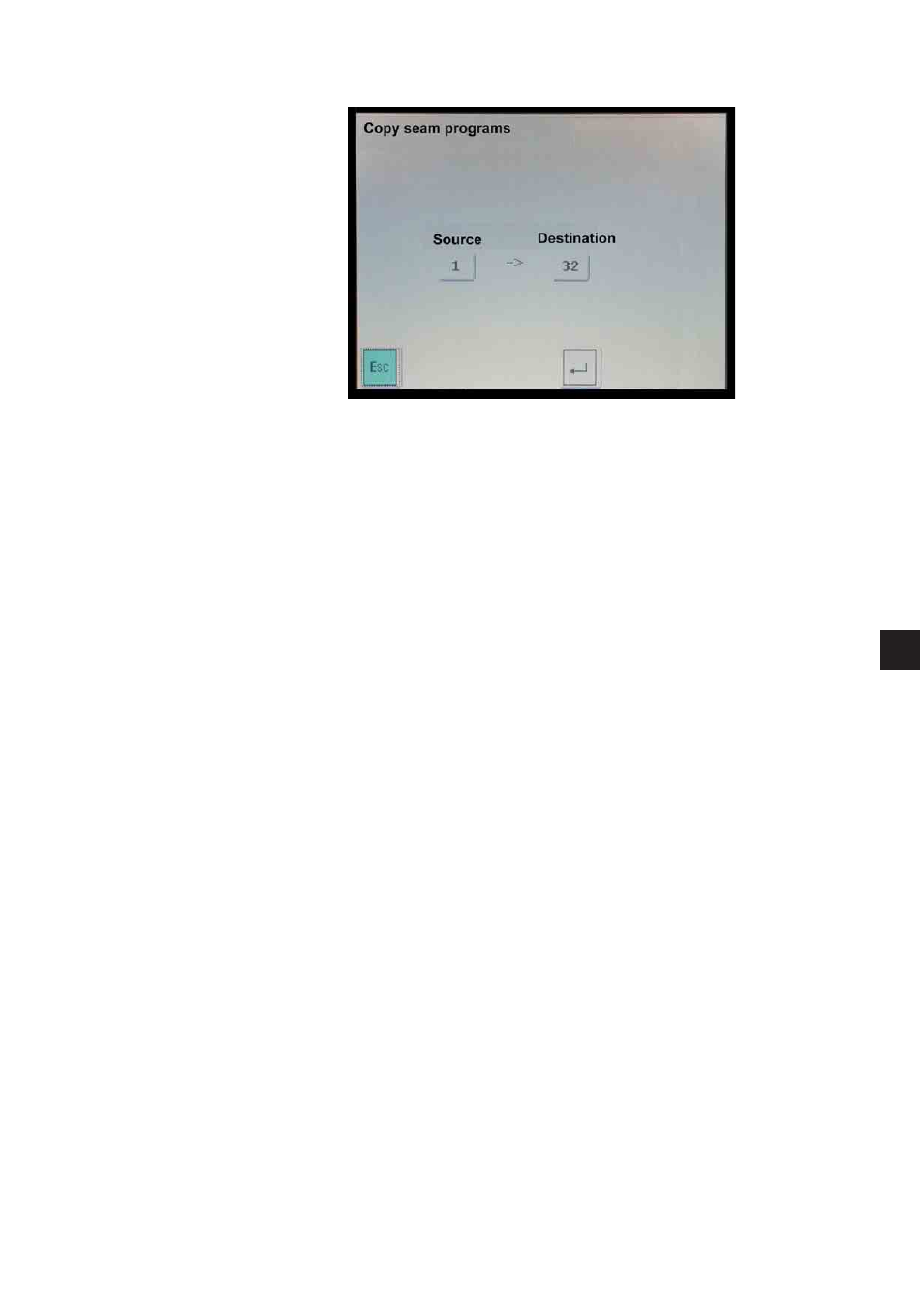
6.3
Copying seam programs
Via this menu new seam programs can be generated or existing ones
can be overprinted.
The following steps are required:
1) Select a new seam program location (Example: Program No. 32).
2) Copy an existing program (Example: 1) to the new program location.
3) Adapt the seam parameters or seam functions of the new program
to your requirements.
Copying the seam program
ATTENTION!
Existing program settings are overwritten.
–
Tap “copy seam programs”.
–
Select new seam program location
(Example: Program No. 32).
–
Tap “source”.
The numeric pad appears.
–
Tap the number of the source program.
–
Tap “destination”.
The numeric pad appears.
–
Tap the number of the new program location.
–
Tap the “OK” key.
The data of program 1 are copied to the program location 32.
15
4