Beisler 100-68 User Manual
Page 105
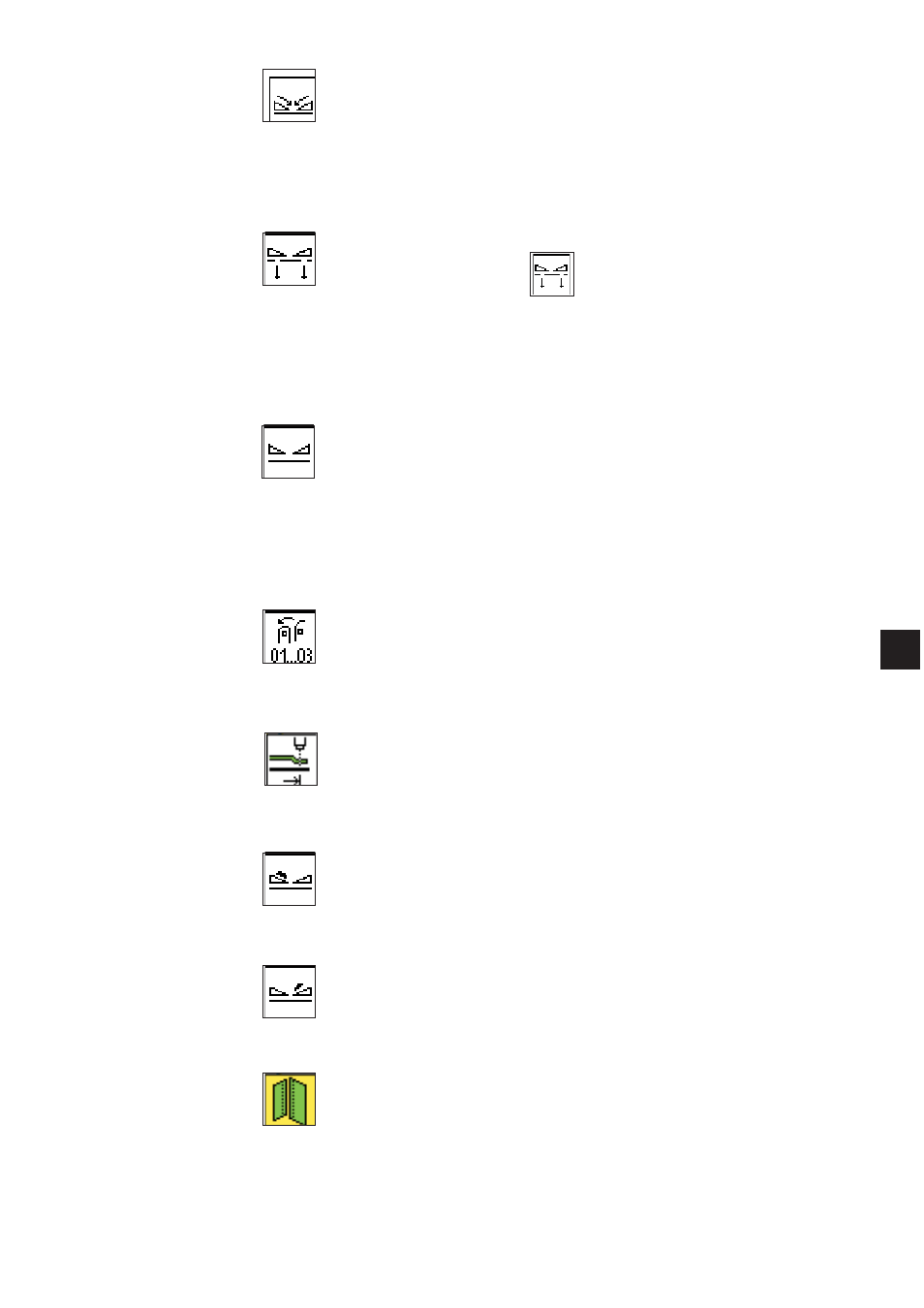
4
21
29 Folding slide mode
Via this parameter the folding slide is set.
Input:
00:
Left and right folding slide active
01:
Left folding slide active
02:
Right folding slide active
03:
Left and right folding slide active
30 Vacuum mode (option)
In conjunction with icon
under the menu “seam functions”
Via this parameter the activation of the vacumm is set.
Input:
00:
Vacuum on automatically, main clamp
to the feeding position
01:
Vacuum on by foot switch forwards
31 Main clamp mode
Via this parameter the activation of the main clamp is set.
Input:
00:
Left/right main clamp down and fixed
01:
Left main clamp down and fixed
02:
Right main clamp down and fixed
03:
Both main clamps not fixed,
both fixed before feeding
32 Stacker
Input:
00:
only
01:
only Stacker
02:
Stacker and
33 Back push barrier off
Input:
00:
Back push barrier active
01:
Back push barrier inactive
34 Flap clamp mode, left
Input:
00:
Flap clamp active with foot switch only
01:
Flap clamp active automatically
35 Flap clamp mode, right
Input:
00:
Flap clamp active with foot switch only
01:
Flap clamp active automatically
36 Breast welt mode
The breast welt is swivelled in with the help of the flap station.
Input:
01:
Folder down after flap clamp closed
02:
Folder down after left main clamp closed