Beisler 100-68 User Manual
Page 115
Advertising
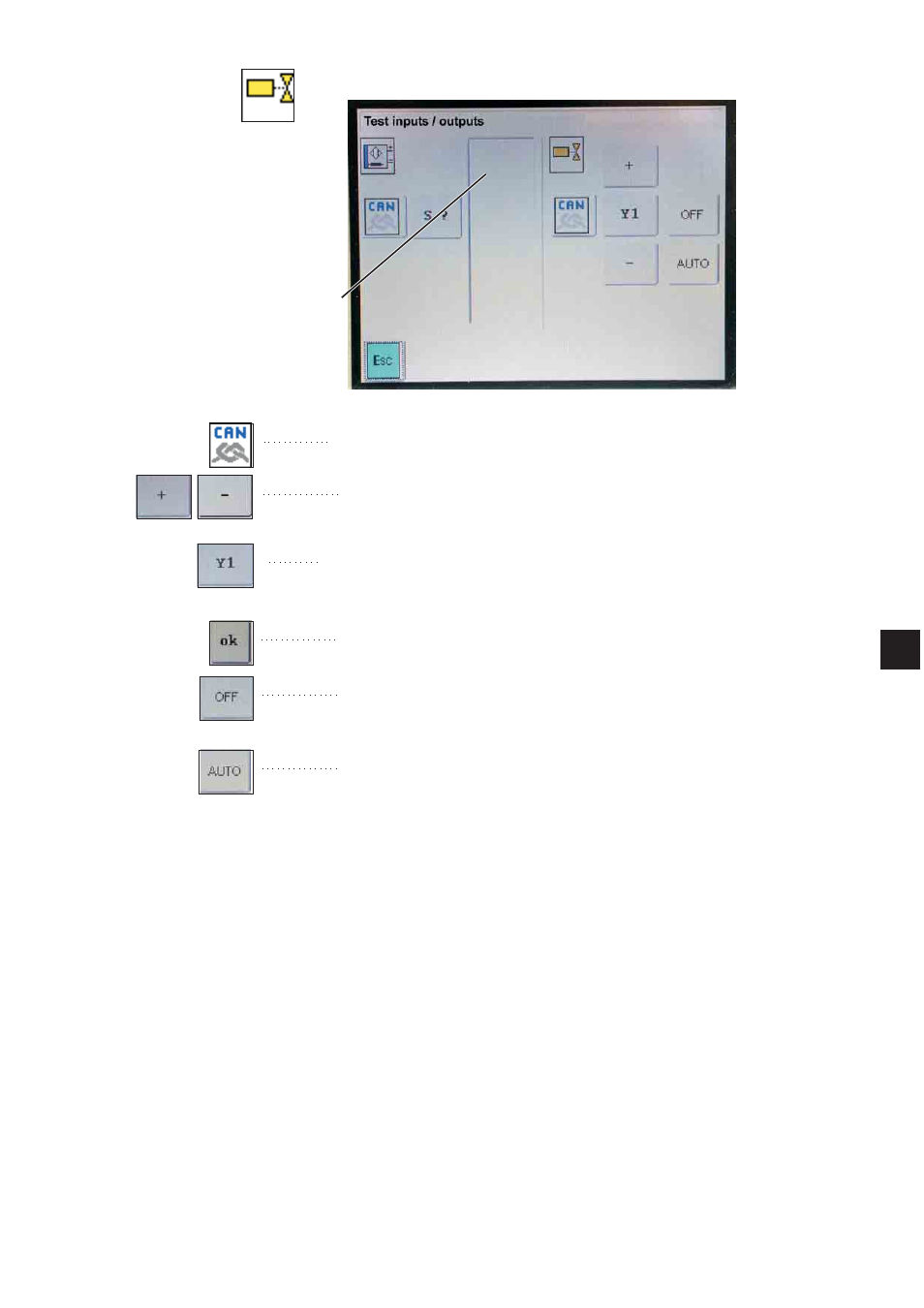
Testing output elements
–
Change between the basic module and the CAN node with the icon
“CAN”.
Y1 or Y101 is displayed.
–
Select the desired output with the icon “+” / “-”.
or
–
Tap on icon “Y1” or “Y101”.
–
Enter the code number of the desired output element (see tables).
–
Tap the key “OK”.
The output element is switched on.
The display 1 shows a “+”.
–
Tap the key “OFF”.
The input element is switched off.
The display 1 shows a “-”.
–
Actuate the key “Auto”.
The output element is red-shadowed and actuated in interval
mode.
Output elements machine head unit (DAC3-X120b)
Valve
Designation
Y1
Needle thread catcher
Y2
Centre knife impulse
Y3
Centre knife tappet
Y5
Bobbin thread trimmer
Y6
Thread lifting
Y7
Needle disengagement, left
Y8
Needle disengagement, right
31
4
1
Advertising