User interface – Beisler 100-68 User Manual
Page 89
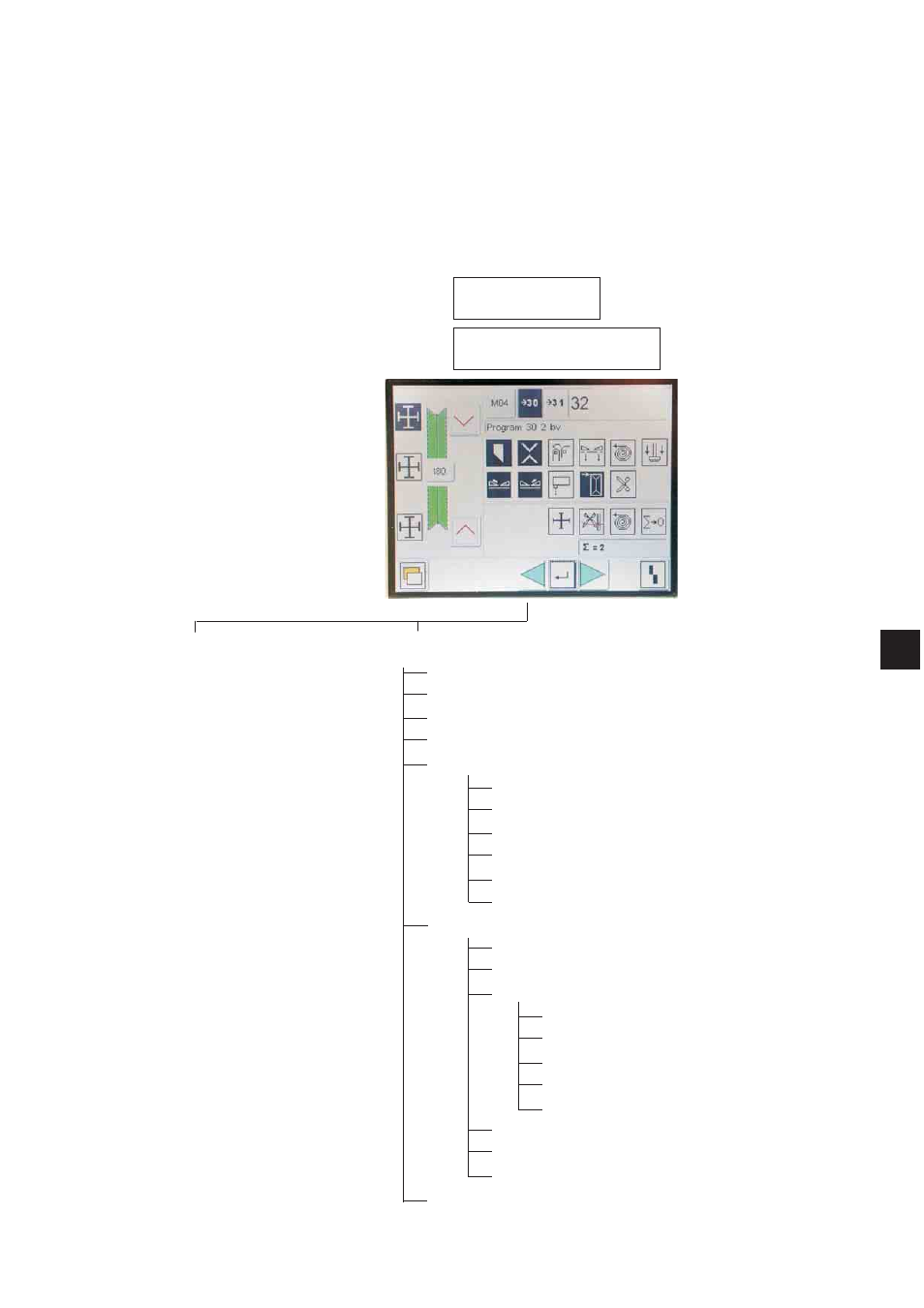
3.
User interface
3.1
Menu structure of the sewing and setting programs
The user interface uses internationally comprehensible symbols.
In addition each function is briefly explained in an information line.
The individual parameters as well as the setting and test programs are
arranged in various groups.
Switch the
main switch on
Actuate the reset key
Main screen
Sewing programs
Menu level 1
Seam sequences
Seam function
Seam parameters
Global parameters
Service, version
Configuration
Init global parameters
Init all seam parameters
Init sequences
Language selection
Copy seam program
Service Menu
BFT self-test
Multitest
Machine test
Test the corner knives
Adjust the bobbin thread monitor
Test the centre knife
Test the ejector roller
Test the step motor
LOG-version
Version
DAC-Update
Manufacturer
5
4