Beisler 100-68 User Manual
Page 122
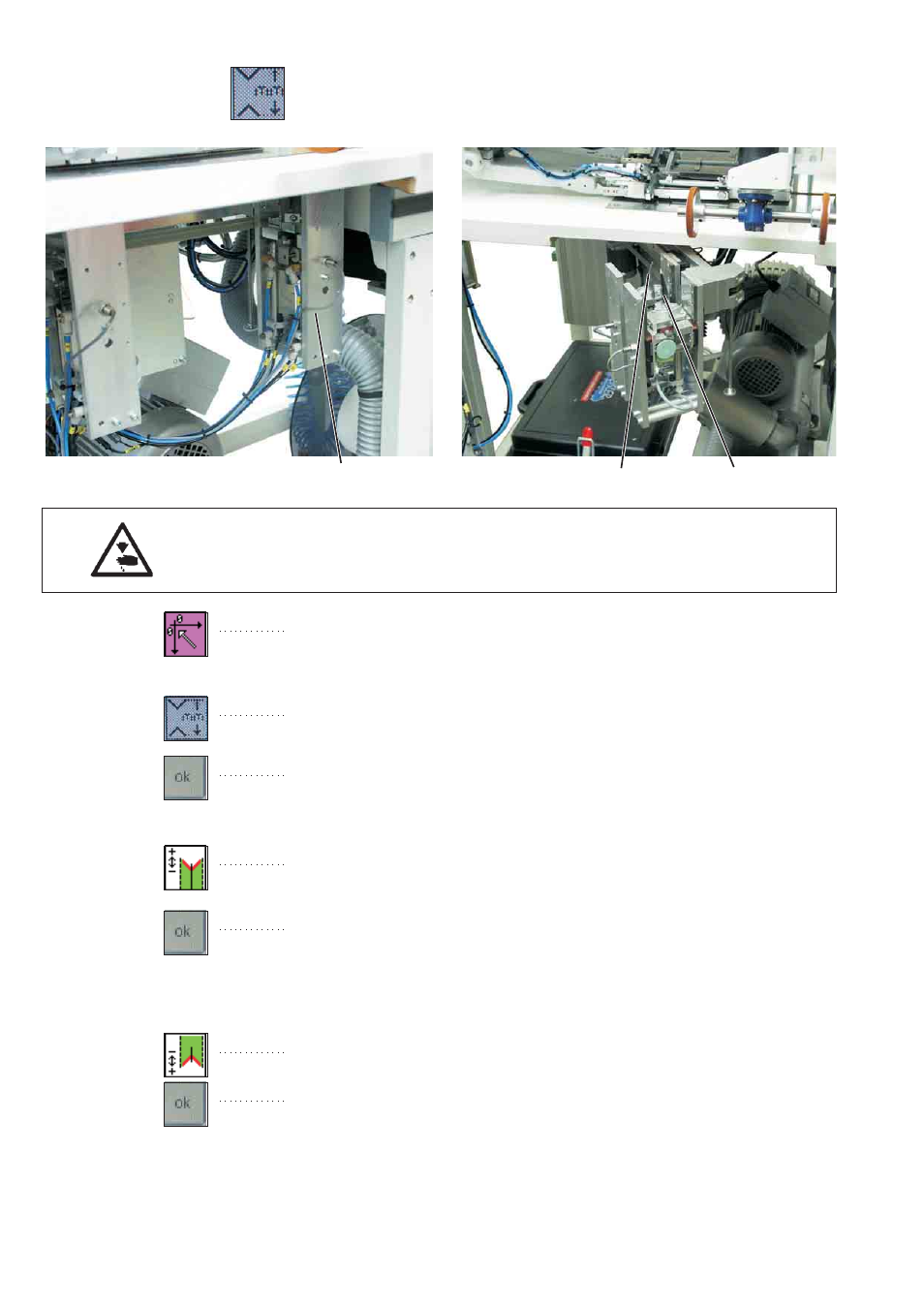
Corner knife distance (test program)
With this program the corner knife distance can be checked or it can be
tested whether the step motors move to the correct position.
Caution: Risk of injury!
Do not reach into the area of the corner knives.
Carry out tests on the running machine with utmost caution.
–
Tap the function key.
The step motors of the corner knife station make a reference run.
–
Swivel the corner knife station 1 out.
–
Tap the symbol “corner knife distance”.
–
Enter a corner knife distance.
–
Tap the key “OK”.
The corner knives move to the set value.
–
Check the distance between corner knives 2 and 3.
Correction of corner knives at the seam beginning (only in case of
slanted pockets)
–
Tap the symbol “correction of corner knives at the seam
beginning”.
–
Enter a correction value (+ or -).
–
Tap the key“OK”.
The front corner knives move to the set value.
–
Check the distance between corner knives 2 and 3.
Correction of corner knives at the seam end
–
Tap the symbol “Correction of corner knives at the seam end”.
–
Enter a correction value (+ or -).
–
Tap the key “OK”.
The hind corner knives move to the set value.
–
Check the distance between corner knives 2 and 3.
The entered values are automatically reset when returning to the main
screen.
38
3
2
1