Beisler 100-68 User Manual
Page 127
Advertising
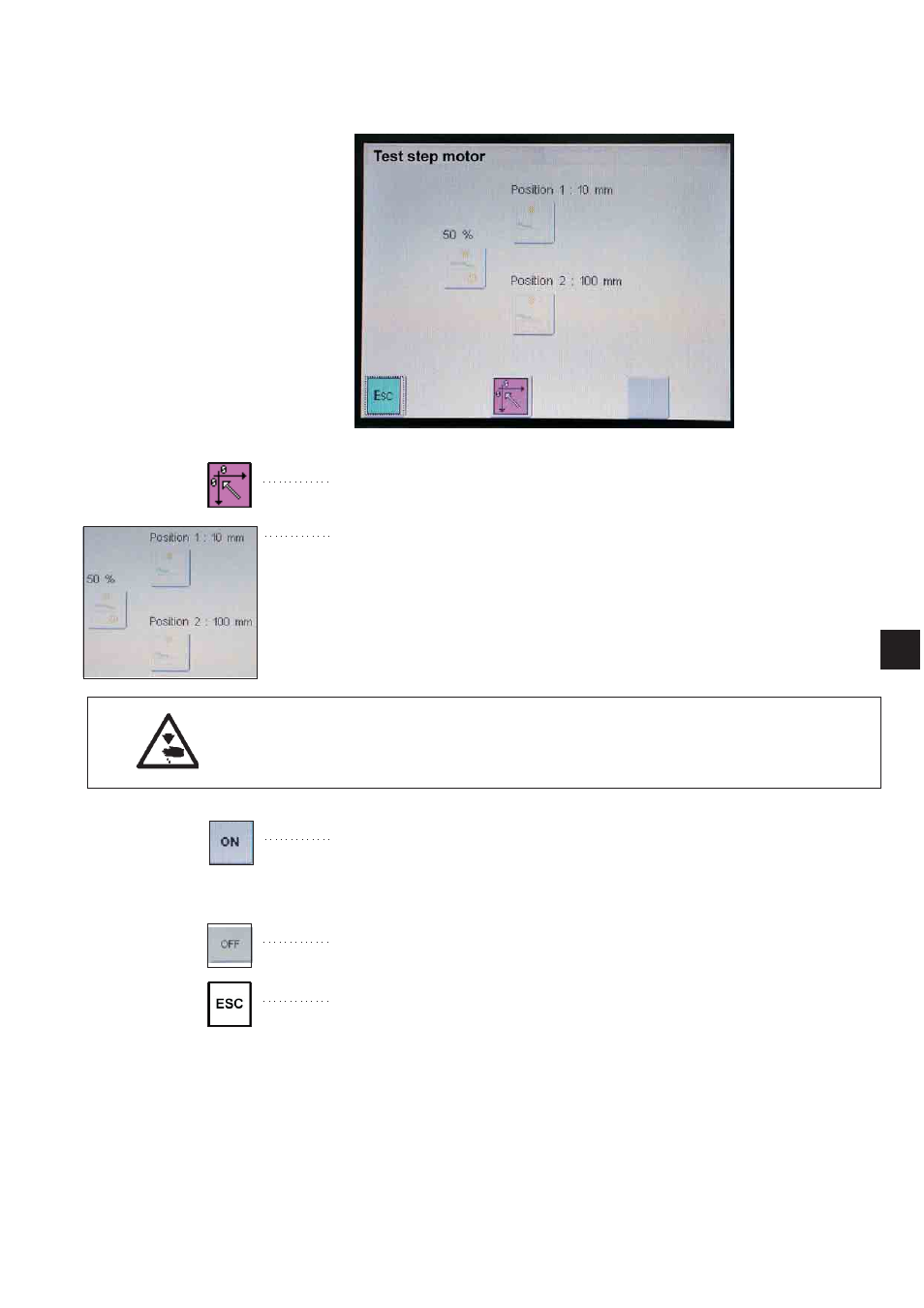
6.6.2.5 Testing the step motor for the transport clamp
With this program the step motor function is tested.
–
Tap the icon “reference run”.
The main clamp moves to the reference position.
–
Enter the desired speed and position.
caution: Risk of injury!
The clamp moves to the front and to the rear at top speed.
–
Tap the key “ON”.
The test program is started.
The transport clamp moves back and forth within the set position.
Check whether the transport clamp always moves to the same
positions.
(with the help of the marking at the clamp slide).
–
Tap the key “OFF”.
The test program is stopped.
–
Tap the function key ESC to quit the test program.
43
4
Advertising