Beisler 100-68 User Manual
Page 138
Advertising
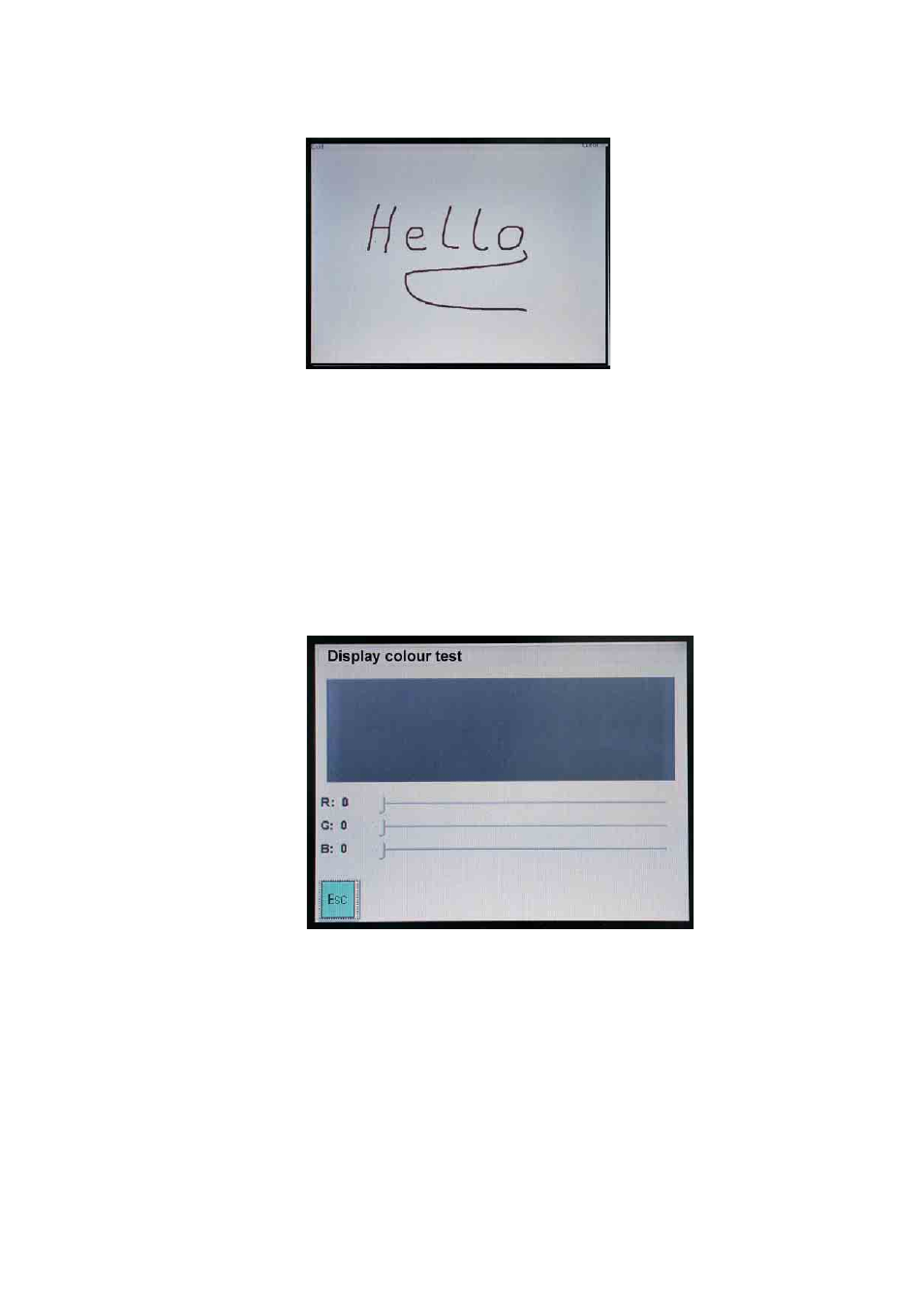
6.6.6.3 Touch test
Via this menu the touch screen is tested.
–
Write something on the screen with a soft pen.
If the writing does not appear on the spot where the pen had been put,
the screen has to be calibrated anew (see previous chapter).
5.6.6.4 Colour test
Via this menu the display is calibrated.
–
–
Adjust the colours red, yellow and blue with the slide controls.
54
Advertising